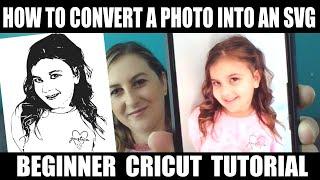CRICUT TIPS: HOW TO CONVERT A PHOTO TO SVG FOR CRICUT PROJECTS
Комментарии:

how can u do cricut phopt how easy it do
Ответить
This didn't help if you can't see the proofread all the way thru to finish. i mean, what do we do after selecting "vinly " far as "placing it on the mat the last part I s not very detailed
Ответить
Congratulations u did a best tutorial i watch bunch video but urs been the of the best love ur tips help alot thks i appreciate
Ответить
How much do you charge for the memorial lanterns...
Ответить
Thanx so much for this simple tutorial.. keep em coming..
Ответить
As a Beginner I would like if you had a bigger cursor and explain where the button are located on the program so it is easier to see and follow your movements. thank you.
Ответить
I love you. You just answered every question I've had for the last 14 hours working on this project❤. 😢😂😅😊your my new hero
Ответить
Your explanations are so great! Thank you!
Ответить
I love how you teach!
Ответить
Isnt there a way just to have an "eraser" so I can simply erase any lines or areas that I want instead of going through this process?
Ответить
This is not letting me in to photos done evething you said and just clicking of evertime
Ответить
Ty so much for the tip! Is there any way to get rid of the thick lines, that Cricut cuts as a double? Will highly appreciate the answer!
Ответить
I saw your video and wanted to know if I can use the same process to do vinyl on the cricut? Thanks
Ответить
Aww thank you so much and always wondered how to do that. i really appreciate it.
Ответить
Love this memorial lantern!!I Lost my son and would love to make this! Thank you so much!!😁😁😁😁QUESTION ,where do you get the lanterns?
Ответить
You recommended the BG background removal and it is junk. I just wasted my money it is not working for me correctly.
Ответить
thank you for this!!
Ответить
Love your videos!!
Ответить
You are who I have been looking for. Your videos are greatn. Double thumbs up..
Ответить
What would be the equivalent of Adobe Capture on a Mac? All I see is is Adobe Lightroom.
Ответить
Thank you so much! this was a great job of explanation and I got my svg after trying different ways. You really are a good teacher. Thanks for taking the time to do this video. I'm saving this video in case I forget.
Ответить
I tried so hard to locate the Adobe Capture app but with no success. I was really hoping to try out the contents of your video. It seemed just what I was looking for. So disappointed. thank you for a great video.
Ответить
Hello, will these steps work on a laptop?
Ответить
My mac book doesn't have the paint program im stuck now
Ответить
I LOVE your tutorials ESPECIALLY that you don’t put that annoying music in the background. Thank you. My only sadness is that you don’t use Apple.
Ответить
Ohhhh I didn't know the lost child on the side of milk cartons was called circuit projects. Weird
Ответить
Thank you so much, this was so helpful ♡
Ответить
Great Video... Perfect.
Ответить
Finally!!! This was the sort of tutorial I've been looking for, clear and simple, easy to follow. Can't wait to have a go at this technique.
Ответить
Hi, thanks for the tutorial. Where can I purchase the lanterns you featured in your video? Much appreciated 🙂
Ответить
Wahooo Team android 🤖
Ответить
Didnt work for me.
Ответить
Thak you for showing us everything!!!
Ответить
Background remove is also avail online (web version), don’t necessarily need the app for that part. Also sending images through FB, they end up very condensed as FB compresses it and you can loose quality… but hey if it works, it works! :)
You can use a png to SVG free website to covert it into an SVG. Even though you named your file SVG, it’s not an SVG, it’s a jpg or png depending how you saved it… then you don’t need to worry about Cricut making you pay.

U haven’t shown your completed project
Ответить
Thank you so much for your tutorial! Girl you are a great teacher!!!
Ответить
Thank you for a great video and directing me to some perfect sites! I shook my head when you had to sign up for Cricut Access AGAIN! I wondered - I have a basic Canva account and am able to download transparent images. Would that work when uploading to Design Space?
Ответить
Thank you so much for sending this video. You are awesome !
Ответить
👍🏼❤️🤗
Ответить
Question. Can I do this with an android phone. And am I making a stencil to use etching cream?
Ответить
BRILLIANT! I followed along and changed a photo I had just by following the video. Easy peasy.
Ответить
You make things look so easy
Ответить
Excellent thank you 👍🏻👍🏻, what’s the apps for apple 🍏 please??
Ответить
I love creative fabrica as well! Thanks for letting me know about them!
Ответить
oh wow ty ty ty! So much easier then I ever imagined
Ответить
Thank you so much, this is so helpful, I've beem looking all day for the easiest way to do this and finally I found you ♥
Ответить
Can you show me one after weeding
Ответить
My computer did not save it right and would not paste
Ответить
Thank you! This was very helpful.
Ответить