
Maya Hard Surface Modeling: How To Add Thickness
Комментарии:

The moral of the story is learn Solidworks or Creo. The workflow is sooooo much simpler for this sort of stuff in a Parametric Solid/Surface modelling package
Ответить
I LOVE your explanation style. Just exactly the kind of tutorial I look for. DIdn't just give me the answer - gave me 3 answers and some good tips to top it off, only took 10 minutes. Gold money.
Ответить
👌👌👌
Ответить
What a bunch of helpful little tidbits I grabbed from this video: Tab + LMB = face selection; Ctrl + MMB = vertices moving along normals; & tricks to edge bridging. Thanks.
Ответить
There is a node called VectorExtrude you can use combined with the MEL command polyDuplicateAndConnect, which gives you the capability of Blender's Solidify modifier... in some ways, it's actually better.
Ответить
I love Maya dont get me wrong, but thats got to be the jankiest way of creating thickness I have ever come across. This is exactly the kind of thing that makes me miss 3Ds Max. It would literally be faster for me to export that part to max or zbrush, get the thickness and bring it back to maya.
Shell modifier make it too easy. I shouldnt have to be spending so much time modeling back faces.
Maya just needs to fix this stuff and Ill be a full convert.

very usefull video
Ответить
it seems they updated the Extrude algorithm when adding thickness to whole model- pls do a video testing it
Ответить
thx just what i needed 👍
Ответить
Is there any possible way to make thickness without extrude or without scaling!! Please help me out😅
Ответить
Thank you for the quick tip 3D modelling beast! 😂 ⭐️
Ответить
NIce video, but it says "sclupting" on your banner dunno if someone already pointed that out to you bud. Have a good day
Ответить
Use Deformation Manipulator tool to control Bend by pressing "T"
Ответить
I appreciate the calm and cool delivery of these techniques. thank you!
Ответить
Awesome tip with MMB! Thanks a lot man. 👍
Ответить
What about 3dsmax ? It is good?
Ответить
I use Blender and I've been in so many situations where the solidify modifier was not practical, these are some great tips. Btw, I didn't know I was a modeling beast, thanks for reminding me, I feel better now!
Ответить
So is it a better practice not to add support edges till we add thickness?
Ответить
SImple stuff but easily forgotten technique ! nice tuts Mussi!
Ответить
As always great video, thanks for making 2019 amazing!
Ответить
This is great tip for me.thanks lot.
Ответить
amazing video, great techniques
Ответить
What if I don't need thickness, or just delete unseen faces? Is every non-thick/open mesh invalid? The renderer renders my shells just fine.
Ответить
I just wanna thank you for these great tips..🙏🙏🙏
And yes we want the bicycle tutorial...🤩🤩

I am a blender user and I never miss your videos
Ответить
amazing:o !!
Ответить
Happy Holidays Nice tut :)
Ответить
Merry Christmas JL - I really have to use VERT SNAP more often. I like your precision
Ответить
Sharing your knowledge like that means a lot for us thanks for all JL mussi peace from france
Ответить
'Whats going on you 3D Modeling beasts' . This inspires me a lot 😌😌
Ответить
Nice one man, the Ctrl mmb and drag is a really nice tip
Ответить
Awesome, quick tutorial! I love to see new different workflows like this. It really helps in gaining efficiency all around. 🔥🔥🔥
Ответить
Thank you so much for this but I must say, please shorten the intro, it took you 1 minute to get to the tutorial part I love all of your tutorials but I always end up just skipping the first half all the time. It just leads to people skipping through the video and then asking questions in the comments that were already answered in the video.
Ответить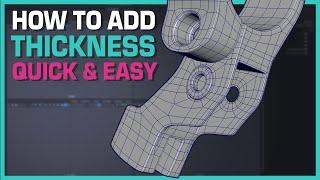



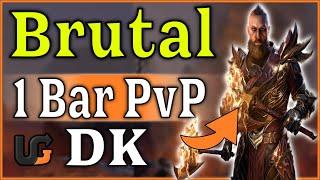
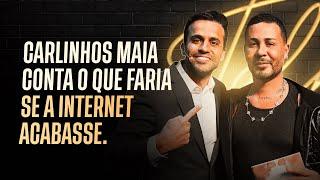


![TEAM SAKI - Saki Sanobashi - Reanimated Test Reel [ HD ] TEAM SAKI - Saki Sanobashi - Reanimated Test Reel [ HD ]](https://invideo.cc/img/upload/ODFrbnhING1GT3c.jpg)

















