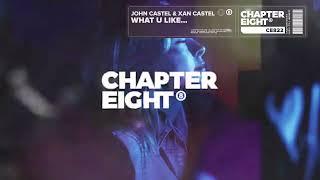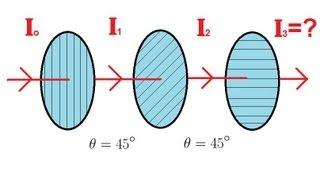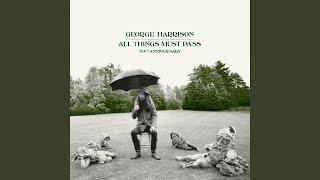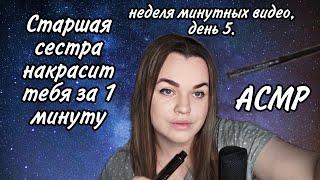Assigning Shopify Products to Collections with CSV Import
#shopifytips #shopify #onescales
This video shows you how to assign the product to a collection using the Import functionality whne you make an excel or csv product import file.
All you have to do is create a new column with the name Collection and follow the steps in the video.
A few notes:
- You can only assign one collection to a product per upload
- New collections will be created as manual collections
This video shows you how to assign the product to a collection using the Import functionality whne you make an excel or csv product import file.
All you have to do is create a new column with the name Collection and follow the steps in the video.
A few notes:
- You can only assign one collection to a product per upload
- New collections will be created as manual collections
Тэги:
#shopify #tips #tutorial #upload #import #csv #excel #collection #product #assign #connectКомментарии:

Jessi Ng - 22.08.2023 11:21
How about tags? Can we edit in bulk using CSV? Great video btw, very informative!
Ответить
Honey Grace Quimson - 27.06.2023 18:02
Hi, thank you for your video. Is there a way that we can add the collection descriptions in csv?
Ответить
Breksi - 04.02.2023 21:58
have you tried using zendrop ?
Ответить
John Castel & Xan Castel - What u Like...
John Castel & Xan Castel
Physics 53 Polarization (3 of 5) Three Polarizers
Michel van Biezen
Run of the Mill (2020 Mix)
George Harrison
CAGLA SIKEL FRIKIK BACAK KILOT +18
Olay Frikikler
Rapper Juice WRLD dead at 21
Scripps News
SHIFT CHANGE - FATHER INDIGO
Father Indigo