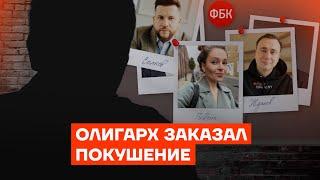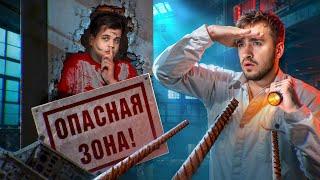HP Officejet Pro 8025 8025e 8020 8035 : Scan Multiple pages using document feeder & flatbed scanner
Комментарии:

Salesman told me I can get mulitple pages into one PDF file thats why I bought this Any help
Ответить
I use the feeder to scan several documents. All go through the scanner, but only one page is scanned. How to get all scanned?
Ответить
Same problem here. It’s slow to print and also can’t find way to scan on both sides multiple pages
Ответить
Just bought 8025e. It will NOT scan multiple pages into separate files. Only will scan several pages into one document!!
Ответить
I need LEGAL SIZE of FLATBED SCANNER.
I will NOT put my old or valuable documents on the feeder. If it gets stuck, then will HP PRINTER MANUFACTURE be able to RETRIEVE it/them???

Thank you. This worked for me!
Ответить
There's a BIG leap because where in the world would I have gotten HP Scan?
Ответить
HP have failed to make the software to scan or print two sided multiple pages on the 8024e and the other models. Horribly slow methods by them, totally impractical for normal office work.
Ответить
Thank you for your video. You helped me a lot. I needed to scan multiple pages and didn't know how. 🙂
Ответить