
Tour of the WordPress Database with phpMyAdmin & Adminer WP Database Plugins - SQL & MySQL
Комментарии:

I've been building these websites and have avoided a lot of things. This is one of them...which is encapsulated inside of other things I'm learning. Thanks for the guidance.
Ответить
I try to figure out how to find my old website that I created in WordPress. Site is not active anymore but it was created in WordPress so all the information is sometwhere there in the database. Where do I find that? If I type my site address with /wp-admin I get the message that there is an error because the domain is not active anymore, but I just want to enter the database with all the page I created. How can I do that? Thank you
Ответить
I believe the ARI Adminer plugin is not available anymore. Is there a similar alternative?
Ответить
Hi Joel. Thanks for the great video. I backed up my site, restored it and found all subscribers were set to role none. How can I use the database to set them all to subscriber again? I have over 37K subscribers. Doing it manually is a nightmare :(
Ответить
This roasted my tits, and let me tell you, I am not a man whose tits roast easily.
Ответить
I'm a newbie doing my own site. I did delete and reinstall wordpress and after that it crash. Thanks for these tutorial. Hope i can set the database on my own. Its so confusing when its being setup by the hosting company
Ответить
I do type adminer in search box nothing is there???!!!
Ответить
Im the 1000th like!
Ответить
New WP user here. Thank you for the excellent tutorial.
Ответить
Thanks for your video, Can I recover pages's content from the database phpmyadmin ? Merci
Ответить
Adminer is not there? maybe this tut needs updated now
Ответить
Love the fast pace of the video. fast and still learnt properly
Ответить
Love the fast pace of the video. fast and still learnt properly
Ответить
Thanks for your informative video, it explains exactly what the title says in a comprehensive way.
I just looked for the adminer plugin but did not find it any more from within wordpress, so I looked externally and then found "This plugin has been closed as of April 5, 2019 and is not available for download. Reason: Security Issue.
"
Apparently, there is another plugin called adminer that is currently available in version 4.7.8. Have you tried this one and is it secure in your view?

nice basic tutorial about how wordpress use the database
but what i really want is making forms and add data to the database from the outside interface

Put like only for the music.
Ответить
Thanks Joel. You just got a new subscriber!
I have 1 question please, if i have a form like wp contact form 7. if a person add his details. How and what is the safest way to add it into the database?

Hi. can't find the adminer plugin, after search using the keyword adminer, maybe it maybe renamed, idk. Please help thanks!
Ответить
Thanks for the nice video. But... What happened to Adminer? It is not availlable anymore??? Can I maybe download this plugin from someone, plz?
Ответить
Could you recommend further resources on wordpress database repair, optimisation and hack solutions?
Ответить
J
Ответить
IM seeking for some help of using database. how can i contact you?
Ответить
Great work sir
Ответить
sir I want to know can WordPress webpage host to MySQL database & is it ok?
Ответить
Awesome man, need database deep leavel operations that is not handled so many people
Ответить
Mario Constantin: I think the video is quite good but it still does not answers the question: how do I insert the form7 data into Mysql automatically from the form-how do I link the form to MySql from the website? regards, Mario
Ответить
But how to change localhost to costum domain in php my admin ??????
Ответить
Hi thanks for this great tutorial. I am happy to find this.
By the way, I also want to ask which file should go if I want to customised the look and feel of the WP admin dashboard, say I want to change color, font style, the Text (example instead of the word Product in woocommerce I will replace it by Services.
Same goes to check out page and shop page. Thanks bro

It seems that this plugin is no longer available in the search
Ответить
Good day sir, I find your video very useful for us the beginners in WP. i want to use WP because i saw some of company here in the Philippines wanted a WP developer so i watch some tutorials, i watch the net ninja uses WAMMP i want to ask what you recommend XAMPP or WAMMP i encounter because in wampp there's a lot of components to install and configure before using compare to xampp . thanks :)
Ответить
Hi Sir, I cannot find the mentioned plugin. Plz help me out
Ответить
OUTSTANDING!!! The best on WP admin I've seen (and I've seen a lot!!). Thank you, sir!!!
Ответить
Very good, thank you!
But I still have one doubt, how may I discover if someone created another administrator account in hidden mode?

Apparently they removed the plugin
Ответить
cant search today 2019
Ответить
Great video. I actually didn't mind the speed that you went at, despite me not knowing everything about database stuff. It's easy enough to speed up the video, if needed, so maybe going a little slower would be more beneficial to other viewers. Slowing videos down just makes tutors sound...slow.
Subscribed!

hey, nice video... haven't watched full... asking in between how to save the database from hackers???
Ответить
Awsome
Ответить
Awesome tutorial
Ответить
Excellent!
Ответить
Thanks Joel. Clear, concise, to-the-point instruction. I like you addressing more than one way to get the job done. Eager to work my way through your other videos. A new subscriber!
Ответить
that was good tutorial on wp tables. i would like to see also how acf affects the tables, but i think i will try it on my own. thanks
Ответить
Superb Sir, Really appreciated your way of teaching.
Ответить
Database is located @> Go To Your Hosting Companies CPanel >Databases> And Then Click phpMyAdmin.
Ответить
ididnt even understand asingle thing you suck men /????? and plz slow downnnnnnnnnnnnnnnnnnnnnnnnnnnnnnnn
Ответить
great tutorial
Ответить
this tutorial is helpful
Ответить
Slow down.Your explanation is too fast.Anyone who is beginner is not able to understand what you explain.
Ответить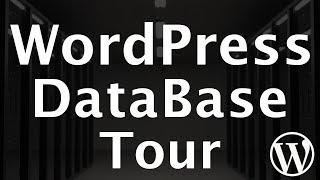







![Ooh! what does this button do? ||Meme/Edit|| [REDACTED] Ooh! what does this button do? ||Meme/Edit|| [REDACTED]](https://invideo.cc/img/upload/MHRmRi05NDczbmo.jpg)

















