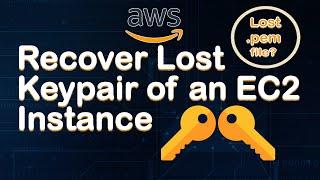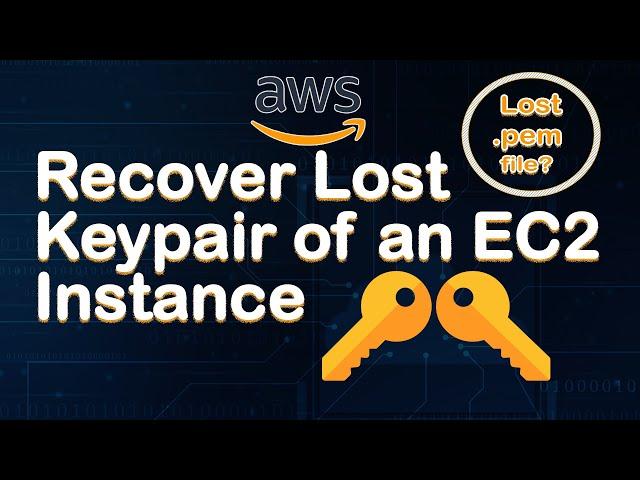
How to connect an EC2 instance if you lost your keypair (.pem) file ? Recover AWS keypair
Комментарии:

Great job bro. Carry on.
Ответить
Why can't we just create a ami of that server with new key and make that instance live💀 just asking
Ответить
To attach and detach volume We don't have to stop the instanc, Right?
Ответить
Hello, may be you don't know how much your video help me today. It was horrible experience when I accidentally delete the public key from ~/.ssh/authorized_keys and forgot to add the new one. It was locking out myself from the server. I was in huge trouble. Thank you very much from the bottom of my heart.
Ответить
awesome dude
Ответить
the video is very helpful. thanks.
Ответить
You just nailed it, please tell me why did you rename it to xvda1 at last.
Ответить
you should explain the " mount -o rw, nouuid " this command what it will do in detail rather that video is superb
Ответить
Thank you!
Ответить
50% video is good and understood
Ответить
THIS IS ONE METHOD - OK , PLEASE DO ANY ANOTHER METHOD FINDOUT PLEASE SHARE THE NEXT VIDEO AND ATTACHED TO NOTE BOOK POINTS- LIKE-
Concept Overview
Detail Demo
Steps on system:-
Check File system
lsblk -f
Create tempvolume for mounting
sudo mkdir /mnt/tempvol
Mount tempvolume [below one is for xfs filesystem]
sudo mount -t xfs -o nouuid /dev/xvdf1 /mnt/tempvol
Check Mounting
lsblk -f
copy authorized_keys to mounted volume
cp .ssh/authorized_keys /mnt/tempvol/home/ec2-user/.ssh/
Check the content on new volume
ls -lah /mnt/tempvol/home/ec2-user/.ssh/
umount the secondary volume
sudo umount /mnt/tempvol
============================
FIND/NOTE THE OLD EC2 EBC-VOLUME ID ,, AND EC2 - MACHINE -ID AND ROOT VOLUME ATTACHED TIME BECAREFULL USED THIS /dev/xvda
i-0daf83c2c139b56b2
vol-0d1f1be8faa630a29 /dev/xvda 8
Attached

Thank you Enkripsan, it is straightforward and detailed.
Ответить
Hi, the fstype i got is a ext4. when i use the command "mount -o rw,nouuid /dev/xvdf1 /mnt " got error with "mount: /mnt: wrong fs type, bad option, bad superblock on /dev/xvdf1, missing codepage or helper program, or other error. ". May I know how to solve this? Thank you :)
Ответить
Thank you so much sir
Thank you for worderful explaination

hii sir at last step when i am going to attach volume it is not showing new instance how to rectify it .
please explain me .
it is showing same availability zones only displayed here.
how to fix this sir.

Loved it. Absolutely Thanks
Ответить
Thank you.
your tutorial just saved me from a huge trouble :)