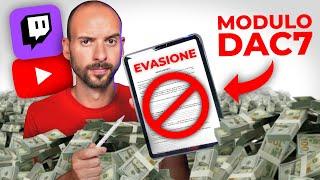Data Validation: Prevent Duplicate Entries in Excel
Комментарии:

@rocketmannsingh3742 - 05.09.2021 17:11
Guys it's restriction = count result don't get confused with with negative sign
Btw this guy is a great help 😃
Thanks for your content

@kanhaiyapawar2629 - 29.01.2021 09:42
यह ट्रिक libre office calc में वर्क नही कर रही है।
Plz provide solution

@archanaaa2514 - 28.09.2020 14:30
Instead of playing background music.. If you explained it would be more clear
Ответить
@deepakbhanushali1 - 18.05.2020 13:32
i want to restrict duplicate entry in column A in data validation which i have did =COUNTIF($A$2:A9999,A1)=1 but along with this i want to restrict charactor to Max 30 Charactor how to do ?
Ответить
@easyreport6403 - 07.09.2019 10:43
Thanks a lot
Ответить
@Nature_scenario - 28.08.2018 14:13
Tq
Ответить
@sandeepkumar-cx4or - 05.01.2018 05:44
Thanks a lot of you sir
Ответить
@ricardoabreu308 - 20.10.2017 00:08
You are the best!:D
Ответить
@1gopalakrishnarao - 19.01.2016 14:39
Thanks for helping the excel learners/users an easy way to learn with your simple and effective videos.
Ответить
Вальс - Аниме клип
P_S_R_
وطن ع وتر - عزايم رمضان
Alfalstiniah TV
LiveWall Group & &C
LiveWall
Никола Ленивец 29.02.20 Прощание с Масленицей
Око Планеты
LeBron James RESPECT MOMENTS
By Beard
PHEV: The truth about buying a plug-in hybrid EV. Is it worth the $$$? | Auto Expert John Cadogan
Auto Expert John Cadogan