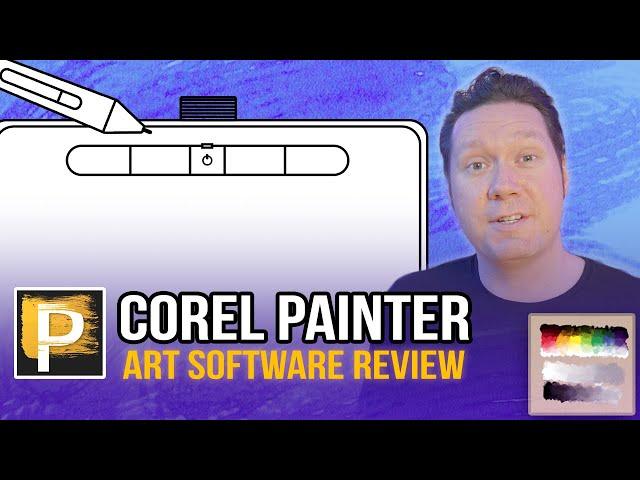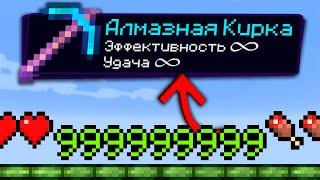Комментарии:

Nicely Explained... Thanks
Ответить
Painter it's good program. Good brush sensitivity. I'm just wondering if it can sell at such a great price when you look at the competition. from version 2017 i need brush stabilizer and speed. but I am not willing to pay 400 euros for such an update. Dark UI does not consider an update. They have a strange policy. I understand that the company does not want to make perfect software. because then there is no need for more. I think the company can ask for a little money,but now asks a lot. I won't buy anything
Ответить
So, I have upgraded (last summer) to the corel painter ultimate and now i have an issue i can't figure out how to solve as i cannot figure out how to do it in new painter 2021 and no amount of searching for tutorials are helping. i really do not want to go back to PS for this either. here is the issue: i have a design as png with transparent background (which seems to only ever show up as a rastor image no mater what i do). it is in a flat black color now but i want to change the color to both flat i can choose from the color picker or a jpg image that has color and some texture look to it. i have tried changing the using the palette and fill method, but here is the issue... it does not change the color, and i can't even get it to 'select' all parts of the image with tools. has all of this changed? is there a new way to do this? because everything i've found and tried is just no bueno. I have tried the masking way too but... nope.
Ответить
Can someone help me? I did something terrible wrong with the settings while exploring the software and now all the strokes of all brushes have a phantom blue edge that ruins everything I do. It looks so complex to me, I could not find what I did. Does someone knows how to fix it?
Ответить
thank you so much for this thorough review. just wondering -- do you use a glove to prevent random marks from the touch input of your hand? does Painter not allow disabling of touch drawing to prevent this?
Ответить
Tried this program windows 11 brand new machine and wouldn’t register failed connect to internet. Even demo version fails even in Windows Sandbox. Still fails 3 months later. Corel no help whatsoever. Used Painter since 1993 never had so many problems with it
Ответить
Corel painter any version form 2020, 2021 and 2022 do not work with the microsoft surface pro 7 and the new surface studio laptop. The pressure support and tilt does not work and Corel has said that they have no intention of fixing it. Rebelle 4, krita, Adobe PS. Adobe Fresco, ArtRage all work fine. Don’t waste your money on Corel painter. Also corel implants a popup that is nearly impossible to remove
Ответить
Why is there a german title, but the video is in english?
Ответить
If any one indidual bought corel painter 2022, can that indidual use the software for commercial purpose or profit making. Obviously by creating art.
Ответить
how much does corel painter cost?
Ответить
Good review. The only thing I would point out is that Painter was not owned by Corel in the 90s. It was created by Fractal Design and also version 4 came out in 1995 not 1991. It was the first version I used. I stopped upgrading it about 7 years ago because Corel wasn’t doing anything worthwhile in their upgrades, yet still charging quite a lot of money for them. I also can’t believe that Corel hasn’t tried to do something/anything with the interface to at least try to make it look like a modern UI.
Ответить
I usually get Painter and a bunch of brush packs off humble bundle every year for like 30 dollars. The only downside is you'll be a year behind, which for me isn't at all.
Ответить
Painter may have lots of good functions, but Corel suffers from some of the worst corporate decisions to date.
For starters, they release a new version every single year, and of course they make you pay every time you want to upgrade. Granted, you don't need to upgrade every year, but as soon as the new version comes out, they immediately abandon the previous version, offering no support anymore and only pushing the current version. This video is going to be obsolete in a few months guaranteed.
Then there's the "support"... Just a few days ago I wanted to reinstall Painter 2019 (Yes, two-three years young software) on a fresh Windows installation. First off, they don't offer the installer anymore on the official site. You seriously have to resort to any third party download site to get it. Second, the installer is now fatally bugged, unable to work on the newest updated OS, unless you jump through obscure hoops first, like copying and renaming the Setup file.
Before I solved my installation problem on my own (of course), I wrote a ticket to the "support". Their first answer was not only that they didn't support 2019 anymore, but gave me the same bunch of google links I found days prior, as well as a link to the 2022 version, which obviously wouldn't work with my 2019 license key. I told them that it wasn't working and that I wouldn't waste money on the newer version just to get my problem solved only to have the same issue a year later. Their second answer came apparently from a different person and asked "if it solved my problem"... No idea what it meant, it was completely devoid of any context... They clearly haven't read a single word in my tickets, I swear I've been talking to an answering machine all along.
Since no other installer seems to have this problem in my experience, I'd assume that Corel is sabotaging the customer on purpose with this technique. Oh well, I guess we all know how to act in those cases... Even though Painter might be decent, the trash-company behind it isn't worthy of a single cent in your pocket.

lol Corel is still a bit complicated for me. one day I will be able to take advantage of what Corel had to offer
Ответить
Hey, Aaron, like your videos on different programs, but i notice one thing in every video that bugs me e_e
You can hear how sound is glitched when you talk, just barely, but it's noticeable(though, sometimes it's pretty clear), hope you can fix it

Man corel painter was my first ever digital painting program. I think it has the BEST blending out of all art programs if your painting organic things like people , clothes, hair. The pencils are amazing as well. The layer system to me is the worst thing. No clipping mask and bad selection tools make it hard for me to use corel painter with other apps. Even ipad apps like procreate have clipping mask, its pretty standard but when bringing files into painter they often explode into a mess because of lack of clipping mask. I also agree that the UI is over complicated, I dont think you need all these settings, and sliders to make a good art app. Most brushes within a set category to me feel the same. But the brushes are great. Quality over quantity would be better though. I almost wish painter started over and simplified UI for everything as if they were making an Ipad app because the blending technology is really great overall. And great videos btw, did a great job reviewing these programs.
Ответить