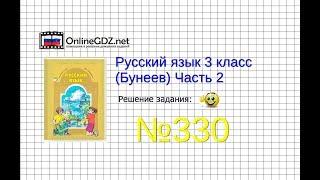Shotcut Motion Masking Effect Using Glaxnimate
Комментарии:

Nice work! Thanks for sharing.
Ответить
Always learning something new from your videos thanks for making such useful videos.
Ответить
What are the other uses of Glaxnimate? Is there a tutorial on some elementary use of Glaxnimate for absolute beginners?
Ответить
Great tutorial! I just find using Blender for this kind of work better though especially since you can port your mask to any editor. It's just a black & white image sequence. Hope there will be a workflow for that as well. "Import clip as background image into Blender"
Ответить
this is so sick!! it works so well
Ответить
I am very new into the Shotcut/Film editing world, so I appreciate your well detailed explanations.
Ответить
The workflow isn't smooth as adobe, but is nice to have this option.
I plan to make a video from the bike roadtrip with my kids, but this time a bit better with B Rolls and a bit more planing the shots. Not like my old vids where I filmed without any idea what I can make in the post produktion. Your tutorials give me so many ideas to shot and make it a video after.

A tip is to work with the project at 24fps that will reduce the work frame by frame
Ответить
Thanks for all your great videos! I've learned a lot from you. Looking forwarding to testing this out.
Ответить
Pretty easy? Sure. Tedius? Oh, absolutely. It's unfortunate that the glaxnimate program cannot track the movement of an element in the raw video, instead of having to move the cut-out manually frame by frame. Still, I'm really looking forward to trying this in my project, thanks for the tutorial.
Ответить
I like your videos, it's like Shotcut U...😊 Please consider a deep dive into titling...
Ответить
Thank you very much! Great video
Ответить
I really like your channel and the content you post about tips and tricks on Shotcut. This tool Glaxnimate was one of the best updates of Shotcut, I'm sure you will bring many cool ideas and applications of this tool in video editing, another thing I am grateful for is your generosity in providing subtitles in Portuguese, I am very grateful. Greetings here from Brazil.
Ответить
u save me so much using this free program and teaching this wonderful thing tnku
Ответить
😒 "Promo SM"
Ответить
I'm from India and very glad that you have used Hindi subtitles in your video, I'm now your subscriber ,I'm a beginner, hope I would learn from your videos.
Ответить
Nice and easy
Ответить
Really Cool. Going filming today. Going to think of opportunities to use this in my next video. Great Tutorial.
Ответить
Not bad. I think it is easier and faster to do this in DaVinci.
Ответить
спасибо БОЛЬШОЕ!!!!🙏
Ответить
Is there a way to reset all of the squares so you don't have to drag every square you used on the previous frame?
Ответить
Such an amazing tutorial.
Ответить
Hi Ben. You have helped me out alot .I try to implement something new to everyone of my videos, and your videos definitely help with that....
I updated my version in order to try this one and when I click on draw glax it automatically takes me out of the program and brings me to my homepage. Would you happen to have any idea why?. Any help is appreciated 🙏

is there any feature on short cut that make like 3d text on some scenery
Ответить
Striking transition made easy. To your credit. A bit tedious though as work has to be done on each frame. Thank you.
Ответить
You, my man, have been a huge help with my video editing. What you have taught me would have taken years to figure out on my own. Shouldn't tell you that or you'll start charging lol. Just playing bro. Thanks again tho definitely appreciate it
Ответить
There's got to be a quicker way to do this.
Ответить
Man you probably wont believe this, but I've been looking for a tutorial like this for days! Congrats for your Shotcut videos, I started using this software a few days ago. Next I'll be looking for color grading tutorial. I know you already done a video about that, "the easy way". A new video about the "hard way" for color grading in Shotcut would be very appreciated
Ответить
Thanks. Another excellant detailed tutorial that will help all of us improve our Shotcut editing skills!🤠👍
Ответить
Thanks for coming through Ben!
Ответить
Thanks for another great tutorial. Is Glaxnimate available on Shotcut across all OS's or just Windows?
Ответить
Having this ability integrated looks quicker and easier than editing frame at a time in an art programme for the same effect. Also good to see you creating new Shotcut tutorial videos.
Ответить
Perfect! Much needed tutorial. Thanks Ben
Ответить
As soon as I heard Glaxnimate was being incorporated into Shotcut, I thought about the potential for using it for animated masks. Thanks for this tutorial!
Ответить
Looking forward to seeing this! I haven't been sure exactly how I was going to incorporate Glaxnimate into my workflow. Interestingly, I was just wondering the other day if you were still making Shotcut tutorials. Thanks for putting this out.
Ответить
Great! Just what I've been looking for, thanks!
Ответить
Also used Piccadilly Circus footage for a video I'm doing to explain a lot of Glaxnimate functionality for documentary use. Very cool tutorial for masking, thanks. I'm used to referring to the clips as "assets" rather than material and the little "squares" on the path are called nodes. One can use GIMP to achieve the same effect though it is as tedious to do as any manual "rotoscoping" or masking. Keep up the good work.
Ответить
As always, thank you!
Ответить
Thanks for the tutorial
Ответить