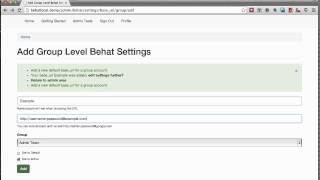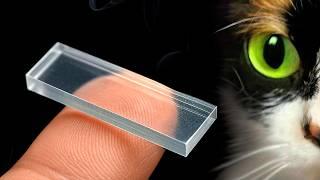Build a Curvaceous Homepage // Wavy Background Tutorial with SVG & CSS
Комментарии:

I love you! ❤️
Ответить
Beginner? lol
Ответить
I was curious. Do you ever create external css files? If yes, why? And if no, why? Thanks for this amazing video. It's a huge help.
Ответить
Your content is priceless! Thank You :)
Ответить
you are just blessing searched for more than a year for these things but finally found your video. love and respect.
Ответить
Bobr kurwa
Ответить
we can't do this waves effect on the second section ? That work only with the background color ? Because i try to correspond my section 1 and section 2 and that doesnt work only the before work
Ответить
Bro didn't put his files inside src folder 💀💀💀💀 seriously why tho??
Ответить
How do you have the html5 icon as file icon?
Ответить
Wow! This helps me break many dev territories. 'SVG made easy' would be a proper title. Thx.
Ответить
THANK YOU BECAUSE OF YOU I AM NOW A LVL 2 DESIGNER
Ответить
Why's it usually bad to create empty divs?
Ответить
You made the best video ever created about teaching and explaining something 😂🤜🏽🤛🏽
Ответить
Dang fireship used to make actual 10+min guides. 😅
Ответить
Thank you! This video saved my life!
Ответить
This is awesome i have used it in my portfolio, thank you so much 👍
Ответить
how to make it reponsive ? the height...
Ответить
Instead of Cue-Tey why not Cute as in Kute, some great ideas, thanks
Ответить
I'm not sure this animation works anymore, I did everything and it's still not working.
Ответить
on the first example why we need to display block even the are postioned absolute i mean how things work here i dont get it when the curve after and curve before is display block they are float to left and if not the float to right why is that i get that because of the are postioned absolute the didnt respect lay out but why did the float to right when there is no display block and to left when there is, and i mean this before using any transform property pls explain
Ответить
Damn it.
I want to be this good.

Yeah, Kurwaceous Homepage...
Ответить
I followed and made this myself and it works and looks beautiful, thanks jeff
Ответить
I need coding course for free im 11
Ответить
hi how did u get the cdn link for the script tag? i am a beginner
Ответить
Can't find the "G"... element!
Ответить
I want to know what you mean in the end, that it Will easier using figma tool? I know figma, but i don't know how to implement what you said using figma.
Ответить
Thank you man, this video was amazing 👍 I subscribed without blinking after watching this.
Ответить
Not only you teach us how to make curve, you also gave a tip for making my life easier. you earn more subscriber
Ответить
Good job bro, JESUS IS COMING BACK VERY SOON; WATCH AND PREPARE
Ответить
Searching for something..to learn about waves to create them.. found you.. n its helpful. Thanks man 😊
Ответить
Hi ! Thanks for the content. I don't mean to be ungrateful, but why does this video feel like a speedrun ? I couldn't reproduce the design while watching the video (even after pausing it many times) because you didn't show the output often enough.
Ответить
Thank you
Ответить
I forgot why I subscribe to the channel, now i rebember
Ответить
I use Haikei designs instead!
Ответить
i can't do vertical scroll if i add overflow:hidden in the body, is there any workaround ?
Ответить
In my text editor, I just make the section, h1, and p tags then press `SHIFT+V, 4K, ESC, 8P`
Ответить
I like curvy gorgeuis girl more than dev coding.
Ответить
I like my website like i like my women...
Ответить
You are my #1 content creator. What a beast!!
Ответить
section 8? really??
Ответить
this is amazing!!!!! Thank you!! new subscriber! 🥳
Ответить
Why this doesnt work in svelte
Ответить
<html> = curved pulse - BPM
Ответить
👏👏
Ответить
I tried to use the first approach with CSS, but your solution and code do not work. It is a pity. Please be so kind as to revise your video
Ответить
i cant open the command line, can anyone help me? thanks
Ответить
little tip for everyone who struggles with the background on a wqhd/UHD or mobile screen, set heigth to 100vh.
Ответить