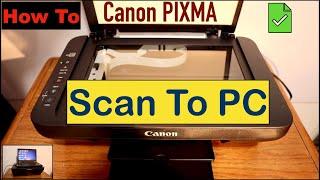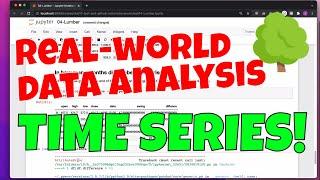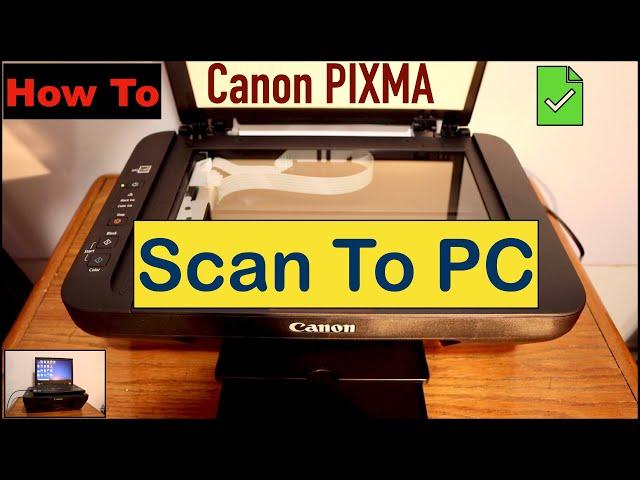
How To Scan Your Document From Canon Printer To Your PC ?
Комментарии:

Hi, how to scan multiple pages into one PDF?
Ответить
how about if youll have to scan multiple papers? does it mean we need to put it in one by one ? thanks
Ответить
How to scan multiple pages
Ответить
Thank you so much, actually managed to do it following your instructions.
Ответить
Thank you!🥰
Ответить
This helped me a lot! Many thanks!
Ответить
Thank you. Really helpful and so well explained.
Ответить
thank you
Ответить
Thank you brother it helps me alot
Ответить
Thank you! This was so easy to follow.
Ответить
Thank you so much for going step by step slowly and explaining everything! I have never had to scan anything into my computer before because I had no use for it. Now I have to so this video was extremely helpful! I have watched several other videos and they play music in the background which is distracting and they don't explain anything. Some go super fast that you don't know what you're doing because you get confused and lost and you miss what is being done. Others you just can't understand them. I had to watch six videos to find yours. Glad I found it but wish I found it first. That would have saved me a ton of time.
Ответить
This video was so helpful, detailed from start to finish, thank you so much!
Ответить
@Copy Print Scan Tysm
Ответить
PERFECT! I HAD NO IDEA WHAT TO DO FOR MY HOMEWORK OR HOW TO SCAN PDF FROM MY LAPTOP, YOU EXPLAINED IT PERFECTLY & SIMPLE! THANKS
Ответить
thank u for sharing very informative inviting u to visit me and look around my area, thank u and stay safe
Ответить
Very helpful video, thank you! Worked first try :)
Ответить
Exactly what I needed to Know thank you
Ответить
what about multi pages document
Ответить
thank you sir, it helps me a lot!
Ответить
Thank you !!!!!!!
Ответить
Thank you very much for this very well done video!
Ответить
well, mine doesnt have the option to change from printer to scanner, but clearly there is a scanner on top. TS3500
Ответить
how do you download without the CD?
Ответить
Thank you so much!
Ответить
Straight to the point with no waste of time. Thank you man! You're the best. It worked like a charm.
Ответить
Your video was immensely helpful! Thank you for posting this kind of content!
Ответить
Thank you
Ответить
Thanks
Ответить
Thank you so so much you are the best
Ответить
Thank you 😀 sir
Ответить
thanks a lot for your teaching! It is clear and easy ! Thanks again !
Ответить
Great video! I saved it so I can watch it again for next time.
Ответить
Trying to do this but on a Macbook, and there doesn't seem to be a 'manage' option :(
Ответить
thanks man it worked :D
Ответить
Thank you soo much, it was life saver 😎✌️
Ответить
Have been trying to get this printer to scan to a file. Very easy and straight forward explanation. In addition, no silly trying to hold the camera while showing and talking through the process. Thanks so much ;)
Ответить
Excellent! Thanks and stay well!
Ответить
Thank you
Ответить
Hi! I love your tutorials! But im having trouble with mine. I selected the scanner option but the "open scanner" is not showing on my end? Is there anything else I should do first? Thanks!
Ответить
Who the hell uses CDs? are you in the 2000s? post the driver link online ..not everyone lives in a third world hell hole
Ответить
Easy to understand and execute, thanks
Ответить
It don’t give me a pdf option
Ответить
Thanks mate couldn't of done it without your video
Ответить
So easy to follow. works for 3500 series also, though I can't get PDF. many thanks
Ответить
Can you scan an ID
Ответить
What do you do when you scan and only a portion of the image is scanned and another portion is cut out
Ответить
it actually shows no scanner option for me, i cant figure this out
Ответить