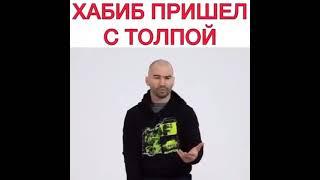Create an ANIMATED FACECAM OVERLAY in 2 minutes | Tutorial
Комментарии:

didn't work, I keep wasting my time looking on how to make camera overlays.
Ответить
Hello, can you make a tutorial on how to do an animated border for a Steam artwork? I'm trying to get a nice, well-timed border for both sides, but I have no idea what I'm doing. Just a bit of guidance would be amazing, if possible.
Ответить
nice tutorial. Would like to see how you made your overlay. Like the moving light around the hexagon. how do you do that (not the saber lights)
Ответить
it doesn't loop properly, there's a cut at the end
Ответить
its not transparent like in the video
Ответить
mine doesnt look like that, my after effects was all black when i loaded it
Ответить
non trovo la sezione color gradient ( ho gia installato siber ) sono bloccato a quel punto
Ответить
best tutorial ever ! keep it up bro
Ответить
short, concise and to the point +sub
Ответить
hy could you help me
Ответить
great tutorial but i have a question , the file is to big anyway to make the file size smaller ? this specific file is 14gig after is done .
Ответить
wie heist das lied was du für dein intro benutzt?
Ответить
what is your intro song?
Ответить
Incredible! This is content with no BS right here. +1 sub
Ответить
hello bro je souhaiterai ralentir l'effet comment faire ?
Ответить
Very helpful!
Ответить
Do you want to sell ?
Ответить
Thank you
Ответить
👍👏Thanks🙏
Ответить
Can I add this overlay to fcp
Ответить
does anyone know how to get this to loop correctly ?
Ответить
Thank you so amazing
Ответить
when i do it to transparent it doesnt work
Ответить
hey bro you have a really cool channel...why you dont upload anymore?
Ответить
this is amazing thank you!!
Ответить
this channel is so much underrated, i hope it will be recommended to other people!!! XD
Ответить
Free?
Ответить
ich kanns nicht transparent machen
Ответить
Hey Cooles Video easy erklärt und schnell. Kannst Du mir vielleicht sagen woran das liegt das ich keinen Stroke Effekt finden kann wenn ich Ihn hinzufügen will? Nutz halt die Deutsche Version und Strich kann er nicht finden?!
Ответить
What about a circle face cam
Ответить
never been more upset at a vidoe. im walking through the tutorial and then it just cuts off, dont know how to save it, not becoming transparent, just absolute jerk of a video.
Ответить
when i change mine from black to transparent it just stays black lmao
Ответить
Android pls
Ответить
You are German
Ответить
How do you make a loop of this just to be on a perfect sync?
Ответить
Thanks Buddy . It's help me a lot.
Ответить
thank you very much Alias, it was a great video, you hellped me e lot
Ответить
rip cpu usage, but nice video!
Ответить
why doesnt it get transparent when i click on it? can you help me in any possible way?
Ответить
thank youuuuu
Ответить
i dont became it in my obs. when i import it, i have a blacscreen
Ответить
broo could u please make a tutorial about ur cam overlay? I have no idea how to do something like that :(
Ur crazy man! Keep up the great work. Could u maybe also make a tutorial about twitch alerts? For example someone subbs me and his name shows up in a crazy way for example fire and stays there for like 10 secs. So that it doesnt look odd :D

Grazie mille :) :)
Ответить
for some reason when i do auto trace it doest work and i have only a blank white screen if you can help me that would be awsome
Ответить
how about the overlay you are using while doing this tutorial :)
Ответить
how do i save it to a file
Ответить
i love you bro
Ответить
How to add those animations on an psd file?
Do you make an Animation and copy it somehow into your webcam frame?

This is the best animated facecam i love it
Ответить