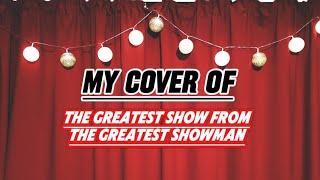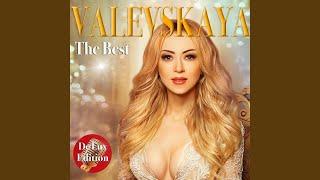3 Secrets To PERFECT Skin Tones! (Photoshop Tutorial)
Комментарии:

You mentioned Shift+Command+Option+N, if im correct, please where is the Option.
Thank you

I would have been great if you added a link for the graphic you used in the videos.
Ответить
Can you do a simple and effective method?
Ответить
Amazing learned tons
Ответить
hansame teacher Nice Video
Ответить
Using earlier P'shopped online images to check her real skin tone 😂
Ответить
The biggest shock I had today was realising that the photo app logo is a color wheel XD, cant believe I never noticed that.
Ответить
completely gorgeous .. thank you 💕
Ответить
damn, there is too much work here xD imagine you need to 'process' 20+ images way like that, haha xD Honestly it look outstanding but a little bit unnatural for me, dont be upset :P haha
Ответить
harima yasai harima hodi kollo niyametema karala damma
Ответить
Let’s do this and that … why? No idea. Let’s just do that. And add 2 here and 5 there.
Ответить
😊😊
Ответить
Perfect, helpful. Thanks.
Ответить
I think this photo is over exposed
Ответить
Good Morning mr, thanks this tutorial i am learn photoshop,
Ответить
beyond our understanding
Ответить
terimakasih atas tutorialnya sangat membatu kami mengatasi shadow
Ответить
sir please share you gmail id
Ответить
sir you are great
Ответить
Sera
Ответить
That amazing Justin loved it 😍
Ответить
Good work ! So amezing +1sub to your channel
Ответить
Anyone else like the before more that the after ?
Ответить
Hi, Justin. I recently started following u and I noticed that u never use Lightroom. Unfortunately. I'm not good in Photoshop, so I'm wondering if u ever show something similar for Lightroom. Thanks.
Ответить
Hello sir , what is the name of your editing software???
Ответить
perfect as always, thank you for your tips Justin I wish you the best
Ответить
thank you
Ответить
great video! Justin you are a great teacher !
Ответить
Thank you very much!💞👍
Ответить
after following your all instructions I stuck on Camera raw filter, its not available in my photoshop, so is there any other option?🤯
Ответить
thanks for sharing
Ответить
This is so helpful! thank you
Ответить
Wow this is great, I wanted to achieve a rosy skin tone, in person my skin is rosy white but on camera I don't know why it looks so dull and yellow, it took me the entire week to tweak my pics, I'll be going back to see your video for my future editing, thanks a lot! :)
Ответить
Fill card?
Ответить
Thank you for tutorial!
Ответить
i was only looking from your face and i found it that you are so handsome 😂😂😂 i watch video cuz i wanna learn but i cant concentrate .Sorry
Ответить
Amazing tutorial ✊✊✊
Ответить
What camera and lens did you use? the links go nowhere
Ответить
So you really call your overly photoshopped and unrealistically plasticy looking photos "natural"? Wow...
Ответить
I really love the tutorial, but these noises continue (the film effect, idk) is sooo triggering and annoying and a little overkill. Can't keep watching like that please don't use it so much ;-;
Ответить
Oh, I loved your tutorial. It's simple and deep. I couldn't find an explanation like this at all. Great. Keep posting more Photoshop tutorials
Ответить
Thank you for this. Nevermind the assholes in the comment section who don't know how to appreciate free educational content.
It seems you separate and color the shadow side separately. This might be a more precise way of doing things. Can't wait to try.

very informative. but going a bit fast for my beginner self.
Ответить
Gracias Justin! Disfruté y aprendí bastante con este tutorial. Suscrito!
Ответить
Love your works!
Ответить
Słabe...
Ответить
This tutorial focuses more on how to brush up a photo for Instagram. I much prefer the tone of the models skin in the original image. It was more natural and the end result left a blueish gray tint on her skin (mainly seen on her shoulder) which just doesn't look good. Sure, the portrait "pops" more, but these definitely aren't "perfect skin tones" by all means, and her skin is left oversaturated. I think you took it overboard on this one. Less is more sometimes, and this is a perfect example of that.
Ответить
I've been really trying to get my photo game up. Thank you i'll try these techniques
Ответить