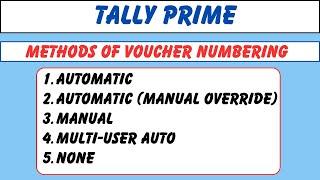Easy Trick To Match SKIN TONES in Photoshop Fast!
Комментарии:

You are amazing and the best. Thank you so much!
Ответить
it made my face bright red when the colour was pale pls help
Ответить
awesome
Ответить
good tutorial! thank you
Ответить
ty
Ответить
Excellent, well explained.
Ответить
mine just doesn't change like that
Ответить
This is great but the speed of your instruction is too fast. For a beginner like myself, I was constantly pausing and restarting many times. Then I would get lost in the instruction and became a SLOW process to attempt. Just an FYI....
Ответить
Why is it working for everyone but not for me...
Ответить
This is. So accurate. Perfekt tutorial!
Ответить
You are amazing. Making complicated things so easy. Thanks a lot.❤
Ответить
WOW
Ответить
Brilliant!
Ответить
Can I apply these technique in more than one photo, Like Marriage photos
Ответить
Great technique! After trying many different tutorials, I found this one to be the best. This is so useful for me at work, and the only thing else I've found to be useful is, after matching the values to match the target tone, I do tweak the curves manually slightly, and I add a brightness/contrast, and hue/saturation adjustment layers if needed. Thanks a lot!
Ответить
Thank you. I love it
Ответить
Thank you for sharing such a great technique! By the way, working in the Lab color mode is a bit more manageable as we have to edit only two color channels.
Ответить
You a great teacher,teach every thing with perfect example I m really inspire you.
Ответить
thanks, your explanation are detailed and easy to understand7
Ответить
I have follow all your instructions, but my picture doesn't change color.
Ответить
Thanks
Ответить
Thank you;)
Ответить
Fantastic works a dream!
Ответить
What if you want to do the arms?
Ответить
Thank you! I love how your videos ares tright to the point and very thorough at the same time!
Ответить
How can you match skin tone for videos?
Ответить
OMG! that's it
Ответить
Great tutorial, thank you :)
Ответить
helped me out in a pinch! Thanks for the video
Ответить
Do you have a tut for changong skin color to blue or something for fantasy art?
Ответить
I'm stupid. This couldn't be simpler and my image keeps turning into a dark neon green no matter what values I type in.
Ответить
WOW!!!! This was FANTASTIC!!!!! 😍🤩
Ответить
amazing! can you do more skin toning tutorials similar like this?
Ответить
The Cmd+Shift shortcut doesn't seem to work on my Mac to create a point on individual RGB channels. Instead, Photoshop tries to add a completely new sample. Help!
Ответить
Thank u My Teacher ... Love u
Ответить
Great video. After I have set up the points on the each channel the output number for red (for example) does not match the samle color number and I can only enter values up to 100 not 255????
Ответить
BEST tutorial on this subject yet, thank you immensley!
Ответить
How do you get rid of the sampler circles 1 and 2?
Ответить
My photoshop wont pick up the colors for green and blue.... no idea how and why it is like this. Anyone who can help ?
Ответить
Awesome technique. Thank you !
Ответить
My Photoshop 2022 says that I can't put a value higher than 100...
Ответить
when trying to match values in RVB i can't go higher than 100 which is blocking the process
Ответить
Love From India 🙏🚩
Ответить
you are the best
Ответить
You have to do all of that? Nowadays there must be something simpler than this.
Ответить
I truly love you! I've learned a lot from you my dude!
Ответить
Dude your the best quick and simple ,thank you
Ответить
Agar aap Hindi me sikhate ho to please replay dijiye
Ответить
Sir mujhe Photoshop sikhna hai
Ответить