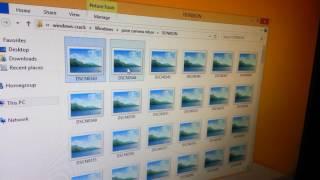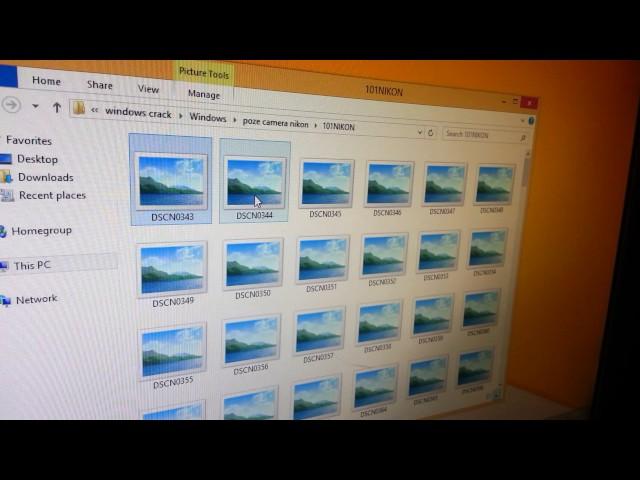
How to fix: windows photo viewer can't open this pictures because you don't have the correct per....
Комментарии:
رفع کدری ماتی ماشین با بهترین کیفیت تماس بگیرید راهنمایی کنم ۰۹۳۵۶۲۲۹۱۱۴
Motahare torkamand
driving class from first to second
David Gaspar
Realizzare Applicazioni desktop con Electron e Angular (Michele Aponte)
Accessibility Days
What Is ClickFunnels?
Ivan Mana