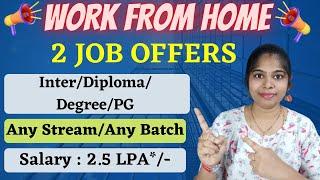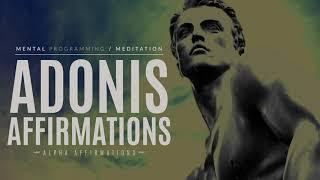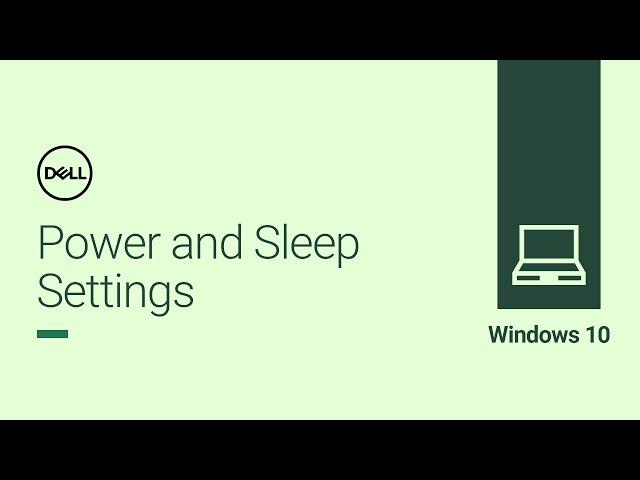
Power and Sleep Settings Windows 10 (Official Dell Tech Support)
Комментарии:

The same video for Windows 11 would be useful. I cannot put my laptop to sleep, it wakes up the mouse movement. I already checked the bios settings and Block Sleep is not enabled.
Ответить
why the support assistant hangs my laptop??
Ответить
Thank YOU from an Untechhy Gran!
Ответить
Thank you for the video! And then the question is: how should I wake my laptop up without using the "Power on/off" button (which is actually almost broken)? Which hotkeys should I use and how this can be changed in the Settings?
Ответить
Is high temperature of the cpu or ram could cause the auto sleep mode?
Ответить
Can l shut down my Dell Inspiron 3505 laptops 3 times a day?? 1 year 3 months old
Ответить
Can l put my Dell Inspiron laptop for sleep mode 3hrs and hibernate for 5 hrs
Ответить
comment algorithims.. so easy to just click button to help
Ответить
nice
Ответить
i have a question guys for anyone who knows i will really appreciate it, see, im use to an old laptop i own and im use to everyday close my laptop and then the next day just running my fingers though the mouse to wake it up, but these past weeks i got me an inspirion dell and i tried to do the same, its just the way im use to work it, but ive notices every single time i have to press the power botton and turn it on even doe the last time i just closed the lid, and my question is if this is normal, (pressing the power to turn it on instead of just wake it with the mouse) i curious because this is the first time i got a dell, and i want to know if it normal or is there any settings to not having to turn it on every single time and just wake it, tysm in advance
Ответить
How to enable wake on lan indell optilex 780
Ответить
Thank you very much. My dell Inspiron 5502 do not sleep when the lid is closed even though i have set the settings. Could you please tell me what is the problem
Ответить
PLS HELP ME DEL SUPPORT WHEN I TURN ON MY CPU BUT THE MONITOR DOESENT TURN ON IT GOES TO STAND BY MODE PLS HELP ME PLSSSS
Ответить
My PC keeps going into hibernation mode even when I select sleep when I am away from the computer for a couple of hours (overnight). It is so annoying. I tried shutting off hibernation by pressing command prompt / powerconfig.exe /h off and it did not work. Now Dell wants me to pay someone $100 to help me out with this task. Like .. really? I just bought the damn laptop! Anyone here knows how I can turn off hibernation in dell 7501? Thanks
Ответить
It is stuck not working at al
Ответить
Why can't I find a setting to prevent my hard drives from going to sleep?
Ответить
In my Dell laptop, after putting it in sleep mode all my working files are gone. It does not stay where I left. Please help
Ответить
I have dell inspiron 5406, it gets restart when it goes to sleep mode, any troubleshoot for this
Ответить
Hey pls I just got a Dell latitude e6430
My vram is showing 0
Still I want to be able to charge my phone while device is on sleep mode but it's doesn't work that way ...any help ??

I think now with ssd no need to sleep mode on Mac/PC &should be removed from OS. Hibernate mode is power efficient & the user work restoration is guaranteed
Ответить
When I do my dell 3501laptop in sleep mode after some time it attomaticly shut down why ?? Please help🙏
Ответить
I bought a new Vostro 14 3000 .. it's not even a month but when I put it in sleep battery is getting drained..please help
Ответить
You didn’t mention ‘turning on’. Tap the power button in the Right back corner of the keyboard. Long press? That’s a big part of the operation, plus programming the button. Let’s not cut corners
Ответить
Direct power cut after sleep mode in PC?
Ответить
When I on my PC it shows hibernating and my PC ki not working what can I do
Ответить
When i click on power option in my pc windows 10 i3 it is showing no power option ?
Ответить
My laptop is going to sleep mode automatically many times I am using windows 8.1
Ответить
when you open the dell monitor , the monitor automatically shut downs and when you open it again it shut downs again and again
Ответить
scam didnt work from my computer window 10
Ответить
How do you change the sleep settings for external hard drives? There's no option in Advanced Power Settings.
Ответить
Tnx a load
Ответить
this might seem like a dumb question, but whats the difference between screen & sleep?
Ответить
How do I make it so that when I put your laptops to sleep (specifically dell xps 2 in 1 late 2019) the fans turn off.
Ответить
Cool but dont work ... it works on every other device but not on Dell Inspiron 15 ...
Ответить
Sir our Dell laptop is after shutdown also it is automatically on and not getting shutdown
Ответить
Telugu lo cheppu please
Ответить
In my computer it says "operating system not found" what shall I do there are many important documents stored in my hard disk. Please make a video on this issue!!!!
Ответить
so what about Hibernate vs Shutdown which is better to PC and is the hibernating take too much space from H.D.
Ответить