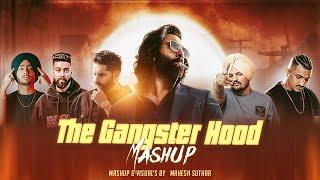Want a BEAUTIFUL Power BI Report? Start here!
Комментарии:

i hte you
Ответить
Thnakyou for this video
Ответить
Amazing video, exactly what I needed to learn in 5 minutes high quality content ! Thank you Mara and Guy in a Cube :)
Ответить
How to make dashboard in powerbi?
Ответить
Thanks!
Ответить
Congrats for your journey. So much braveness
Ответить
좋은정보 정말 감사합니다. 많은 도움을 받고 있습니다 . 엄지척!
Ответить
amazing stuff
Ответить
The joke with Excel. In my company everybody is so used to it, they even ask: could it be in a table?
Ответить
This is Fantastic!!
UI is equally important in parallel to the functionality.
Thank you for the great work

So, you basically have to recreate everything. It's not like you can download a ready template then drop your own measures and charts on it ?
Ответить
Really enjoyed Mara's presentation! Thank you Mara!
Ответить
Thank you for the great video. We are big fans of the don't use a table approach, however we recently were tasked with building a lookup solution for multiple projects.
In a nutshell users need to use certain metadata to filter and find a set of projects which match certain criteria and want to see multiple sets of information for each project and compare against other projects all at once. We felt we had no choice but to use a table, and the report was definitly not beautiful, but the end users found it functional.
Is there another approach we could have used to avoid tables?

Want a BEAUTIFUL power BI DEVELOPER 😂
Ответить
Hi Sir, if there is a set of different Excel files and there are steps applied to them, like merge, combine and group, and there is an update in one/many Excel files in terms of values and it is not possible to update each and every column value, in this cane how can we replace the Excel file/files (keeping the same file name) so that the all the steps can/will be applied as it is after file replacement
Ответить
Sticked to the point guys and valueble content!!! 👏🏼👏🏼👏🏼 by the way Mara has a pretty brazilian accent haha
Ответить
great this is which i was finding u find it thanks alot to upload this video can u please upload how i learn free sigma basic to advance there any site etc
Ответить
Hi All, Please guide me on how to Create Power BI Extensions to - Take input value from the PBIX file and apply it as a filter on Slicers/Visuals/Embedded Paginated reports.
Ответить
I LOVE THIS!!! THANK YOU!
Ответить
and then your client asks to add another visual😂
Ответить
I think that built background for reports on figma bring amazing visual results, but on point of view of maintenance this solution can be a little bit harmfull, I work for clients that build several reports and design a background for each one and to maintain those are hard. So I prefer stay simple on background and figma, and bring the max possible to the power bi theme.
Ответить
Power toys colour picker is free and awesome (a MS Tool)
Ответить
hey guys, really cool vid!
One question, when I export from figma as SVG or PNG it always stay from white gaps on the page when inserted to PBI... I've tried a lot of settings like fit but it cannot fill the entire page.
Is there anything you can help me with this issue?
Thanks in advance!

How do we export the figma file into a readable format for PBI??
Ответить
1) We need more women in our community: if there aren't more, it's probably our (men) fault, not theirs.
2) We need more people like Mara!!!!

Great tips!
Thank you, Adam and Mara.

Whoa! i love the adobe palette analyzer.
Ответить
I have to disagree about using tables on a dashboard. Many times end users are familiar working with tables and want to be able to export data. Having a combo of visuals, KPI cards, and tables can work well if done right.
Also, until you start building your visuals it can be difficult to know what size to make the template shapes. For that reason I prefer to either make them in PowerPoint or in PBI once I know the layout of my visuals.

I was hoping to see something related to the recent released "Microsoft Designer".
Ответить
I want my 6 minutes back. I learned basically nothing about 'how to create beautiful reports'. It's NOT easy to do in Power BI.
Also, the insights about tables is plain wrong. Please DO USE tables in reports, they are awesome. But use them wisely.

It's amazing to see someone talking about things that I learned by heart during my journey.
It's like telepathy
hell yeah, I'm not alone 🎉

I think you can also try and upload layouts from dribbble to midjourney to generate more uniq variations
Ответить
I think I'm going to try in Canva and see if I can do something similar!
Ответить
she said absolutely nothing
Ответить
This is Impressive, I don't usually focus on front-end as I'm bad at design. I'm currently working on a Data integrity dashboard and Most of my page are table visual since technically I want to show our user on what record they need to fix that's why I put table visual. Any Idea how can I improve my design layout on this kind of report?
Ответить
A similar design journey I use in Tableau. Figma is so important to create a nice base to put the dashboard on. Recently experimented with glassmorphism, love it!
Ответить
Not having a good UI UX is 10% of the work in big company data pipeline, but can ruin all the rest. Let's keep an eye on this
Ответить
This is great and I wish Microsoft would build stronger themes or a 'simple' builder which would make a professional looking dashboard from just drag/drop visuals.
Ответить
That's pretty impressive 😇 thanks for the valuable points.
Ответить
Front-end is heavily underrated. Really good to see this in a video!
Ответить
The first comment 🎉😂😅
Freepik is awesome...