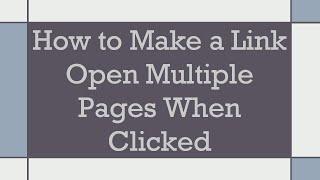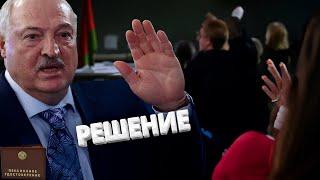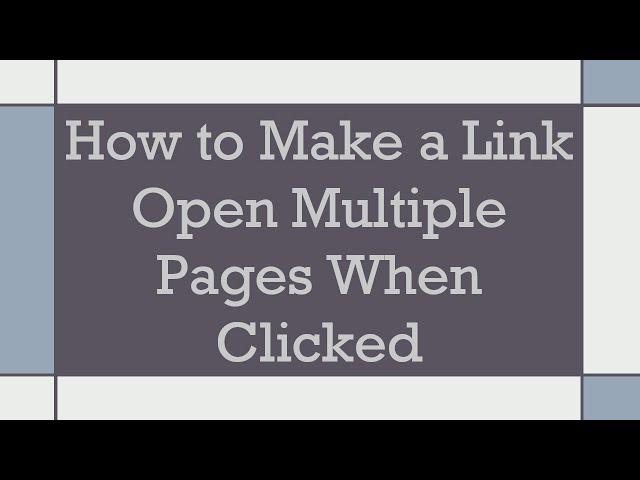
How to Make a Link Open Multiple Pages When Clicked
Summary: Learn how to make a single link open multiple web pages simultaneously when clicked. Discover methods and best practices for this unique functionality.
---
How to Make a Link Open Multiple Pages When Clicked
In the world of web development, there are various requirements that may seem unconventional but are nonetheless necessary for achieving specific goals. One such requirement is making a link that opens multiple web pages simultaneously when clicked. While this functionality is not standard, it can be achieved using a combination of HTML, JavaScript, and browser features. In this post, we will explore different methods to implement this functionality.
Understanding the Use Case
Before diving into the technical details, let's consider some scenarios where this functionality might be needed:
Marketing Campaigns: Launching multiple landing pages or promotional pages at once.
Research & Educational Tools: Opening multiple resources or references for comparative analysis.
Multi-tasking Dashboards: Displaying various tools or data pages at the same time.
Methods to Open Multiple Pages
Using JavaScript
JavaScript provides a robust way to open multiple URLs. The window.open method can be used to open new browser windows or tabs with specified URLs.
Here's an example of how to do it:
[[See Video to Reveal this Text or Code Snippet]]
In this example, when the link is clicked, the openMultiplePages function is called, which opens multiple specified URLs in new tabs.
Using HTML & <iframe>
Another method involves using multiple <iframe> elements within a single HTML document. This approach does not technically open new browser windows but allows multiple pages to be displayed simultaneously within a single page.
Here's an example:
[[See Video to Reveal this Text or Code Snippet]]
When the link is clicked, the loadIframes function inserts several <iframe> elements into the div, each loading a different URL.
Considerations and Best Practices
User Experience
Opening multiple tabs without user consent can be intrusive and may not provide a good user experience. Ensure this action is necessary and aligns with user expectations.
Browser Restrictions
Some modern browsers implement restrictions to prevent abuse of window.open, especially with popup blockers. Make sure to test thoroughly.
Security
Consider the implications of opening external pages, especially if those pages are not under your control. Ensure they're secure and don't pose any security risks.
Conclusion
While making a single link that opens multiple pages when clicked is not a common practice, it can be achieved effectively with JavaScript and HTML. Use this functionality wisely and always keep user experience and security in mind. By following the outlined approaches, you can meet specific needs that require such functionality.
---
How to Make a Link Open Multiple Pages When Clicked
In the world of web development, there are various requirements that may seem unconventional but are nonetheless necessary for achieving specific goals. One such requirement is making a link that opens multiple web pages simultaneously when clicked. While this functionality is not standard, it can be achieved using a combination of HTML, JavaScript, and browser features. In this post, we will explore different methods to implement this functionality.
Understanding the Use Case
Before diving into the technical details, let's consider some scenarios where this functionality might be needed:
Marketing Campaigns: Launching multiple landing pages or promotional pages at once.
Research & Educational Tools: Opening multiple resources or references for comparative analysis.
Multi-tasking Dashboards: Displaying various tools or data pages at the same time.
Methods to Open Multiple Pages
Using JavaScript
JavaScript provides a robust way to open multiple URLs. The window.open method can be used to open new browser windows or tabs with specified URLs.
Here's an example of how to do it:
[[See Video to Reveal this Text or Code Snippet]]
In this example, when the link is clicked, the openMultiplePages function is called, which opens multiple specified URLs in new tabs.
Using HTML & <iframe>
Another method involves using multiple <iframe> elements within a single HTML document. This approach does not technically open new browser windows but allows multiple pages to be displayed simultaneously within a single page.
Here's an example:
[[See Video to Reveal this Text or Code Snippet]]
When the link is clicked, the loadIframes function inserts several <iframe> elements into the div, each loading a different URL.
Considerations and Best Practices
User Experience
Opening multiple tabs without user consent can be intrusive and may not provide a good user experience. Ensure this action is necessary and aligns with user expectations.
Browser Restrictions
Some modern browsers implement restrictions to prevent abuse of window.open, especially with popup blockers. Make sure to test thoroughly.
Security
Consider the implications of opening external pages, especially if those pages are not under your control. Ensure they're secure and don't pose any security risks.
Conclusion
While making a single link that opens multiple pages when clicked is not a common practice, it can be achieved effectively with JavaScript and HTML. Use this functionality wisely and always keep user experience and security in mind. By following the outlined approaches, you can meet specific needs that require such functionality.
Тэги:
#how_to_make_a_link_open_multiple_pages_when_clickedКомментарии:
Making another beat from scratch!!
Justice Tillett
Java Junit Maven pipeline build in Azure devops
Sagar S (Vishal)
10 Фактов - The Sims 4 Стрейнджервиль
HoboGivili
How To Balance A 1/2 Inch Rocket With 2 Inch Heading
Passfire Rocket
John Lee Hooker featuring Carlos Santana - Chill Out (Official Music Video)
John Lee Hooker Official