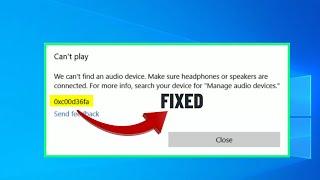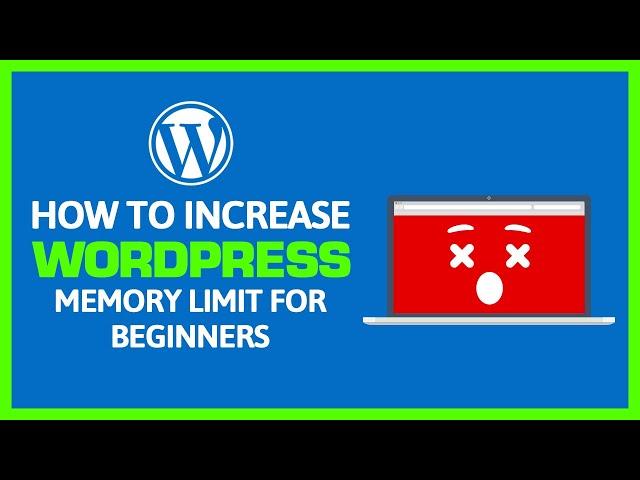
How to increase wordpress memory limit for Beginners | Reliable Webguy
A complete guide to increase wordpress memory limit for Beginners . This video will show you EXACTLY how to increase your wordpress memory limit.
Here’s what you’ll learn in this action-packed guide:
First, I’ll show you how to Quickly Check Your Memory Limit on WordPress. If you’re running WordPress 5.2 (or later): Tools ➤ Site Health ➤ Info. Scroll down to the server section and check PHP memory limit. If you’re running WordPress 5.2 or above,you can use the Site Health tool to check what the current PHP memory limit is on your site.
Next up, we will increase the memory limit for your WordPress site. The error can occur in many different situations. Likely to occur when you are trying Installing and activating a new theme or plugin. sometime while Uploading images and other media to your site.
*****************************************************
TUTORIAL START HERE
*****************************************************
METHOD #1
Open your WordPress website's wp-config file in cpanel or from FTP. Paste the code below into it. You can paste it anywhere above where it says "Stop Editing. Happy Blogging".
define( 'WP_MEMORY_LIMIT', '256M' );
METHOD #2
You can also increase memory limit via cpanel godaddy.
Cpanel ➤ Select PHP version ➤ Switch To PHP Options and under memory_limit change this to 256M and save.
METHOD #3
If you’ve tried increasing your site’s memory limit as described in the video and still nothing's working for you. The first step would be to find out how much memory your current hosting plan has allocated for you. You may be able to find this information as describe on the video. If you’ve reached your site’s maximum memory limit but you’re still seeing the WordPress memory limit error, your only real option is to change your hosting. This may involve switching providers, upgrading to a higher tier, or opting for a different type of plan.
SUBSCRIBE to my channel for video like this!
HAPPY WORDPRESSING
Here’s what you’ll learn in this action-packed guide:
First, I’ll show you how to Quickly Check Your Memory Limit on WordPress. If you’re running WordPress 5.2 (or later): Tools ➤ Site Health ➤ Info. Scroll down to the server section and check PHP memory limit. If you’re running WordPress 5.2 or above,you can use the Site Health tool to check what the current PHP memory limit is on your site.
Next up, we will increase the memory limit for your WordPress site. The error can occur in many different situations. Likely to occur when you are trying Installing and activating a new theme or plugin. sometime while Uploading images and other media to your site.
*****************************************************
TUTORIAL START HERE
*****************************************************
METHOD #1
Open your WordPress website's wp-config file in cpanel or from FTP. Paste the code below into it. You can paste it anywhere above where it says "Stop Editing. Happy Blogging".
define( 'WP_MEMORY_LIMIT', '256M' );
METHOD #2
You can also increase memory limit via cpanel godaddy.
Cpanel ➤ Select PHP version ➤ Switch To PHP Options and under memory_limit change this to 256M and save.
METHOD #3
If you’ve tried increasing your site’s memory limit as described in the video and still nothing's working for you. The first step would be to find out how much memory your current hosting plan has allocated for you. You may be able to find this information as describe on the video. If you’ve reached your site’s maximum memory limit but you’re still seeing the WordPress memory limit error, your only real option is to change your hosting. This may involve switching providers, upgrading to a higher tier, or opting for a different type of plan.
SUBSCRIBE to my channel for video like this!
HAPPY WORDPRESSING
Тэги:
#WordPress_Memory_Limit_Increase_|_Reliable_Webguy #wordpress #wordpress_memory_limit #php_memory_limit #wordpress_tutorial #php #how_to #wp_memory_limit #memory_limit #increase_wordpress_memory #wp_memory #wp_limit #increase_wordpress_php_memory_limit #memory #php_(programming_language) #increase #wordpress_upload_limit #increase_wordress_memory_limite #wordpress_php_memory_limit #wordpress_memory_limit_increase #wp-config #cpanel #wordpress_plugins #limit #wordpress_file_sizeКомментарии:
The Crocheter's Guide to All Things Yarn for Beginners
Crochet With Tiffany Hansen
ALEKSEEV - А ти пливеш у човні. Концерт МЦКИ Октябрьский.
Musartic Group
Вася Обломов. Долгая и несчастливая жизнь
Vlada Haškovcová
Melovin - Hooligan
Vlada Haškovcová
BEST YARNS for Granny Squares [2023] - PUT TO THE TEST!
Elise Rose Crochet

![[FREE] MGK x Pop Punk x Jxdn Type Beat – “Teeth” | MGK Type Beat [FREE] MGK x Pop Punk x Jxdn Type Beat – “Teeth” | MGK Type Beat](https://invideo.cc/img/upload/Z2dqRVVhNzlKRl8.jpg)






![BEST YARNS for Granny Squares [2023] - PUT TO THE TEST! BEST YARNS for Granny Squares [2023] - PUT TO THE TEST!](https://invideo.cc/img/upload/Y3hDYUV4QU1BM0w.jpg)