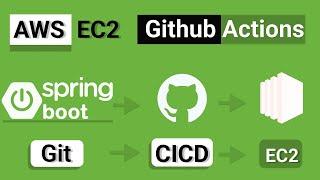Import Videos from Google Photos & Drive into YouTube
How to import videos from Google Photos and Google Drive into your YouTube channel.
Note: as of July 10, 2019, Google Photos will no longer automatically sync photos and videos with Google Drive. Any images that were synced from Google Drive before that date will remain in Photos as a separate copy.
1. Upload or backup videos to Google Photos
2. If you want to import videos from Google Drive, make sure the option to view Drive images is enabled in the Google Photos Settings
3. Sign in to YouTube with the same Google account you use to sign in to Google Photos
4. Open the YouTube Upload page
5. Click the option to Import videos form Google Photos
6. Find and select the videos you want to import
7. Add title, tags and description
8. Publish the video(s)
For more Google Photos and YouTube tips, subscribe!
https://www.youtube.com/subscription_center?add_user=peggykyt
#PeggyKTip #YouTubeTip #GooglePhotosTip
#GooglePhotos #GoogleDrive #Upload
Note: as of July 10, 2019, Google Photos will no longer automatically sync photos and videos with Google Drive. Any images that were synced from Google Drive before that date will remain in Photos as a separate copy.
1. Upload or backup videos to Google Photos
2. If you want to import videos from Google Drive, make sure the option to view Drive images is enabled in the Google Photos Settings
3. Sign in to YouTube with the same Google account you use to sign in to Google Photos
4. Open the YouTube Upload page
5. Click the option to Import videos form Google Photos
6. Find and select the videos you want to import
7. Add title, tags and description
8. Publish the video(s)
For more Google Photos and YouTube tips, subscribe!
https://www.youtube.com/subscription_center?add_user=peggykyt
#PeggyKTip #YouTubeTip #GooglePhotosTip
#GooglePhotos #GoogleDrive #Upload
Тэги:
#Google_Photos #Google_Drive #Import_video_from_Photos #Upload_video_to_YouTubeКомментарии:
Learn C Programming
Programming Hub: Learn to Code
How to Fix Infinity Loading of WordPress Elementor Plugin
RYZER-X GAMING
Tekla Structures | Правильное применение фильтров
Онлайн школа инженеров


![[019] IT9919 Hacking - part 4 - Diving into the boot-ROM [019] IT9919 Hacking - part 4 - Diving into the boot-ROM](https://invideo.cc/img/upload/US1wYkM3ZnNrWVM.jpg)