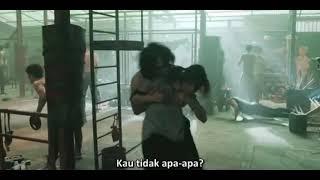How to Apply a Color Scheme Palette to a Project
Комментарии:

Likey likey? Subscribe! - My answer for today's question: I've almost never used a color scheme tool for assistance. I've always gone off intuition, and sometimes I would browse UI galleries for general ideas. I might just start using Coolors though.
Ответить
What are the ways of applying a colour scheme on apparel
Ответить
Thank you for the tutorial. Can you make a video on creating a color palette using the AI-powered photo editing platform autoRetouch?
Ответить
I really appreciate and love this. from a basic mockup-ish to something amazing
Ответить
this is not a very effective way
Ответить
I use tools like Adobe Colors, Site Palette and Coolors. But a good tip for monochrome color palette is to take ONE color, convert from RGB or HEX to HSB. Keep the H which is the HUE change the S which is the SATURATION and the B or L which are Brightness or Light. So 6 colors with a HUE 270 (a nice purple), 1st would be @ (white for font in a dark background), 2nd is HUE (270) SAT (1%) B (97%) Hex of this color is @ (very light purple, ideal for background and fonts), 3rd color would be HSB(270, 15%, 100%) HEX @, this could be an secondary accent color, because it's light, it can be used in few sub titles, 4th color would be an darker purple with higher saturation for the Primary accent color, ideal for call to action, that I would be HSB(270, 60%, 80%) the S can be 45% to 85%, I prefer 50 to 60% to be honest... HEX is @. the 5th color would be a dark but low saturated one for background in a hero, for substitles, dark mode, or navbar background color also, maybe some shapes... HSB(270, 25%, 50%), you can make S 20% to 30% as well or B 35% to 55% also...HEX @... last one is very dark @, which is S 50% and B 20%. Which is...
Ответить
Your contents are really awesome ❤️
Ответить
thank you ! its a good toutorial
Ответить
I give thumbs down for the colors combination but in general I like the tutorial.
Ответить
I had to hunt this video down because i received valuable info and forgot to subscribe. Yo thanks.
Ответить
I'm a lazy person, so.. this helped me a lot! Thank you!
Ответить
"When picking color schemes, do you use a tool or pick them all by yourself?"
I usually use a tool for that purpose. I'm awful to choose color design. I'm a backend software developer trying to be independent. I like so much to code frontend but i'm no soo good (yet). It's a work in progress but with your help I will reach it!
(rusty english, sorry)

I use the tools that you have suggested
Ответить
Is picking color as arbitrary as what looks good to the designer?
Ответить
I watch this at 2x speed
Ответить
Do you have a similar video on applying a color palette to something like a landing or sales web page?
Ответить
Waste of time for nothing...... Choose whatever color you ilke and apply it to the design. Will look great definitely look better than this design.
Ответить
thank you very much bro
Ответить
watching this video on 18th Sept 2019 lol
Ответить
Hey can i steal that
Ответить
i loved the one with dark grey background Very deliciously palletable ( I hope you get what i did there with palletable ;) )
Ответить
thanks , I was knowing this tips but I never apply them , this video helped me like 100% really amazing and I get the idea very much clear , thanks and good luck
Ответить
you are the very best
Ответить
Thank you! 😊
Ответить
i use tools the work off them,sort of like what you did in the video
Ответить
I really disliked the use of colors until the point that you changed both colors to the teal color. That fixed my brain and I instantly saw what you were going for if that makes sense...
Ответить
I thought this was going to be about actually using it in a web.... in CSS. I created 3 themes based on a doc site I saw: light, dark and sepia. I used CSS's var to make the switch and local storage to maintain it between page changes. I can use the new and latest in our company because I can have Chrome as the app to use.
Ответить
Can you make a video about breadcrumbs
Ответить
Great content as always Gary you rock!
PS: i pick them without a tool

Good Job Dear
Ответить
Definitely off intuition BUT will use galleries or even a color tool as inspiration. This may be my inexperience with color schemes but usually the colors change somewhat over the course of a design.
Ответить
I usually make a moodboard first to establish the theme of the website
Ответить
Great video 👌
Ответить
good
Ответить
I almost always go off intuition.
Ответить
I would disagree with your choice of red on the login button. You mentioned colour psychology in the beginning of this video, and red is pretty negative in that aspect IMO. Like a "danger" or "cancel" button. Wouldn't want that on a button that should attract users. I liked the green/teal colour you showed first better.
Ответить