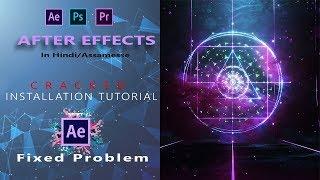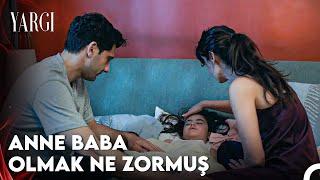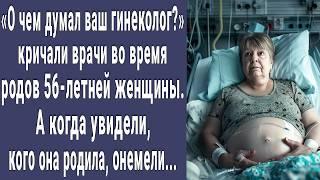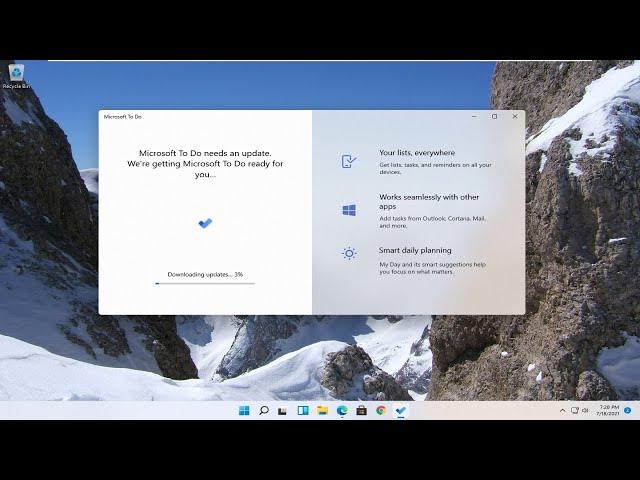
How to Fix Blurry / Pixelated Icons & Fonts in Windows 11
Комментарии:

thank you so much, it worked.
Ответить
thank you
Ответить
This finally fixed my problem!
Ответить
Worked perfectly with the performance setting. Why Windows 11 out of the box looks this terrible in the year 2023 is a mystery to me. I've had to make so many quality of life adjustments just to use it. Lifesaver, thanks!
Ответить
[HKEY_CURRENT_USER\Control Panel\Desktop]
"Win8DpiScaling"=dword:00000001
"LogPixels"=dword:00000078

aye thank u bro i really preciate it this was helpful btw this is not bot comment this is totally real (the first one worked for me)
Ответить
THANK Q its work 👍
Ответить
Thanks a lot!
Ответить
worked like a charm
Ответить
This video helped me, thank you❤❤❤
Ответить
fixed my problem within a minute thanks
Ответить
It's good but why does every sentence sound like a question?
Ответить
Damn, thats the last place i checked.
Ответить
Did not work my pc looks like a gainy sh
Ответить
I used this method on my laptob and the app turn into large can anyone help
Ответить
fast fix, easy tutorial. Thanks for helping!
Ответить
Thanks! I was trying to view a photo album and all the "extra large icons" were pixelated even though i knew they were good quality pics. The performance option fixed it for me
Ответить
Worked like a charm - thanks!
Ответить
Thank you so much!
Ответить
Thank you so much
Ответить
OMG that was useful!!!!!
Ответить
THX IT WORKED!!!
Ответить
his worked so well thank you so much
👍

USELESSSSS
Ответить
Thank you Sir. Even a computer technician couldnt figure the issue for scattered look. Have a Great day.
Ответить
What a wonderful trick you have shown Sir |
Ответить
After the method applying my windows size had large. How to fix?
Ответить
Thanks it was useful
Ответить
THANK YOU SO MUCH!
Ответить
OMG I HAD TRIED WAY TOO MANY THINGS! AND THIS IS WHAT ACTUALLY WORKED!!!! THANK YOU!!!!!
Ответить
Thanks
Ответить
Thank you man, the third method worked for me REGISTRY Editor
when I made a LogPixels
And for the Win8DpiScaling, I do not recommend that because it only changes the screen size
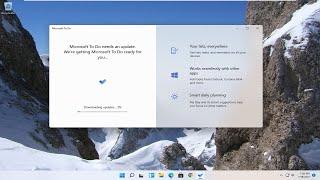


![[FREE] PORTAL Preset Bank - "Xenology" | Dark, Ambient, Wheezy, Southside etc [FREE] PORTAL Preset Bank - "Xenology" | Dark, Ambient, Wheezy, Southside etc](https://invideo.cc/img/upload/VUw2MHdrcUJORk8.jpg)