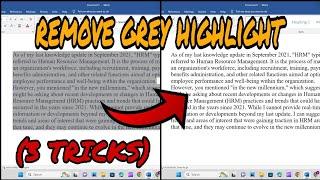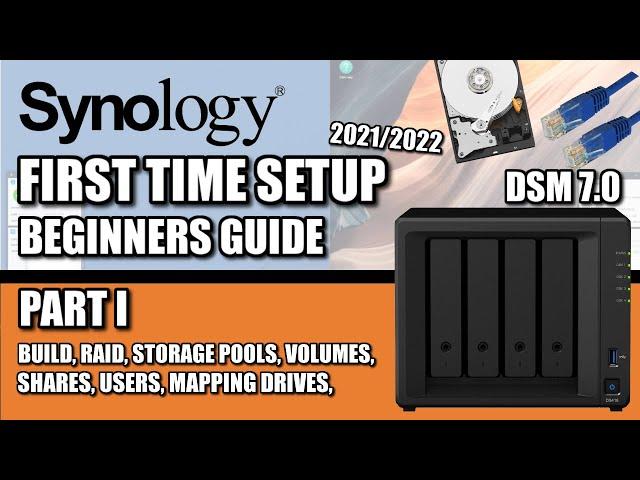
Synology NAS Setup Guide Part I - 2021/2022 - DSM 7 - RAID - VOLUMES - SHARES - MAPPED DRIVES
Комментарии:

Brilliantly helpful. Thanks for taking the time.
Ответить
Thank you.
Ответить
I get an error when trying to map the drive at the end of this video..it says the drive can't be found and I have to disconnect it again
Ответить
Hi! Amazing tutorial, followed all the steps. However, at the Map Network Drive step, Enter network credentials, after I enter them, it gives me User or password incorrect...which they aren't.. can anyone help?
Ответить
Awesome Introduction, thank you!!
Ответить
Very good video!! A have a question..just got the same NAS as yours, and 2x brand new 6 tb ( for NAS) from MDD Max Digital Data,
That says format before using... I'm going to use it on Mac ( Catalina) I watched your video and did not see you mentioning anything about formatting... so should I format it before using Disk Utility or just do the process you did with your... Thank you so much!!!

No redundancy RAID level can replace a backup. If you don't follow that rule, you will loose data.
Ответить
Excellent video !! Thanks
so much. Kind regards, Frank

Given 4 drives present, I would use SHR2 or raid 6 over SHR or raid 5 and leaving the 4th drive idle as a hot spare… Using the hot spare and 1 drive redundancy leaves you open to data loss if failure occurs before the spare comes live. It can take a long time to rebuild an array. Having a second drive failure protection in place with SHR2 is a huge comfort and reduces the pucker factor while waiting for an array to rebuild. When your drives are a few years old, you will lose one and be hoping that the remaining old drives don’t crap out during the rebuild!
Ответить
Great Video, I followed it twice and after I created my shared folders and go to Synology Assistant to map my drives it come up with ERROR cannot obtain a list of shared folders? Please help!!!
Ответить
Thank you very much for your useful video. I have a problem and I hope you could give me instructions and advice.
I have Synology Drive on my computer, which uses a 480GB SSD. There is a SynologyDrive in the Local disk D. The data I store in the SynologyDrive is synced to my DS220J Synology NAS. Unfortunately, the total capacity of Local disk D is just 175GB, which is quite limited compared to the amount of data I need to store in my NAS. I do "free up space" some folders in the SynologyDrive on my computer but I still don't have enough memory for my data.
What should I do to upload 1TB of my data to my NAS without facing the limited amount of memory (175GB) of the SynologyDrive on my local disk D?
Thank you very much for your help.

Thank you for a very helpful and detailed video. My DS920+ is arriving tomorrow, so I feel more confident now on how to set it up - correctly. :)
Ответить
Amazing! Thanks!
Ответить
I'm so confused with all this networking stuff right now and NAS lol. ( do video editing and render farms)
So Ive been told that a mechanical drive is too slow and would bottleneck on a 10gbs network. I mentioned isnt that what the RAM, CPU and SSD caching is for? To bring the speed up over 200-300 mb transfer? Supposedly a usb2.0 on SSD would be be fast enough, but based on my editing experience I would disagree as it always lagged and files are unscrubbable with a 4k 60fps footage. If a 10gbs is required for NAS video editing workflow, then doesnt that mean the data we're transfering should be equally or close to being that high as well? Is there more to it than the actual transfer speed that I am not understanding? How much data are we transfering or required to transfer when editing sometthing like a 4k60fps? Do you have a deep explanation for these?

"This is truly a great set-up video". I have just set up my DS920+ step by step and it is spot on. HIGHLY RECOMMENDED! Even today 27Dec 2021 this info is up to date. Thank you
Ответить
Great video, mamy thanks!!! I'm going to buy a NAS and your videos are very helpful.
Ответить
Is this possible to make the HDD of the NAS active only when you need them ? (Like when you use a Black HDD from WD) To extend the lifetime of the HDD of the NAS ? A sort of sleep state.
Ответить
Did pt 2 not happen?
Ответить
Great tutorial vidéo. More like a full professional training session. I've had worst payed training sessions irl lol. You guys should get paid by Synology as their expert traîners! 👍
Ответить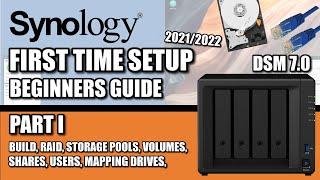






![[KB5005611] NEW Cumulative update preview for Windows 10 version 20H2 - Build 19042.1263! [KB5005611] NEW Cumulative update preview for Windows 10 version 20H2 - Build 19042.1263!](https://invideo.cc/img/upload/WTRmOFZGRURDZEU.jpg)