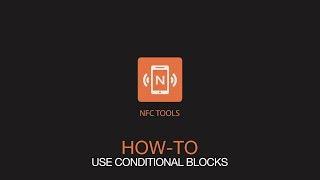Комментарии:

I can't find any example to use those so I'm posting mine here: Probably due to my car Bluetooth version being very old I have to turn up the volume for the car to hear my audio (audio books), and lower it down when I get out of my car because I use my Bluetooth headphones.
So I've used an nfc tag in my car to:
First scan: increase volume to max (15) and turn off wi-fi (saves a bit of battery, am not using wi-fi while in the car)
Else: increase volume to <something that's below max for my headphones> (10) and turn on wi-fi (I prefer it on and since I'm leaving the car I'm going to some building that has wi-fi in it (be in the office or my home for example)

can't find examples or explanation of multiple nested conditions and checks
Ответить
I tried to do a condition schedule and it didn t work. I put the condition to disable wifi when the clock is between: 1 am and 2pm. Please help :(
Ответить
I cannot find the index "Tasks" in my App and I do have the Pro Edition. Could it be that this a feature for Android only?
Ответить
how can I copy, store and emulate my own access cards to have them all on my phone?
Ответить
can app copy elevator card machine to phone ?
Ответить