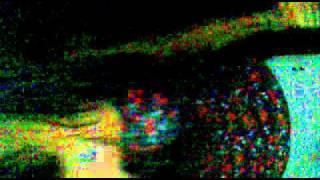How to Turn Off Two-Factor Authentication in Instagram
Комментарии:

So if we turned it off we dont have to put codes from sms or backup code still needed even we turn it off (i was scared if i lost my phone and cant login on Instagram because i lost my phone number)
Ответить
Hi... I've a problem I've turn on two step authentication I took screenshot of key as Instagram told me too but I forgot to take screenshot of Back up code and day before yesterday i deactivate my acc and later after few mins.. when i try to log in my acc It gets unable due to two step authentication and i try to recover my acc with the helpp of my gmail but it didn't work it keeps on asking back up code :') and the worst part is the no. I've put on the acc.... The sim card has been lost 💀💔
Ответить
How do I turn off backup codes and keep just 2fa on with the only way being to get a code is to have one sent to my phone number?
Ответить
Thank you for this great video
Ответить

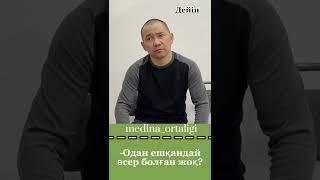



![Quarters of Change - T Love [Official Video] Quarters of Change - T Love [Official Video]](https://invideo.cc/img/upload/STVFdnRqLUQtY1k.jpg)