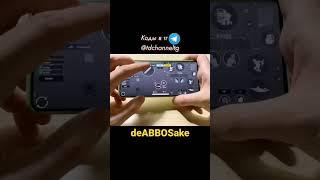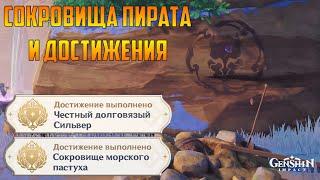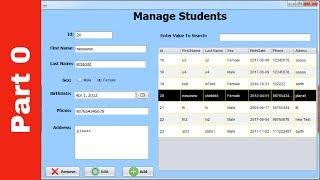How to Change Your Google Account Photo in the Gmail App?
Google is rolling out a new update to its Gmail application that finally adds the ability to change our profile image directly from the app.
Join Our Daily Android Discussions!
https://www.youtube.com/channel/UCnowc_KHgjVNj3Y-E-oQ8aw/join
Google offers a universal account setup for a variety of the apps and services they offer to the public. Sadly, there hasn't been a very easy way of changing the Google account image from the apps that use it.
This has changed recently with an update to the Contacts application this past February. And it looks as if Google is bringing this to other apps as well.
We still don't see the option in Chat, Meet, Drive, or Docs yet but some do have it as an option in the Gmail application.
So to change this we first need to go into the Gmail application and tap on the image in the top right corner of the screen. This will bring up a floating window that displays a bit of information about the account you're currently signed into.
If you look at the picture here and see a camera icon in the bottom right corner then you have the new feature enabled on your account. Without this feature, you're directed to a page within the Google Account screen.
But with the new feature in place, you get a new image selector with a way to display your past profile photos and more.
This looks to be a server-side switch (but I could be wrong) as I have an updated version of Gmail on my Redmi Note 10 and don't have this feature available to that device just yet.
So Google is likely rolling this new feature out to a small subset of the install base at a time and all users will see it in the next few weeks or so.
And don't forget to visit my website PlayStoreSales.com if you're looking for the best Android app & game sales of the day.
1. Intro [00:00]
2. Open the Gmail application [00:43]
3. Tap the image in the top right corner [00:55]
4. And tap the photo to change it [01:22]
The Gear I Use:
5W Amazon Charger - https://amzn.to/2OaUMV8
MicroUSB Cable - https://amzn.to/38dkpeM
USB-C Cable - https://amzn.to/2OqlTvi
TPU Cases - https://amzn.to/38g9b9w
Join Our Daily Android Discussions!
https://www.youtube.com/channel/UCnowc_KHgjVNj3Y-E-oQ8aw/join
Google offers a universal account setup for a variety of the apps and services they offer to the public. Sadly, there hasn't been a very easy way of changing the Google account image from the apps that use it.
This has changed recently with an update to the Contacts application this past February. And it looks as if Google is bringing this to other apps as well.
We still don't see the option in Chat, Meet, Drive, or Docs yet but some do have it as an option in the Gmail application.
So to change this we first need to go into the Gmail application and tap on the image in the top right corner of the screen. This will bring up a floating window that displays a bit of information about the account you're currently signed into.
If you look at the picture here and see a camera icon in the bottom right corner then you have the new feature enabled on your account. Without this feature, you're directed to a page within the Google Account screen.
But with the new feature in place, you get a new image selector with a way to display your past profile photos and more.
This looks to be a server-side switch (but I could be wrong) as I have an updated version of Gmail on my Redmi Note 10 and don't have this feature available to that device just yet.
So Google is likely rolling this new feature out to a small subset of the install base at a time and all users will see it in the next few weeks or so.
And don't forget to visit my website PlayStoreSales.com if you're looking for the best Android app & game sales of the day.
1. Intro [00:00]
2. Open the Gmail application [00:43]
3. Tap the image in the top right corner [00:55]
4. And tap the photo to change it [01:22]
The Gear I Use:
5W Amazon Charger - https://amzn.to/2OaUMV8
MicroUSB Cable - https://amzn.to/38dkpeM
USB-C Cable - https://amzn.to/2OqlTvi
TPU Cases - https://amzn.to/38g9b9w
Тэги:
#android #android_tips #how #howto #how_to #help #tip #tips #guide #guides #tutorial #tutorials #step #by #preview #gmail #google #profile #image #picture #pic #change #updateКомментарии:
How to Change Your Google Account Photo in the Gmail App?
Explaining Android
Realme Theme For Vivo | 5G Theme For Vivo
Technical Quick Update
Use This Formula To NEVER MISS A SHOT!
Jeven Dovey
هانا ماغبرتش عليكم كيف واعدتكم تشهيته ووجدته بلا زبدة اقتصادي ناشف مقرمش من برا وهشيش من الدا....
cuisine Halima Filali شهيوات داري
5 barmoq nastroyka
BEKBOY PUBG