
Changing Optifine settings with Minecraft closed | Fix options that make you crash
Комментарии:

i dont see "optionsshaders" in my settings? any help?
Ответить
Can't thank you enough. I was trying everything and it just kept crashing then I found your video. Thanks a lot.
Ответить
Youre a life saver!
Ответить
Ty helped me out alot
Ответить
i dident really understand how to go to the file and when i tried to i couldent and i dont really understand could someone help me?
Ответить
Here's my problem.
So, I'm using Fresh Animations. It used to work perfectly, until it started crashing after I loaded the world. This starting happening when I had more than 2 resource packs installed, including Fresh animations. Do you know any way to fix it?

Easy subscribe
Ответить
Mine works fine but then crashes as soon as I join a game the Minecraft crashes
Ответить
gosh ur voice
Ответить
Dude look at your background apps
Ответить
Help someone!! So I went on the Minecraft page because there was a 1.18 world thing so I downloaded it and went into a bedwars game. When I pressed full screen the screen was white! Help please
Ответить
The was so helpful thanks
Ответить
can anyone help? my server is 1.16.5 and my friend has the version of optifine for it and so do i and whenever he starts the game with optifine it crashes on start
Ответить
Someone please respond I need help
system: gtx1660ti/intel i7 10750/16gb ram
Im playing minecraft on tlauncher and have tried a lot of different shaderpacks and the result is always same.
Even on rlly low shaders I get 30 fps max and most of the time game freezes, but it continues running in the background(I can hear sheep, block breaking sounds etc) Any solutions to fix the freezing and game running on the background problem/ and any solutions how to get higher fps? I see ppl on YT with literally gtx 1060 running higher shaders with 60+ fps
And Yes btw I did the basic stuff like vsync and else, I even gave minecraft more ram nothing changed

i need help whenever i create a new world with shaders and did all the steps and have no mods running and my pc can run 300 mods but then it just shows a dirt screen
Ответить
can somwon please help whenever i try to take of shaders my computer crashes
Ответить
what is your mic? its awesome
Ответить
How do i fix it so i dont have to do that everytime i want to change my shaders?
Ответить
this is what i was searching for, but my file names don’t include .zip a fix?
Ответить
could someone please help im in minecraft 1.16.4 with about 32 mods and it works fine without optifine but when i put it in the mods it crashes whenever i jump and i cant get it to work with optifine and it crashes it says exit Code -1 please help :(
Ответить
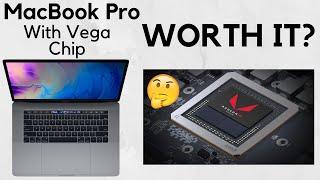

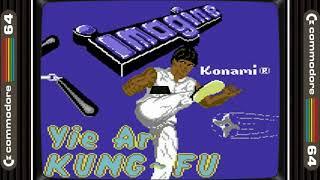




![King Of The Beats [Ep 1] - Dullah Beatz King Of The Beats [Ep 1] - Dullah Beatz](https://invideo.cc/img/upload/b2pPMkZUSXNjMkk.jpg)

















