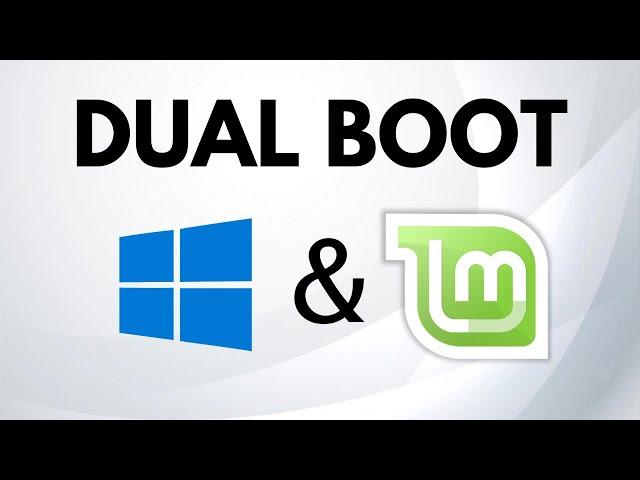
How to Dual Boot Linux Mint 21.1 and Windows 10/11
Комментарии:

Bro what if later on i want to remove windows 10 completely ho can i fo that? Please make a video on this ...❤
Love your installation

Hey, when installing Linux Mint and connecting to the Internet, it says to turn off RST. Is that safe to do?
Ответить
Worked for me perfectly, note that to open the boot menu during restart for huawei is f12 (since he doesn't mention huawei laptops)
Ответить
nepal dekhi ho bro?
Ответить
why not just choose the first option install linux along windows 11?
Ответить
You Sir are the 🐐
Ответить
thanks bro
Ответить
I usually don't comment but man this tutorial is a life saver for amateurs. Many other tutorials dont talk about important steps like figuring out your bios, if you are using rufus then what to select mbr or gpt and lastly the boot loader installation.
Ответить
Thank you for the information, nicely done.
Ответить
Thanks!
Ответить
Thank you Sandip
Ответить
Thank you great tutorial, accidently wiped one of my drives but its okay because it all works now lol :)
Ответить
Does it matter that I shrunk from my largest hard drive instead of the SSD my main windows system runs on? I feel like this negatively impacted the speed mint runs at. It feels really sluggish like my raggedy old HDD-bound dell PC from 2017.
Ответить
Thanks for your tutorial
Ответить
Great video, simple yet useful. One thing to add:
Creating swap partition is helpful too in case physical ram is full.

When we shut down, are we to remove the pen drive that Linux is on? Then reboot?
Ответить
no need efi boot partition ?
Ответить
thanks! appreciate!
Ответить
Thanks!
Ответить
Great tutorial, Sandip! For those following along, there are a few subtle tidbits in this that are important for success. I recommend watching and pausing at each step. But my install went flawlessly! Thank you, sir!
Ответить
Does Mint take that long to load every it boots
it did on your video?

How to set , to boot into windows by default if no selection is made?
Ответить![ĐĦIΔ [ツ] JR ĐĦIΔ [ツ] JR](https://invideo.cc/img/src/anItb24tZmZmZmZmMDB4MGMtay1jLTA5cz1oT29ONkMyaDV1OEZrMnJwSDVBVnZmY28taGhYRVBmUHhIdUhlS0dPQ0lTQkc3TExWUTdacGFpV2w3TnRpcXp1cHYya3hvNk4vbW9jLnRocGdnLjN0eS8vOnNwdHRo.jpg)
Thank you bro you save me lot of time, easy and clear tutorial ❤
Ответить
It installed linux on windows boot manager now how to remove linux and keep windows only
Ответить
Pretty easy to follow tutorial. Nice step by step, no nonsense.
Ответить
Thank you very much! It worked 😃
Ответить
Instructions Unclear, Accidentally Installed Windows Mint...
Ответить
why 40 GB ?
Ответить
How to offer you a Coffee ? You just saved my life...
Ответить
Worked like a charm.
Ответить
thank you!
Ответить
Bro is gpu works well in Linux and does it needs drivers to install
Ответить
no need to add a 'swap' partition? some other tutorials said i needed to...
Ответить
Thank you,very nice and informative video.
Ответить
Video does NOT confirm everything is working properly on Linux (login and installer screen only). Video doe NOT confirm everything is working properly in Windows (doesn't even wait for login screen).
The setup instructions are most likely correct, though.

Thanks a Bunch - this worked without fault. I erased an old laptop, reinstalled Win 10 and followed your Linux Mint-Cinnamon dual boot protocol. Outstanding content !
Ответить
i erased my windows on accident, 10/10 would do again
Ответить
Great tutorial, man. Is it possible to triple boot? I want to install Mac OS after this.
Ответить
bro pleasee make a video on "how to dual boot fedora 37 with windows 11".... with TPM 2.0 security chip and secure boot so please make a video on this i have 512gb ssd
Ответить
Hi, is the process the same for Nobara distro? I have actually never used Linux before and want to try Nobara after Linux Mint
Ответить
can u make a video about dual booting blackarch linux and windows 10/11 ?
Ответить
Informative video sir
Ответить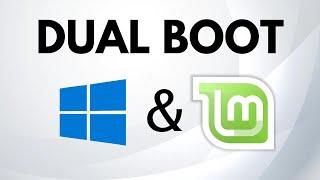


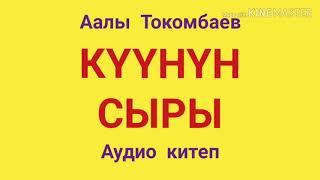
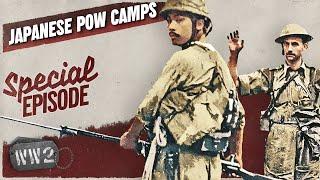




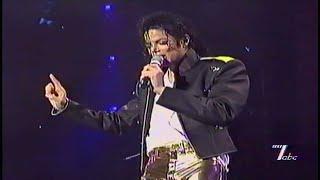

![Rose & Dimitri - Middle of the Night - Vampire Academy [+1x10] Rose & Dimitri - Middle of the Night - Vampire Academy [+1x10]](https://invideo.cc/img/upload/UVRYakl4WlM1SXA.jpg)














