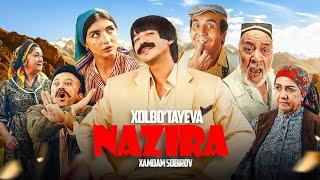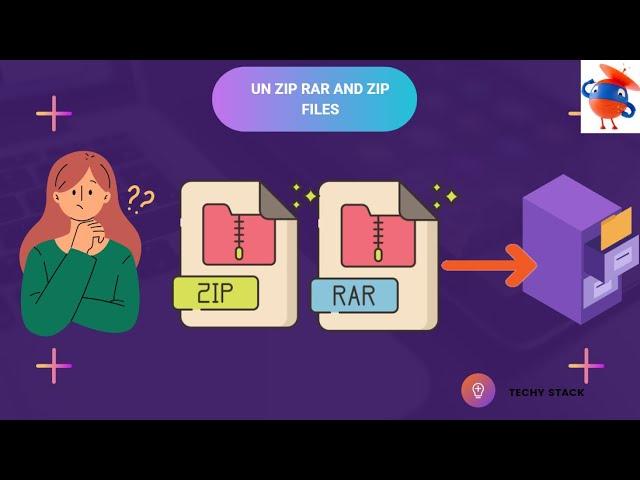
Extract Rar and Zip Files | #techystack #robotics #uipath #rpa #automation
Extract Rar and Zip Files | #techystack #robotics #uipath #rpa #automation
Unzipping files is a common task in software development and data processing workflows. In UiPath, unzipping files can be achieved using the "Extract Archive" activity, which allows you to specify the path to the zip file, the destination folder where the contents should be extracted, and any other optional settings such as whether to overwrite existing files or preserve the folder structure.
To use the "Extract Archive" activity in UiPath, you will first need to add it to your workflow by dragging and dropping it from the activities panel onto the designer canvas. Once added, you can configure the properties of the activity by selecting it and using the property pane to specify the path to the zip file and the destination folder.
The "Extract Archive" activity also supports a range of advanced options, such as specifying which files to extract using wildcards or regular expressions, encrypting or decrypting the contents of the archive, and extracting files only if they meet certain criteria such as being newer than a certain date or having a specific file size.
Overall, the "Extract Archive" activity in UiPath is a powerful tool for unzipping files and can be used in a variety of scenarios where you need to work with compressed archives.
#techystack | #uipath | #robotics | #rpa | #rpatutorial | #robot | #orchestrator |#uipathtraining | #automation | #ai | #rpatools | #education | #robots | #learning #uipathdeveloper #uipathtutorial #uipathorchestrator
Unzipping files is a common task in software development and data processing workflows. In UiPath, unzipping files can be achieved using the "Extract Archive" activity, which allows you to specify the path to the zip file, the destination folder where the contents should be extracted, and any other optional settings such as whether to overwrite existing files or preserve the folder structure.
To use the "Extract Archive" activity in UiPath, you will first need to add it to your workflow by dragging and dropping it from the activities panel onto the designer canvas. Once added, you can configure the properties of the activity by selecting it and using the property pane to specify the path to the zip file and the destination folder.
The "Extract Archive" activity also supports a range of advanced options, such as specifying which files to extract using wildcards or regular expressions, encrypting or decrypting the contents of the archive, and extracting files only if they meet certain criteria such as being newer than a certain date or having a specific file size.
Overall, the "Extract Archive" activity in UiPath is a powerful tool for unzipping files and can be used in a variety of scenarios where you need to work with compressed archives.
#techystack | #uipath | #robotics | #rpa | #rpatutorial | #robot | #orchestrator |#uipathtraining | #automation | #ai | #rpatools | #education | #robots | #learning #uipathdeveloper #uipathtutorial #uipathorchestrator
Тэги:
##techystack ##uipath ##rpa ##robotic_process_automation ##workflow_automation ##uipath_community ##uipath_tutorial ##uipath_learning_for_beginners ##uipath_academy ##uipath_training ##uipath_full_course ##uipath_orchestrator ##uipath_learning ##uipath_robots ##uipath_reframework ##uipath_studio ##uipath_use_case_for_practise ##uipath_cloud ##uipath_document_understanding ##uipath_installation ##uupath_insights ##uipath_go ##uipath_app_integrationКомментарии:
Shape Keys Animation | Blender 4.2 Tutorial
MK Graphics
Kingdom Come: Deliverance | Switch - PS5 - PC | Graphics Comparison
ElAnalistaDeBits