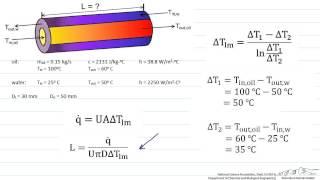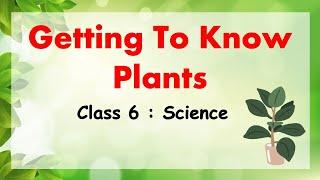Leave Request Power Apps Template - SharePoint
Комментарии:

and you again nailed it with step by step video for us to follow ....Thank you so much Reza!!!
Ответить
thank you so much Reza for your guidance and sharing of knowledge
Ответить
Reza, this is fantastic! Best tutorial and overview I have found! Is there an easy way to eliminate the HR role? or the Manager role? I am trying to deploy this for a graduate program for when our students apply for time off. In this case it would go to either one of two faculty (all within the same org, but they don't classify faculty as managers of students in O365), so could I just change the column for manager off? and then hard code the HR column to a choice of 2 different faculty whoever approves first?
Also when I submit a request as a test it's sending it to MY manager lol and the flow is failing, so I am sure some adjustment is needed there too. Are you available for consulting on this?
Any help is appreciated thank you!

Can you add time to the "from" and "to"? Some individuals only take partial days.
Ответить
Hi Reza, I have a question, how did you connected that picture because I cannot do it
Ответить
Is it possible that you have another tutorial somewhere for adjusting the framework of this?
For example, my needs don't require "HR Approval" as we don't have an HR

Good job, excellent teacher !
Ответить
For the user to be able to fill out the form in the app they need permissions to add to the SharePoint list - which in turn gives them viewing permissions.
Is there a way to prevent users from being able to find the SharePoint list and read everyone's leave requests?

Thank you Reza !
Ответить
Does anyone know how i can this filter to only show Pending HR approval or Pending Manager approval.
If(ThisItem.Filter <> _requestTypeFilter,
Set(_showDetails, true;
Set(_requestTypeFilter, ThisItem.Filter)))
The filter is showing all records, but i only want to show those above. Can anybody help?

Thanks Reza, great video !
Ответить
Good evening my friend how are you? I speak from Brazil and I would like some help to resolve some errors in the file you provided and I have several errors, the command (Filter('Leave Request', 'Created By'.Email = User().Email) does not work for some reason besides power apps detect multiple errors 30 accessibility, 1 performance and 21 formulas I'm new to power apps any study tips or support with this situation and validate thank you in advance for sharing this amazing material
Ответить
why can't i move my Manager approved under the HR Approval in the If Yes, i am getting an error - "This action cannot be dragged below actions that depend on it. How do i fix this?
Ответить
Download is not working(Not downloading) in GitHub
Ответить
Nice Example and video. Can you share me schema or any for the SharePoint table used
Ответить
where is the excel document to import into sharepoint?
Ответить
How do i change or fix the Approvals in the Import Package section? I can't seem to import the package, hoping someone help a.s.a.p
Ответить
Dear Reza, I followed all the steps mentioned but I have an error (I do not know if it is just my case) when in the gallery in the "Items" section I filter the existing cases I can not see anything, but when I modify the code and put only 'Leave Request' if I see the information and let me see it.
I would like to know if this problem that I present has a solution or if maybe I have to go to check something and then make the correction.

A couple of questions. The data source SharePoint, how is it configured? Can anyone access it and see everyone else's leave requests and statuses? Any way to restrict submission to be accessible only by an employee who submitted it and subsequent approvers?
Do you have to take your approvers to flow to approve? Why can't they stay in the app? Seems like a lot of user movements for a simple "approve/reject" action.

Thanks Reza. One question. How do you maintain approval flow URL in list?
Ответить
Hi Reza, Great videos, I followed this and created a similar app( Just a minor tweak to enter the time as well along with the date, for this I followed another video of yours). But surprisingly the SharePoint list is entering 1 hour behind the time which I had chosen from the power apps. I checked my Sharepoint Online time zone and it's the same as my local settings (UTC -6).Any comments will be appreciated.
Ответить
Hi Reza. Question: I am new to SharePoint and was hoping to follow your guidelines in creating the SharePoint list similar to your that is associated with this video. Please let me know. Thanks in advance.
Ответить
Is it possible to point your sample download to my own sharepoint list?
Ответить
I get the following error on the get manager step in the flow
The 'inputs.parameters' of workflow operation 'Get_manager_(V2)' of type 'OpenApiConnection' is not valid. Error details: The resolved string values for the following parameters are invalid, they may not be null or empty: 'id'
any idea

Hi Sir Reza, I downloaded this powerapps tutorial with power automate, the power automate in the link seems different from what used here (pls correct me if I'm wrong), I am trying to figure out when is the saving of HR and Manager is happening, what part of power automate, I am planning to just make it hard coded, thanks again for your videos and tutorials. - Nelson
Ответить
i can not import *.zip file
Ответить
you offered to assist me with a question via email. I was unable to find your email address on you About page
Ответить
This is probably going to be a difficult question, but given your extensive experience in this space. I would benefit from anything you can offer. I’ve also built similar solutions as this and now I need to support this solution. How much do you charge a customer with regards to a service contract for the leave request power app solution. The customer is a public agency about 300 people.
Ответить
Another excellent video! Two questions:
1. Is there any place to add day limitations? For example, an employee has 25 annual days and he should not be allowed to request for more than those days.
2. A manager should be able to have an overview of his team members and their leave days.
I understand those are not implemented at the moment. is that right?

How to manage different timezones issue if the power app environment in US and sharepoint in Europe timezone ? As power app show time in local so entering date and time might causes incorrect value. Can we force power app to work in US time zone ?
Ответить
HI Reza, excellent video, I have a little problem with the logic icon (status), in your demo you have 2 approvers, in my case i have 4 approvers, how can resolved for 4 approvers the logic icon, regards.
Ответить
bro is this apps free?
Ответить
I used the User() function to retrieve the user's email but somehow it did not work. When I was typing to make new variable named EmailPengguna to store the user's email it came up EmailPengguna = Blank. Here was the formula i wrote: Set(EmailPengguna, User().Email). Pls adv why i couldn't retrieve the user's email which is my own email.
Ответить
Hi Reza, excellent video, but I have a question: before running the app I get this error: Office365Users.ManagerV2 failed: xxxxxx any ideas how can I fix this? thanks
Ответить
Another great tutorial, Reza. Much appreciated. Now that I have gotten this to work and look the way I want I would now like to have it work like an Outlook Calendar where you can select "All Day" for full and multiple day leave. I am struggling to find a way to make this work and think it might be over my head. Any suggestions? Thank you.
Ответить
Can you make video on real time project. In this project you can explain step by step in detail. i really need it
Ответить
When loading the dashboard screen after login, I am receiving this error:
An unknown error occurred. Server Response: <Exception in scrubSensitiveDataSafe>
How should I resolve this?
But I can create new leave requests.

Hi, I must be missing something obvious, but when I import the zip file, and get to the Approvals Conmection step, the select during import list is blank, and even if I try to create new which I assume I am not doing correctly, nothing appears in the list to select. Sorry I am a novice
Ответить
Hi Reza, Thank you for this tutorial. I have a query, in my leave application I don't want the user to submit duplicate leaves/same days leaves. For example, if the user has submitted leaves from 1st to 5th Jan, then he shouldn't be able to submit leaves from 3rd to 5th Jan or any other overlapping days. Can you please help?
Ответить
Thank you so much
Ответить
Thank you so much Sir!
Ответить
i have loaded the solution but every time i run the flow, it asks for ItemID_Inputs and HREmail_Inputs with the flow stopping at GetItem. can you help please
Ответить
How do I add my employees and managers to it
Ответить
Great tutorial. This tutorial contains the info I was looking for to customize the already existing Power Apps template
Ответить
Hi , reza bro is share point is important for this leave request app ? or, can we use any spread heet(like excell) please clarify my doubt
Ответить
Hi Reza
Can we have some option to swap the already applied leave to some other employees name

Hello, where can we find the video about those buttons on the top?
Ответить
Hello, how do you have the emoji?
Ответить
Hi Reza, Im trying to download the template but its not letting me use my Microsoft login details could you please assist
Ответить
ok. Nice but how to update your personal Calendar in Outlook. We are talking about an Office365 environment
Ответить