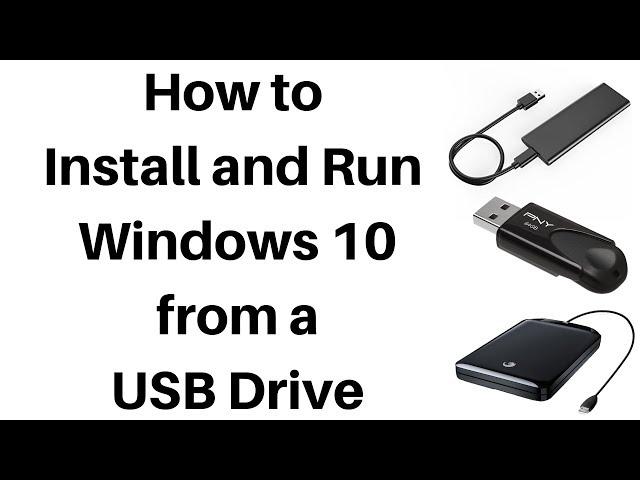
How to Install and Run Windows 10 from a USB Drive
Комментарии:

▬▬▬▬▬▬▬▬▬▬▬▬▬▬▬▬▬▬▬▬▬
T H A N K Y O U F O R W A T C H I N G !
P L E A S E L I K E A N D S U B S C R I B E !
▬▬▬▬▬▬▬▬▬▬▬▬▬▬▬▬▬▬▬▬▬

mine gave inaccessible boot device someone help me please
Ответить
My Lenovo 430s went in to a PXE:/ & some other below it on a black screen,which is way beyond me on BIOS only as I’ve been in a few Forums and you cannot boot - up via USB. The 430s Lenovo was a reliable laptop that was a Winner Thinkpad,now got a cheap second hand LENOVO 1tb & it’s slower than slow ( needs a Reset) and the Laptop is getting a Ssd drive for 65 notes from a local tech-shop and personally think that’s a bit of a bargain getting it back with plenty Ram + new SSD . Great Video Just Made An ISO FILE ON A SAN DISK FOR THIS WORKSTATION … thanks Brian 👌👌👌
Ответить
Great video but it would have been nice to see if you could ACTUALLY BOOT THE CLONE!!!!!
Ответить
Hey @Britec09 is it possible to put copied disk inside another computer. After being cloned. Thanks for answer
Ответить
Clear explanation.
One question. In the video the result is that you have an A: and a C: drive.
If I boot from A: will everything still work ? I don't think so, given that eg C:\Program Files\... will become A:\Program Files\... and all the installed programs referencing C:\Program Files will fail.
Am I correct ? If yes, how can I ensure that I boot from the cloned drive but using C: as letter ?

Hi
can I use it with MacBook ? thanks

Thank You! Was trying to get my grandmas crappy Acer Cloudbook to boot and run off of an external USB drive and kept running into problems. The damn thing only came with a 30 gig drive that is soldered to the motherboard. This worked first try with no problems!
Ответить
My dad has one if thise pcs without a drive a few months ago he turns it on and it sats simething about his password. Eventually got him in but we cant get wireless or wired internet..run problem solver says everyrhing is ok. Not sure if an updatw caused it but wgen i teied resetting network a box asking to.port comes up...driving us mad any ideas because i have googled everything did a few ideas like flushdns etc etc. Everythimg else in the house runs fine but all thus oc says is dial up when i tried to make a new map nothing but dial up shows up.
Ответить
I followed all the steps with the EaseUS Todo Backup trial 12.0, the targeted USB was successfully cloned from the internal C: drive, then shut down the system, then changed the boot order with USB first, but it still booted from the internal C: drive! Why?
PS. In Advanced options I did have the
“Create a portable windows USB Drive” checked! Also both source and target drives are all MBR !

THANK YOU SO MUCH YOU MAKE IT SO EASY TO DO
ROY

It is actually a clone on an USB. Gorgeous wallpaper.
Ответить
Can you please make a updated video on this. In the EaseUS trial version you can no longer execute any operations and can only preview them.
Ответить
Soo the software just updated it's free trial access and restricted USB portable windows option..Nice.
Ответить
Apparently you can’t use EaseUS in trial mode anymore, and a free version doesn’t allow OS copy feature
Ответить
Ur the goat 🐐💯
Ответить
I have main disk mbr, and changing gpt to mbr doesn't work
Ответить
Im currently doing this on windows 7, wanting to create a win10 bootable HD, any suggestions?
Ответить
My usb is recognised as a dvd and i cant change the format to gpt. Any ideeas why?
Ответить
its all great learning , thank you v much. but how to make a boot choice on the fly btw 2 OS ? can I use steller data recovery instead ease usto do back up???
Ответить
I just tired this and it seems the software is radically different. Like its a wizard trying to recover my computer. Should I go along?
Ответить
Can this be used on a Mac?
Ответить
My system use MBR
How about that

Cool.
Ответить
Wow they made the feature to create a portable Windows drive a premium feature. Nice.
Ответить
This no good if you don't have a spare hard drive. There must be an easier way to make a live windows usb.
Ответить
So nice explanation, can u make a video on "sysprep" command also.
Ответить
Bad
Ответить
Hey why wont it work for windows 10 pro?
Ответить
Nice video Brian. I noticed that the target drive capacity was smaller than the source drive. I thought that the target drive had to be as much or more than the used space of the source drive?
Ответить
Thanks for this man! Really helped me. I just subscribed thanks!
Ответить
Just made my first back up.took 36.mins thanks
Ответить
The simple and easy way to go step by step. Great video and excellent instructor. Just a pleasure to follow your channel. My respects from PR.
Ответить
An alternative, would be to use "DD RawCopy" (Or just RawCopy for Windows) and just use a second pc with the USB Stick and the other Pc's "Main" drive connected and it should in theory work exactly as you did here (After creating the image of course). (I say theoretically, as this is how I plan to move my current OS on my existing Desktop PC's mechanical drive to my new SSD drive...... When I get the courage and time)
I actually use DD RawCopy on my 2 servers (1 x File Server running Linux & my "Download" Server which uses WIndows), as from time to time, we have persistent power outages (Deepest Darkest South Africa) and it seems to mess up the OS's for what ever reason (Even with the giant UPS I have), so then I just whip out the USB Stick, plug it into my desktop and DD RawCopy the image of which ever one has failed back to the USB Stick, remove it from my desktop and plug it into the Server that's down, power it up, and presto, the server is back up and running as it was at the time of me making the image.
Also, for my Linux Server, this usual takes around 18 minutes to image the USB Stick, so it's quite quick and very reliable.
PS. I do like the way you showed in this video, as it's always nice to have more than one option of doing things 👍👍👍

Again thank you for a great video I learn so much from you Brain......
Ответить
How can I get windows to an hdd that has data on it without deleting the data ?
Ответить
Thank you so much. Great Tutorial
Ответить
I used WintoUSB to create a bootable flash drive and it seems to work. Perhaps I should be concerned?
Ответить
Very useful, thanks.
Ответить
Good video Brian! Thanks for sharing it with us.👍😎JP
Ответить
Love the graphic choices, show all the many forms of external media choices we have now. Brian can you do the same with Mac version of this software?
Ответить
🙂 yes supposedly Enterprise is safer, has less bloat & less forced updates, there are cracked ISOs available on torrent sites if u wana chk em out ✌️😏
Ответить
.
Ответить
🙂 like Linux? i didnt know u cud do that with Cloning Software, i use Acronis and it works great for cloning, i dont know tho if it has that option 'make portable' ☺️📀
Ответить
Great instruction video Brian. Really enjoy the more complicated video's. My thought process here is that, do the drives have to be of same size? And, what if you wanted to migrate other programs or information from other drives into this "one" bootable external, would that work?......... AJ
Ответить
Great Video Brian, Its very useful to know all these things
Ответить
Nice option
Thanks for sharing 😀👍

Thanks Brian, Wicked content and instruction, Cheers
Ответить
Thank you.................❤️
Ответить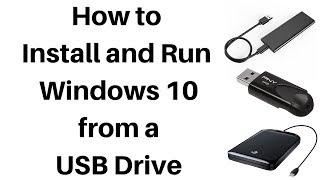






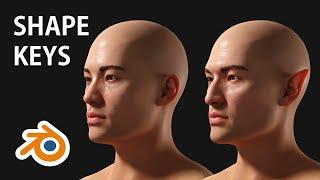


![[NAMM] 3 New Waves Plug-ins [NAMM] 3 New Waves Plug-ins](https://invideo.cc/img/upload/UUxrZWtUdVUyY0Y.jpg)















