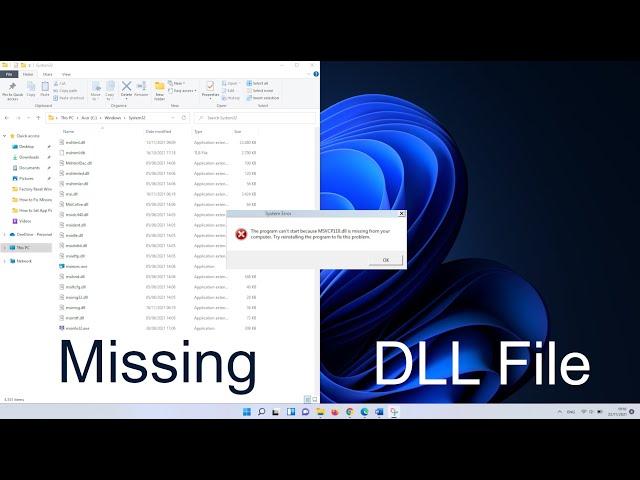
How to Fix Missing DLL Files Error in Windows 11
How to Fix Missing DLL Files Error in Windows 11
In this tutorial I’ll show you how to fix the missing DLL files error in Windows 11. In short, DLL files are Dynamic-link library files that you use to run certain programs. It happens that for some reason these files are missing or that they generate an error.
Websites:
https://www.microsoft.com/en-us/download/details.aspx?id=35
https://www.dll-files.com/
https://softtechtutorials.com/windows-11/how-to-fix-missing-dll-files-error-in-windows-11/
Commands:
sfc /scannow
DISM /Online /Cleanup-image /RestoreHealth
0:00 Missing DLL Files Error
0:32 Install DirectX End User Runtime Web Installer
1:10 Windows Update to Fix Missing DLL Files
1:45 System File Checker
2:32 Download Missing DLL Files
Step #1 Install DirectX End User Runtime Web Installer
Download the file dxwebsetup.exe. Open it by double-clicking on it. You need to accept the license agreement to continue.
After that, click on next. But before you do, you might want to uncheck the box next to Install the Bing Bar.
The installation can take about a minute or so. Click on the Finish button to complete the installation. When it is done, restart your PC and check if this fixed the missing DLL files error.
Step #2 Windows Update to Fix Missing DLL Files
In the second method, we check for Windows updates. It happens that outdated PCs have a problem with DLL files. To fix this, click on the Windows icon, and select settings.
On the left side of the menu, click on Windows Update. If there are updates available, click on Download now or install. Otherwise, click on the check for updates button.
If Windows 11 finds updates to install, it does so automatically. Restart your PC, when the updates are finished installing. After that, you can check if the missing DLL files error disappeared.
Step #3 System File Checker
Next, we are going to try and solve the problem by using the System File Checker utility. Click on the Windows 11 search icon, and type in cmd. Right-click on Command Prompt and select Run as Administrator.
In Command Prompt, you want to enter the following command: sfc /scannow.
The command scans your PC for corrupted files and then tries to restore them. It takes about two minutes to complete.
Next, we need to enter the following command: DISM /Online /Cleanup-image /RestoreHealth
This one can take a bit longer. When it is done, check if you still have the missing DLL files error in Windows 11. Ideally, you reboot the PC before trying.
Step #4 Download Missing DLL Files
In the next method, we can search for and download missing DLL files. Open your browser and navigate to: https://www.dll-files.com/
In the search bar, you can enter the name of the DLL file that is causing the issue for you. For instance, I’ll search for MSVCP100.DLL.
Usually, the site has multiple versions of the DLL file. The advice is to download the highest version that is available. Click on the Download button.
Once the download is complete, you need to unzip the file. You can do this with a program like Winrar or 7zip. With Winrar, right-click on the file and select extract here.
You should now have the msvcp100.DLL file available. Next, you need to copy this in the directory of the program that is causing the issue. After that, you need to reboot and then, you can check if the program runs as normal.
If this doesn’t work, copy the .DLL file to your system directory. By default, the location is c:\Windows\System32
Hopefully, this solved the how to fix missing DLL files error in Windows 11. I'm inspired by creators as TechGumbo and Tech Insider.
#Windows11 #Tutorial #HowTo
In this tutorial I’ll show you how to fix the missing DLL files error in Windows 11. In short, DLL files are Dynamic-link library files that you use to run certain programs. It happens that for some reason these files are missing or that they generate an error.
Websites:
https://www.microsoft.com/en-us/download/details.aspx?id=35
https://www.dll-files.com/
https://softtechtutorials.com/windows-11/how-to-fix-missing-dll-files-error-in-windows-11/
Commands:
sfc /scannow
DISM /Online /Cleanup-image /RestoreHealth
0:00 Missing DLL Files Error
0:32 Install DirectX End User Runtime Web Installer
1:10 Windows Update to Fix Missing DLL Files
1:45 System File Checker
2:32 Download Missing DLL Files
Step #1 Install DirectX End User Runtime Web Installer
Download the file dxwebsetup.exe. Open it by double-clicking on it. You need to accept the license agreement to continue.
After that, click on next. But before you do, you might want to uncheck the box next to Install the Bing Bar.
The installation can take about a minute or so. Click on the Finish button to complete the installation. When it is done, restart your PC and check if this fixed the missing DLL files error.
Step #2 Windows Update to Fix Missing DLL Files
In the second method, we check for Windows updates. It happens that outdated PCs have a problem with DLL files. To fix this, click on the Windows icon, and select settings.
On the left side of the menu, click on Windows Update. If there are updates available, click on Download now or install. Otherwise, click on the check for updates button.
If Windows 11 finds updates to install, it does so automatically. Restart your PC, when the updates are finished installing. After that, you can check if the missing DLL files error disappeared.
Step #3 System File Checker
Next, we are going to try and solve the problem by using the System File Checker utility. Click on the Windows 11 search icon, and type in cmd. Right-click on Command Prompt and select Run as Administrator.
In Command Prompt, you want to enter the following command: sfc /scannow.
The command scans your PC for corrupted files and then tries to restore them. It takes about two minutes to complete.
Next, we need to enter the following command: DISM /Online /Cleanup-image /RestoreHealth
This one can take a bit longer. When it is done, check if you still have the missing DLL files error in Windows 11. Ideally, you reboot the PC before trying.
Step #4 Download Missing DLL Files
In the next method, we can search for and download missing DLL files. Open your browser and navigate to: https://www.dll-files.com/
In the search bar, you can enter the name of the DLL file that is causing the issue for you. For instance, I’ll search for MSVCP100.DLL.
Usually, the site has multiple versions of the DLL file. The advice is to download the highest version that is available. Click on the Download button.
Once the download is complete, you need to unzip the file. You can do this with a program like Winrar or 7zip. With Winrar, right-click on the file and select extract here.
You should now have the msvcp100.DLL file available. Next, you need to copy this in the directory of the program that is causing the issue. After that, you need to reboot and then, you can check if the program runs as normal.
If this doesn’t work, copy the .DLL file to your system directory. By default, the location is c:\Windows\System32
Hopefully, this solved the how to fix missing DLL files error in Windows 11. I'm inspired by creators as TechGumbo and Tech Insider.
#Windows11 #Tutorial #HowTo
Тэги:
#how_to_fix_missing_dll_files_error_in_windows_11 #fix_missing_dll_files_error_in_windows_11 #missing_dll_files_in_windows_11 #how_to_fix_all_.dll_file_missing_error_in_windows_pc #fix_missing_dll_files_Windows_11 #windows_11_fix_missing_dll_files #DirectX_End_User_Runtime_Web_Installer #Windows_11 #softtech_tutorials #the_program_can't_start_because_msvcr100.dll_is_missing_from_your_computer #dll_missing_file_error_fixКомментарии:

Eddy B - 15.01.2023 00:13
Hey man I try and copy and paste into system 32 but it says access denied anyway to get around this? It’s obviously the admin account
Ответить
SAM - 04.10.2022 14:32
Libcm30 dll error how to fix it any one can help me
Ответить
TryHarderJ - 01.10.2022 17:08
Thanks you. The third option worked fine for me.
Ответить
How to Fix Missing DLL Files Error in Windows 11
SoftTech Tutorials
Ülviyye Namazova - Güvendiyim Adam
Ulviyye Namazova Official
Yalı Çapkını 70. Bölüm
Yalı Çapkını
Секс бомба Яна барыжит скоростью
Фонд Медиа
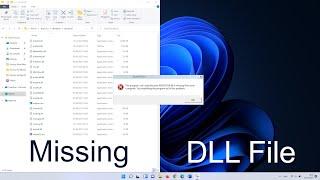




![Что, если рядом с нами взорвётся звезда? [Veritasium] Что, если рядом с нами взорвётся звезда? [Veritasium]](https://invideo.cc/img/upload/WVFJTld0MjBCcDQ.jpg)




















