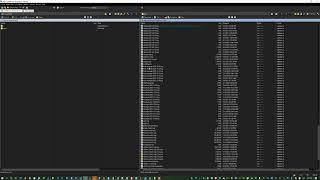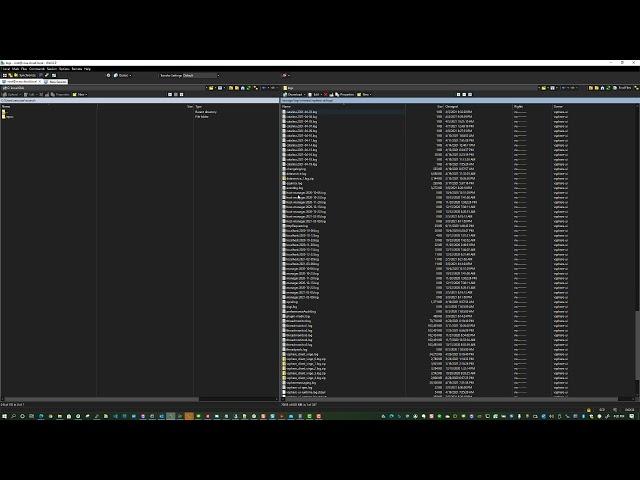
Log Disk exhaustion and low disk space on VMware VCSA appliance Fix
Комментарии:

very helpful thank you
Ответить
Make sure you take a snapshot of the appliance before deleting any log files. Once the space been reclaimed reboot the appliance. If it comes back up without issues you can remove the snapshot. Linux (vmware) is picky about missing log files and the services won't start. I too have the same issue of log files not being rotated properly in 7.0 Update 2d.
Ответить
Very helpful thanks for the video
Ответить
WinSCP helped. I didn't know of that tool prior to this. Very helpful.
Ответить
Thank you my friend, your video and blog were very useful as this the first time I've experienced this error on VCSA 7.0 U2. I was able to reclaim some space on the appliance log disk by removing old log files. I believe VMware will address this housekeeping issue in there next update.
Ответить