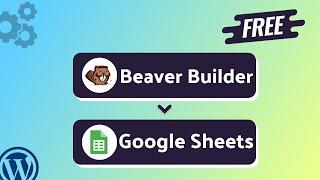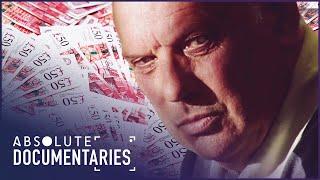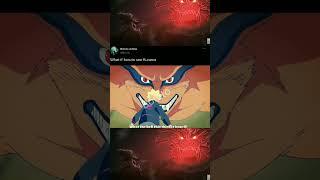Integrating Beaver Builder Form with Google Sheets | Step-by-Step Tutorial | Bit Integrations
🚀 Elevate your data management game with our tutorial on integrating Beaver Builder Form with Google Sheets using the powerful Bit Integrations WordPress plugin. Discover how to seamlessly sync your Beaver Builder Form submissions and responses with Google Sheets, optimizing your data collection efforts and harnessing the convenience of the cloud-based spreadsheet application offered by Google!
In this insightful video, we guide you through the step-by-step process of integrating Beaver Builder Form with Google Sheets using the capabilities of the Bit Integrations WordPress plugin. Unleash the power of data automation and take your form submissions and data tracking to the next level by leveraging the efficiency of Google Sheets.
🌟 Key Highlights:
✅ Detailed walkthrough of integrating Beaver Builder Form with Google Sheets using Bit Integrations for WordPress.
✅ Optimize your data collection strategies with seamless integration and synchronization.
✅ Enhance your WordPress website by effortlessly linking your Beaver Builder Form submissions and responses to Google Sheets for streamlined data management.
Are you ready to revolutionize your data tracking? Explore the Bit Integrations Free version on the WordPress plugin directory: https://wordpress.org/plugins/bit-integrations/
🔒 Unlock advanced data management capabilities with the Pro version of Bit Integrations: https://www.bitapps.pro/bit-integrations
🔗 Whether you're a blogger, business owner, or data enthusiast, this integration empowers you to effortlessly manage, track, and sync your Beaver Builder Form submissions and responses with Google Sheets. Join us now to experience the efficiency of seamless data integration!
Stay Connected with Us:
🔗 Connect with us on Facebook: https://www.facebook.com/bitappsfb
🔗 Join the Bit Apps Facebook Community: https://www.facebook.com/groups/3308027439209387
🔗 Watch our tutorials on YouTube: https://www.youtube.com/@bit-apps
🔗 Follow Bit Apps on Twitter: https://twitter.com/bit_apps
🔗 Explore more Bit Apps Products: https://bitapps.pro
📧 Need support? Contact us at [email protected]
🔍 Hashtags: #BeaverBuilderForm #GoogleSheets #BitIntegrations #WordPressPlugin #DataTracking #Tutorial #BitApps #WordPressWebsite #FormSubmissions #Integration #CloudBasedSpreadsheet
🎥 Ready to enhance your data tracking strategy? Don't miss out on our latest tutorials – subscribe to our channel and turn on notifications. Join us in mastering the art of seamless data integration! 👍
In this insightful video, we guide you through the step-by-step process of integrating Beaver Builder Form with Google Sheets using the capabilities of the Bit Integrations WordPress plugin. Unleash the power of data automation and take your form submissions and data tracking to the next level by leveraging the efficiency of Google Sheets.
🌟 Key Highlights:
✅ Detailed walkthrough of integrating Beaver Builder Form with Google Sheets using Bit Integrations for WordPress.
✅ Optimize your data collection strategies with seamless integration and synchronization.
✅ Enhance your WordPress website by effortlessly linking your Beaver Builder Form submissions and responses to Google Sheets for streamlined data management.
Are you ready to revolutionize your data tracking? Explore the Bit Integrations Free version on the WordPress plugin directory: https://wordpress.org/plugins/bit-integrations/
🔒 Unlock advanced data management capabilities with the Pro version of Bit Integrations: https://www.bitapps.pro/bit-integrations
🔗 Whether you're a blogger, business owner, or data enthusiast, this integration empowers you to effortlessly manage, track, and sync your Beaver Builder Form submissions and responses with Google Sheets. Join us now to experience the efficiency of seamless data integration!
Stay Connected with Us:
🔗 Connect with us on Facebook: https://www.facebook.com/bitappsfb
🔗 Join the Bit Apps Facebook Community: https://www.facebook.com/groups/3308027439209387
🔗 Watch our tutorials on YouTube: https://www.youtube.com/@bit-apps
🔗 Follow Bit Apps on Twitter: https://twitter.com/bit_apps
🔗 Explore more Bit Apps Products: https://bitapps.pro
📧 Need support? Contact us at [email protected]
🔍 Hashtags: #BeaverBuilderForm #GoogleSheets #BitIntegrations #WordPressPlugin #DataTracking #Tutorial #BitApps #WordPressWebsite #FormSubmissions #Integration #CloudBasedSpreadsheet
🎥 Ready to enhance your data tracking strategy? Don't miss out on our latest tutorials – subscribe to our channel and turn on notifications. Join us in mastering the art of seamless data integration! 👍
Тэги:
#Beaver_Builder_Form #Integrating #Integrations #Bit_Integrations #WordPress_Forms_Integrations #WP_Integrations #WordPress_Automations #WordPress_Integration #WordPress_Form_Plugin_Integration #WordPress_Form_Plugin #Form_Integrations #marketing_automation #marketing_automation_platform #Google_Sheets #WordPress_plugin #data_integration #Bit_Apps #data_collection #workflow_efficiency. #data_management #WordPress_website #form_submissions #integration #cloud-based_spreadsheet.Комментарии:
Bill Tracker Spreadsheet (Google Sheets)
Mom Money Map
Voice Teacher Reaction to Angelina Jordan (10) - Sing Me To Sleep - Faded - Alan Walker
Vocal Splendor Studios
Tatiana Duran habla de su increíble transformación
MujeresAlBordeRD
Audience Builder in Google Analytics
Google Analytics
The Family Who Vanished Without a Trace | Crime Documentary
Absolute Documentaries
Beethoven Serenade op. 25. Flute violin and viola. Emmanuel Pahud, Daishin Kashimoto, Lawrence Power
Incontri in Terra di Siena Festival