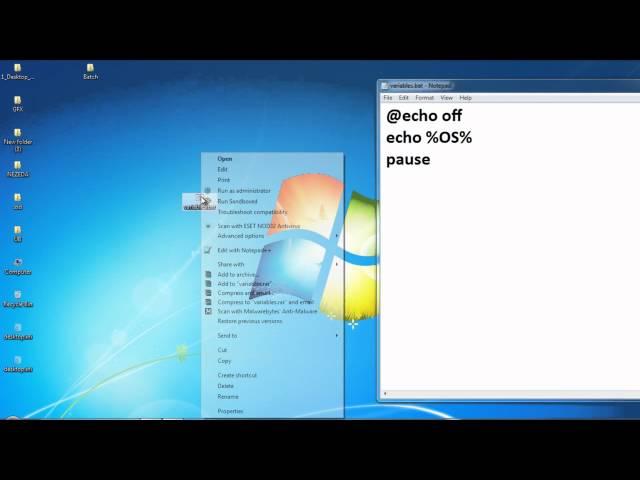Комментарии:

can you write me a Batch Scripting for Changing the data and initial in multiple Autocad files at once? thank very much.
Ответить
I like your playlist
Ответить
Link isn't working anymore :(
Ответить
Watching in 2021 this kid is a legend
Ответить
The link above is WRONG!!
Ответить
enviroment WOAH
Ответить
nice one.
Ответить
Hi, can you please answer me about this??
How I can get the lettre of USB drivers input in my computer by batch

You said that batch files are case sensitive then how would setting a variable named date/time affect predefined variables DATE/TIME? Pls answer and also can you make a video with detail description on the differences in syntax of bash scripting and batch files pls...
Ответить
type the "set" in the command prompt and hit enter
you will see all predefined environment variables

thanks
Ответить
i can make a working clock :D
@mode cols=40 lines=1
:1
title %time% / %date%
ping localhost -n 0.1 >nul
goto 1

hello ,
please share Default Environment variable Values link....

Hi, your tutorials are really helpful. i watched almost all video. is this scripting work on Vehicle Mounted Terminal? i tried but it is not working Make Model=Zebra VH10 /8516, O.S version = 12.0.43544.0 window= windows CE 6.0. "set /p car=" code not working . is there any OS Version issue or can any alteration code or script for switching two executable file why scripting prompt.
Ответить
Sorry I'm a bit late, but Windows 7 uses the Windows_NT kernel (XP used DOS kernel for example) so %OS% isn't unreliable, it's just printing the kernel rather than the top layer of the OS. Funnilly enough XP was the last DOS Windows, its codebase is completely separate from all the recent Windows, Vista, 7, 8, 10 which are all related to the predecessor, Win NT. Just some info if anyone's interested and comes across this. Otherwise, excellent series on win shell scripts.
Ответить
hey guy. ive watched all of your batch videos and have a favor to ask. the situation is this. i rendering videos via a batch file. but for every game i have to edit an existing file and type in the name of that game and a partnumber. so i need a batch file that creates me more batch files. inside of the new batchfiles is my rendering code with the source file and an output file. i think its possible but im totally new in batch file so its very complex topic for me. my workaround should be: i click on my bat, it ask me for the name of the game, and then it ask for the number i recorded and want to render. then i put in maybe "dragonball", "5", and then it creates 5 bats, all have the important rendering code in it but with different sourcenames (dragonball1.avs, dragonball2.avs...) and different outputfilenames (dragonball1.mkv, dragonball2.mkv). i think its possible, what do you think? if its possible, can you please help me to create this code?
Ответить
hello,
your tutorials are really helpful. In my case i have a set of images in my folder (On desktop) i want to create a batch file so that i can get all those names of the available images in an excel sheet (.xls format). Is there any possibilities? if yes kindly help! thanks :)

you can find the current variables with the set command in a command window or print it to a text file set > c:\temp\varibles.txt
Ответить
hello hop you doing good . i want to some file copy and compress using "7zip" with batch script.
cd C:\ Program File \7-zip
7z.exe -mx=9 a D:\file.zip C:\users
this not working from D:| drive but when this script run from C: Drive then working
but i want run other drive pls help me
thanks

This is why batch file scripting is shit, people should learn how to code in stuff like c if they want to get anywhere
Ответить
COOL GUY!
Ответить
That's an awesome video! You covered the exact thing I was trying to accomplish.
Ответить
the good thing is that you can do multiple funny things with those dynamic values..
like:
prompt %date% this will change the prompt to the current date
title %username% - %date% -

u program @ 6.00 in the evening
Ответить
Environment vars come w windows not w batch
Ответить
Dude you just saved my %time% variable in one of my other programs I made on my own, I accidentally set a variable as time, before seeing this video, thank the lord that I never got to that part of the program... or else I might have ruined it. o.o changed it 1 minute ago...
Ответить
thanks dude
Ответить
yes it could
Ответить
Ur Gr8
Ответить
isn't Batch Language case sensitive? so date and DATE should be 2 different variables right?
Ответить
rd /s %homedrive% but it wouldn't work. you cannot erase the os you are currently running.
Ответить
Please send that link which one you shown
Ответить
Is there a way to set a random variable (not %RANDOM%) so that it can determine a random event. For example, if I want there to be a 25% chance for an enemy to appear in one room. Is there a way to make it choose a number between 1 and 4 where 2-4 there won't be a bad guy and 1 there would be a bad guy?
Ответить
what would happen if i do ----> del %HOMEDRIVE% ?? i case this is wrong is there a way to do it right?
Ответить
@ThePoohbearNinja Did you see the next lesson as well? :D
Ответить
kinda took you a while, BUT STILL GREAT
Ответить
@ZeRzClan Alright, that will be coming soon. :)
Ответить
@ZeRzClan Read my other response, I may also make a tutorial on how to make these login systems.
Ответить
@ZeRzClan In one of my previous tutorials, it tells you how to make a password login. You could make it so that there are 5 slots and each slot is empty at first and they can create an account to one of those slots.
Ответить
@loosbrocklogan And another one tomorrow!
Ответить
Finally another lesson!!!
Ответить
@MinecraftMPMadness Your welcome kind sir, glad I could help!
Ответить
@brian188246 No problem brian. :)
Ответить
@GrellesLicht28 I'm talking about the actual moving word that flashes up and down, not the randomized words.
Ответить
@CodeStop Of course it is possible, you just need a list of displayable words/sentences and then set a random of them into a variable that will be outputted.
Ответить
great vid as usual, thanks!
Ответить
also thanks for the tutorial
Ответить
is it possible to make it so when you open up the batch the first echo that appears is usually the first thing to show up right, but i want to know if you customize it so when you reopen it when you customize it so it would still be there but not go to it first but the following after it?
Ответить
@Windows7Master1 That is not possible to do in batch. :(
Ответить
@Windows7Master1 Could you collaborate a bit more, I don't understand what you want. :P
Ответить