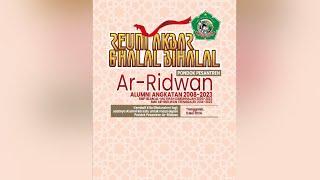Blender - Easy Particle Animation in Eevee (Blender 2.8)
Комментарии:

bad tutorial, you skipped a vital step
Ответить
How is his emitting hair after hitting Bake? Mine just emits some spheres. Plz help
Ответить
i dont get any hari when baking ?? :(((
Ответить
When i click bake it doesn't make hairs it makes little orbs that come out but if I switch from emitter to hair the little hairs come out. how do i get the hairs without changing it from emitter?
Ответить
Great tutorial!
I was wondering, as I come from Cinema 4D I was using the xparticles plugin.
Is there a way to get the same effects for particle trails in blender?
I'm searching a lot on the web but nothing that resemble it so far and I'm in Love with the blender workflow and render speed.
Super fan of your channel!
Keep it up!

You gave me inspiration.
Ответить
You tell too fast !
You should try clicking the buttons slowly
I come here to learn not to just watch you animating.
There's no point to watch your tutorial if it's too fast because lowering the speed bring +10 -10 Seconds control annoying!

I like ur stuff but you go wayyy too fast
Ответить
How to set the correct line like this video
Ответить
Insta video nd tutorial result video is not same
Ответить
done
Ответить
Bro, ur instagram link is not working!!!
Ответить
damn u sure love to subdivide ur icospheres after the fact huh
Ответить
THANK YOU THANK YOU THANK YOU, Nathan! I've been trying to visualize force fields in Blender (specifically turbulence) for the last 6 months. Before this demo I was completely using trial and error in my sand simulation which took forever every time.
Ответить
how do you stop the original curve from rendering ?
Ответить
Sadly, I am doing all of what you said and none of those transformations showcase themselves on the screen whenever I make those changes in Blender 2.81. :(
Ответить
For some reason, when I hit render the sphere is still there. Its wont disappear.
Ответить
thank you so much, sir Ducky 3D.
I am making an animation and three separate tutorials of yours are crucial for me pulling it off. Many thanks. 🙏🙇♂️

good work brother ...........keep on
Ответить
You for got to explain one step about " render as path thing"
Ответить
anybody know how to get that subdivision to be open when I go to edit mode to subdivide ??? In my blender it's always closed so I have to open it up before I can get the options to show :(
Also the animation doesn't look anything like that :(

Bro, thanks for the tuto. Can you please let the key caption for next one ? hahaha I come from C4D and it's hard to follow without that little element. but really thanks for the tuto
Ответить
Hey man, Nice tutorial! I have a question. I have a spark animation. But the motion blur setting needs to be super high in order to get those nice long trails. I saw these trails and thought that could work. But upon further investigation it kinda doesn't work. Do you have any ideas on how to make long trails but not increase motion blur?
Ответить
Easy peezy...thanks again!
Ответить
This is an awesome Blender tutorial Ducky 3D I love it.😃👍
Ответить
This thing is u have made is good ,but can u say that what the apprx time did it take to render whole animation
Ответить
Hey Ducky, I have a request. I want to make a plexus style shape where the virtices of a mesh are objects, like an UV sphere or something but I can't get it right. Please help!
Ответить
Great work. Is possible ligthtning effect using Blender and grease pencil(2D) like in After Effects(in a vid i watched earlier) - to animate it and even add glow etc?
Ответить
were do you get your inspiration?? IT IS AMAZING!!!
Ответить
fire tornado please <3
Ответить
Tutorial for your wallpaper is needed
This one is osm tho 😍

can you turn on the setting were you see witch keys you are pressing it would sertanly help me. Thanks
Ответить
Two things, could this be used to make a sphere that looks like it's gathering energy? (I'm thinking of Dragonball Z specifically) and secondly could you make something steampunk using the gear object in the Extra Object Add-On?
Ответить
Como siempre excelentes tutoriales.
Ответить
Nice Tutorial!
Ответить
12 baby
Ответить
super!
Ответить
It's like a Galaxy which is awesome :D
Ответить
Отличные уроки, так держать!
Great lessons, good work

I see this on Instagram and thank you to make this tutorial for how to make this video
Ответить
quick and funny, really cool job
Ответить
Your videos are awesome! Short, on the point and informative
Ответить
😮
Ответить
Thanks you are the best 💪🏻
Ответить
Another awesome tutorial , thank you nathan!👍❤
Ответить
Love it!
Ответить
Nice vid
Ответить