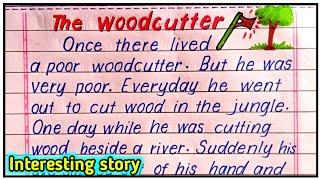Run Power Apps from SharePoint List as Custom Cards using JSON Formatting
Комментарии:

Sadly this feature of custom card using JSON list formatting is no longer supported.
Ответить
Hello Reza, Is it possible to print more than one page using this print function?
Ответить
I want to set up a document set to capture Inspection records. For each inspection I have several documents that need to be filled.
I wanted to set up something similar.
My challenge is that each document requires different information to be filled.
It is not possible to create a different form for each document is it?
Do you have any videos related to this?

I’m loving these SharePoint features. Thank you for this great tutorial.
Ответить
Hi is there any other way I can show list form in dialog box like you mentioned in video
Ответить
Reza can we apply this to the attachments? to view the attachments and download the attachments i have many ifs in an app, and i cannot see in the preview of the button new the attachments
Ответить
Merci !
Ответить
Thanks for this video. However, I am facing an issue whenever I hover, it shows empty screen. Could you please guide?
Ответить
Hi Reza, thanks for share your knowledge.
I wanted to know how you change the behaviour when you click on New bottom and show the power app form.

Reza, I created an app following your tabbed form and then tried to follow this but so far have not been able to replicate does the app need to be mobile format (Not table) and does the screens have to have to be the three types.? Thanks
Ответить
You are a genius! And your teaching method makes this easy to learn. Thank you again Reza!
Ответить
Amazing!!! well done!
Ответить
Reza quick question when try to run Doc library integrate powerapp using the Card preview. I get not output. Do I need deep link for this app or should be default play URL? thanks
Ответить
Thanks Reza 👍
Ответить
Hi Reza, any update? Is it possible to lunch a powerapp in a separate tab using json code?
Ответить
Hi Reza. I can't seem to get it to work. It just pops up with a white square even if I'm doing the simple [$FileRef] option. Is there a permission to enable? I am running this from a Document Library
Ответить
Hi Reza, thanks for awesome hacks, I've tried it immediately and it worked perfectly. Unfortunately it's not working from the last week in any browser, could it be that Microsoft removed this option intentionally or it's only some temporary bug? Is it still working for you? For me the filepreview is displaying preview only for src values of @thumbnail and not for power app or site page url any more. Only MS Lists icon is displayed.
Ответить
Hi Reza, just wondering why it stopped working on my end. Both App and Files custom cards was working few days ago, but now App custom card is only working in iMac. I already tried multiple windows computer.
Ответить
Really appreciate work work. I had this working last week like clockwork. After the holiday, it is no longer working. The card pops up but is blank now. Could there be a setting that was changed to prevent to card from populating anything? Any ideas?
Ответить
Good Day
Creat video really helpful, I did try to implement it as per the video using the code on Github, then making the necessary change to the address.
However when I hover over the list, the card does appear but it is completely blank, I checked the code in Powerapps time and again and it coincides to yours.
ANy idea on what the problem could be?
Regards

How can we open a Canvas mobile app from NEW button of SP list, for user to use same app for new records?
Ответить
hi Reza, I Used JSON formatting for generic file view card given by you, it was working till yesterday and stopped working today without any change in code. Showing power App in file preview. Can you check is it same at your end ?
Ответить
Hi Reza, Thanks for this wonderful post. Quick question- I tried this out and the PowerApps form was opening fine for a few days and then all of a sudden it stopped working. I see only the icon preview when I try to view the card. The PowerApps form works fine when opened in a stand alone mode. I even tried with a very simple form. Does it work only with a document library and not list or is there any other restrictions with the file preview type?
Ответить
Thank you so much for another amazing content. I will definitely play around this
Ответить
Hi Reza!! This is excellent, thank you for posting! I have one question/issue that maybe you can help me with - I'm trying to use the custom card functionality to do display a Sharepoint list custom form. When I got the web address from PowerApps it's basically the url to the SharePoint list ending in AllItems.aspx. I tried swapping 'AllItems' out with 'EditForm' (and even tried adding ?ID='[$ID] to the end of it) and it's not working. Is there a workaround
for this situation or should I create a canvas app in Powerapps that uses the SharePoint list as a datasource and connect that way?

Hello Reza, How can I Refresh/Reload my app after I make an edit/submit a form from my App that is run as a custom card from SharePoint?
Ответить
Hi Reza, How can we search sharepoint check box multi select value in text box using poweraoos. For example... I want to search s4 in multi choice column with multiple selected values like s1, s2, s3, s4 in sharepoint list item using power apps
Ответить
Hi Reza. BRILLIANT post as always. Sorry to be a pest and ask a question but i'm simply trying to use the filepreview part. All I get in the card though is the document icon (Word, Excel etc). I suspect it's something to do with the src. Any suggestion sir?
Ответить
Hi Reza...Iam facing one issue in my powerapps which I have designed couple of months back it was running fine till couple of days back.. but suddenly this issue started.. basically I have designed an app which has form and retrieved data from gallery..suddenly in default property of datacard which is choice type column it shows me "The Identifier has no valid text" don't know why shows me this error..😐 please help me out
Ответить
If I make an app suing powerapps and deploy it on teams, do the users also need powerapps license to use it?
Ответить
Awesome Reza as always.
Ответить
Really excellent! Many thanks demonstrating new possibilities and tools. I was able to implemented this is my Dev environment for a SharePoint list! Works as described. I couldn't get the hover over function to work though. Thanks again!
Ответить
Brilliant what a great feature.. together with format List Toolbar with Json😀😀
Ответить
OMG - thats fantastic. Wait. Now I will impress my customer with this...
Ответить
Hi Reza,I need your support.
I am working on Powerapps project. But I have a problem.I have a button and I assigned a point to button.I want this:If this point %90-%100 interval; write" OKEY" on button ,if this point %80-%89 interval;write" must be followed" on button; if this point %60-%79 interval;write" workable" on button;if this point<59;write" not okey" on button. I wrote this code and I have an error.This code isnt working properly.I will be very happy if you help.Thank you !
And(Value(IC_7.Text)>100%;Value(IC_7.Text)<90%;"Okey") Or
And(Value(IC_7.Text)>80%;Value(IC_7.Text)<89%;"must be followed")Or
And(Value(IC_7.Text)>60%;Value(IC_7.Text)<79%;"workable")Or
And(Value(IC_7.Text)<59%; "Not Okey")

Cool. That is genius.
Ответить
Great job as usual Reza. You are the man!!!
One quick question, is it possible to leverage the preview card for list item attachments? Or for document libraries as you have shown, when the file is .eml?
Thanks

That is extremely clever, Reza 👍👍
Ответить
That is too awesome fixes a lot of issues with custom forms.
The fact it works in site pages libraries is so handy to for those working on intranets.
Thanks as always....

Hey Raza, great video I was looking something like this, this is incredible, I see a small icon on bottom left, is there a way to hide it, it doesn't look good ? It comes from class - sp-filePreview-brandTypeIcon
Ответить
Absolutely perfect 🔥
Ответить
👏👏👏 thks Reza 👍👍👍 do you think, it s possible To insert json on pnp search result ?
Ответить
Cool video! Thanks for sharing! :)
Ответить
Really Awesome 👍🏻👌.. Thank You so much for sharing this Reza 😊
Ответить
Reza, you’re the best! Amazing features!
Ответить
This is excellent Reza! This is a great example of creative problem solving and exploration of possibilities. I never would have thought to do this. Thank you so much for your work putting this together and sharing this with the community.
Ответить
Next level 🔥🔥❤️
Ответить
Sir can we make our own trigger in power automate ? Instead of using predefined triggers ?
Ответить
Geek!
Ответить

![[FULL TUTORIAL] Stray Kids - '소리꾼 (Thunderous)' - Dance Tutorial - FULL EXPLANATION [FULL TUTORIAL] Stray Kids - '소리꾼 (Thunderous)' - Dance Tutorial - FULL EXPLANATION](https://invideo.cc/img/upload/NEp2RnRYTXI5VEQ.jpg)


![[ASMR CEWE] Malam Jum'at || Night || girlfriend || roleplayer [ASMR CEWE] Malam Jum'at || Night || girlfriend || roleplayer](https://invideo.cc/img/upload/dy16NzRZR0l1dnY.jpg)