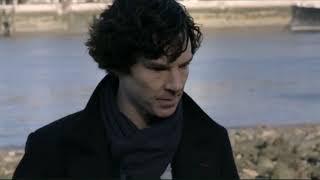How To Setup Instant Replay on Streamlabs OBS
Комментарии:

Haha, you should mess up more often! You're really entertaining when you're at your wits end, lolol! XD
Ответить
How can i add music to the instan replay
Ответить
Thanks for the help
How did you get the overlay to show on the instant reply?

i do not have this on my stream labs obs
Ответить
Good Video.
Still trying to figure out this instant replay, does it work while recording too. I hardly stream?
BTW I have bitchy downstairs neighbors too annoying

Do I have to be steaming for it to work?
Ответить
How do u just record the 30sce replay instead of just showing it
Ответить
Anyone know how long you can make the clip? Tried 20 minutes but it didn't register the keyboard press, so what's the max?
Ответить
Instant replay isnt there
Ответить
It just stays there on the screen after I do the replay???
Ответить
thank u so much I need to clip stuff from the past for my montage. thx so much ily <3
Ответить
Do u have to have Obs open when clipping
Ответить
bro whats your discord i need help with something but idk how to explain it
Ответить
Can I make it save in a certain folder
Ответить
So is their some kind a command for a replay..? like !replay and how can i set it up .?
Ответить
How can you create such a professional replay with the word above the video: "Replay" and fading?
Ответить
great vid, very helpful
Ответить
when i use the replay it will only save 10 seconds of a replay when i have it set to 45, what do i do :(
Ответить
I have it set up but whenever i try saving the clip it saves as a picture
Ответить
It’s says error - out of date video drivers
Ответить
How did you add that media file?
Ответить
thank you so much!this video is amazing!!!!!
I set my bind as N so whenever I want clip anything,it saves a replay from the past 30 seconds of my gameplay
one question,is it a must to be recording when u clip it,so like if i wasnt recording,could i still save the past 30 seconds of my gameplay?

Wait so if I set my replay button to f9 when I press will it make a replay if I have stream labs open
Ответить
Hey so I have my replays working but sometimes none of my audio is connected to it. It's a replay with no sound. Can you help me?
Ответить
When i go to sources it doesn't say instant replay anywhere
Ответить
How can I get the reply after and upload it to Discord or something like that
Ответить
imagine making a video being high asf
Ответить
Thanks for the help! I was just wondering how to get that replay after. Would it be in a folder or something?
Ответить
how do i add the border
Ответить
I'm doing this in July 2019 once I end the save replay by pressing my hot key F8 it says there is an unexpected error but I have the Display Capture, Game Capture , Instant Replay and the Media source all working
Ответить
This just shows the replay on screen. Is there a way to actually save this. For example it'll save the 20 second mp4 to my desktop
Ответить
Is it available on the remote control? :)
Ответить
it's not working
Ответить
I just set mine up but I have no idea how to add one of those things around the replay
Ответить
This dude is baked asf
Ответить
If you have an elgato stream deck you can set up timers. Create a solid yo transiting with the box. When it hits a point where it covers the full screen of the replay, have the replay activate behind it then the animation should fade out the box. Then reverse animation to fade out. The animation with the black box should all be timed to the duration of the video replay depending on how long your replays are timed for. Also make sure your animations are Webm files to support transparency.
Hope this helps!

i try do to do this but my hotkey wont start the replay buffer also when its recording do i press the same button to start the replay to stop it?
Ответить
this video is helpful and helped me alot thank you. Now I will Subscribe :)
Ответить
great tips here brother. i would streamlabs onmy app phone but not on laptop i use obs instead. but would definitely try to DL this. thanks for the share brother thanks for catching up with me earlier.
Ответить
900th sub
Ответить
Thank you so much very helpful
Ответить
Thanks this video helpme Like
Ответить