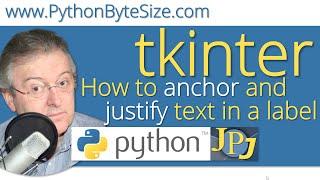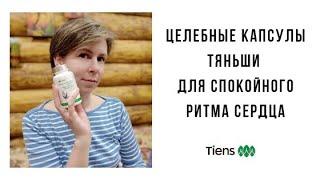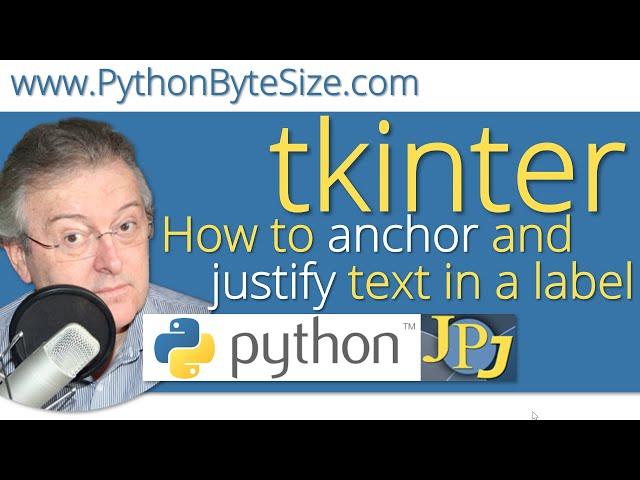
How to anchor and justify text in a Python tkinter label
Комментарии:

Thanks
Ответить
God bless you and you for what you offer in these lessons
Ответить
Very Well explained..
Ответить
thx
Ответить
For instance, if I had 10 labels and i wanted to group them in 5 pairs and put one pair underneath the other. How would I go about doing that?
Ответить
Thank you very much! I had been trying for ages to make 'anchor' work when justify was the answer all along!
Ответить
I tried setting anchor and justify but the text doesn't change, it stays centered. what would cause that to happen?
Ответить
Really enjoying the videos. Was wondering how does one display some sort of tkinter graphic during the period while your app carries out some function, for example, copying files? It would be nice to be able to display an hourglass or left to the right green stripe. How is this done? Anything to show the user the app is doing something and not locked up.
Ответить