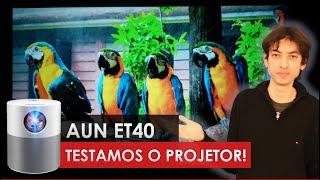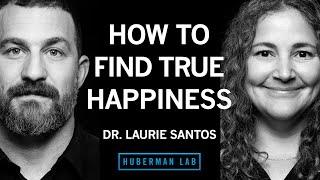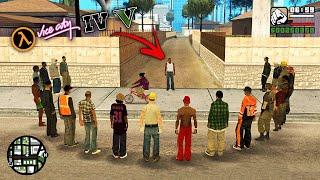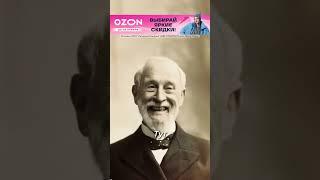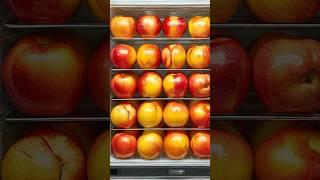How to Export Video In Filmora 9 Tutorial
Easy to follow video on how to export video in Filmora.
SUBSCRIBE FOR MORE TUTORIALS
► http://bit.ly/subscribe-for-more-tutorials
SHARE THIS VIDEO:
► https://youtu.be/ISd0a342IWY
When you are finished with your editing it’s time to export.
To do this click the export button.
On the left side you can choose a format, but for general purposes like facebook, instagram, or youtube select mp4.
Name your video.
Choose where you want to save it.
Click settings.
Over here choose the best quality.
You can change frame rate and resolution if you need.
Leave audio as it is.
Click ok.
Select this gpu accelerated video encoding for faster rendering.
Click export.
Over here you can choose what to do when it’s done.
Sound reminder or to turn off your pc, or nothing.
Wait for the process to finish.
And this is it.
My name is Filip and this is a quick video on how to export video in Filmora 9.
If you find this helpful let me know in the comments below.
Thanks for watching and have a nice day.
SUBSCRIBE FOR MORE TUTORIALS
► http://bit.ly/subscribe-for-more-tutorials
SHARE THIS VIDEO:
► https://youtu.be/ISd0a342IWY
When you are finished with your editing it’s time to export.
To do this click the export button.
On the left side you can choose a format, but for general purposes like facebook, instagram, or youtube select mp4.
Name your video.
Choose where you want to save it.
Click settings.
Over here choose the best quality.
You can change frame rate and resolution if you need.
Leave audio as it is.
Click ok.
Select this gpu accelerated video encoding for faster rendering.
Click export.
Over here you can choose what to do when it’s done.
Sound reminder or to turn off your pc, or nothing.
Wait for the process to finish.
And this is it.
My name is Filip and this is a quick video on how to export video in Filmora 9.
If you find this helpful let me know in the comments below.
Thanks for watching and have a nice day.
Тэги:
#How_to_Export_Video_In_Filmora_9_Tutorial #how_to_export_videos_in_filmora #filmora9_export_settings #filmora_9_export_tutorial #how_to_export_for_youtube_filmora #filmora_exporting_tutorial #filmora_9_exporting_tutorial #how_to_export_filmora #how_to_render_in_filmora_9_tutorial #filmora_9_rendering_tutorialКомментарии:
How to Export Video In Filmora 9 Tutorial
EZ Tutorials
Cscard.ru | pre-roll
aerok STUDIO
Мессиво За Орфена и Закена Против 4 Кланов / BoHpts
Хроники BoHpts
SCP-1337 in a nutshell Stick Nodes Animation
321 Shorts & Videos


![[FREE] Drake x YG x Connor Price Type Beat ''Real'' Gangsta Rap Beat (Prod. TD Beats) [FREE] Drake x YG x Connor Price Type Beat ''Real'' Gangsta Rap Beat (Prod. TD Beats)](https://invideo.cc/img/upload/SXZOVzR1RHNLdWQ.jpg)