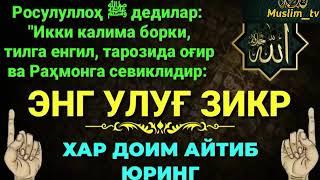Комментарии:
How to make a LEVEL EDITOR in Unity
Brackeys
Энг КЕРАКЛИ ЗИКР!!!
Муслим_ тв
GNTV 김한식 - 2024년 동탄교회 복음집회 : 하나님이 살아계신 증거
GNTV은혜와 진리의 방송
القبو السري للفاتيكان.. أخطر 5 أشياء في تاريخ البشرية
Soufiane Samii - سفيان سميع
Unity Snaps — Level Design Made EASY
Infallible Code