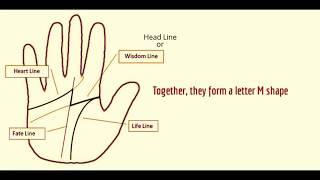Error code 191 when installing Adobe XD on Windows 100% Fix
Комментарии:

Thank YOU MANN!!!!!!! YOU ARE THE BEST SAVED THE DAY AND WEEKS OF TIME :')
Ответить
Спасибо, так у кого отключены службы связанные с обновлениями и магазином включите их
Thanks!💚

Heartlysweet Thanks a lot! Whoa it's worked
Ответить
Thanks a lot man. It's saved my day. Just work fine. :)
Ответить
worked thanks man <3 <3 <3
Ответить
It worked for me ! Tanks
Ответить
ENG / ESP
It worked, thanks! / ¡Funcionó, gracias!
This is my solution for two errors (GPU error and error code 191) with an activated 64 bits Windows 10 Pro and Adobe Xd Version 30.3.12. / Esta es mi solución para dos errores (Error de GPU y código de error 191) en Windows 10 Pro activado de 64 bits con la versión 30.3.12 de Adobe Xd.
Steps / Pasos:
1. I had a problem with the screen hardware, which is Intel(R) HD Graphics. So, go to Device Manager and then disable it so Windows will use their generic driver. The Intel driver, apparently, is no longer supported by Adobe Xd. / Tuve un problema con el adaptador de pantalla, el cual es Intel(R) HD Graphics. Así que, vayan al Administrador de Dispositivos, y luego, deshabilitenlo, así Windows usará su driver genérico. Aparentemente el controlador de Intel, no está soportado por Adobe Xd.
2. Now go to Microsoft Store and make sure you have all of your apps up to date, then restart. / Ahora, ve a Microsoft Store y asegúrate de tener actualizado todas las aplicaciones, luego, reinicia.
3. Try installing Adobe Xd again (you should not receive a error). / Intenta instalar, de nuevo, Adobe Xd (no deberías recibir ningún error).
4. Enable the Intel(R) HD Graphics driver for your screen device, and start using Xd. / Habilita el controlador de Intel(R) HD Graphics para tu dispositivo de pantalla, y comienza a usar Xd.
This is what worked for me, so hope it works for you too. / Esto fue lo que funcionó para mi, así que espero que a ti también.

Worked! Thanks
Ответить
tnx bro
Ответить
Muito obrigado.... thank you
Ответить
Works now! Thanks!
Ответить
I just wanted the music
Ответить
THANK YOU!! This worked for me!!
Ответить
It doesn't work. Error 191, followed all the steps, same problem. It's not a 100% fix I guess.
Ответить
Did not help (((
Ответить
Hi, my instalation xd eror code 505 any solution?
Ответить
it says that i cant delete it cuz the cloud app is still open...... what should I do ???
even though I'm sure that the cloud app is CLOSED !!

Thank you!! I really appreciated you!! It works!
Ответить