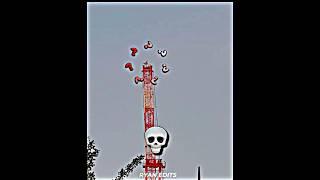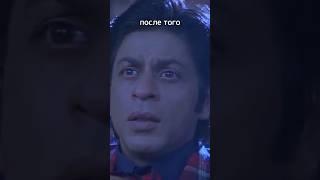How to Apply Read More Widget for Elementor | JetTricks Plugin
Комментарии:
20 Greatest Archaeological Discoveries of 2023
World of Antiquity
Santa At His Peak…
Ryan Edits
Carpet Machines Commercial Best portable carpet steam cleaning machine / 1600 Psi/ Steam master
Kindeke Carpet Cleaning
How I made 2 Million aUEC per Hour #starcitizen
Kaenova Plays
Turn Signals | BMW How-To
BMW USA
Mulchen im Garten
GartenBob
Waterslides at Laguna Waterpark in Dubai
Gezen Adam