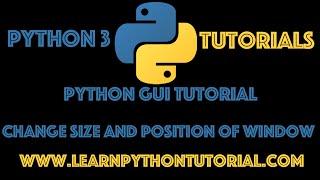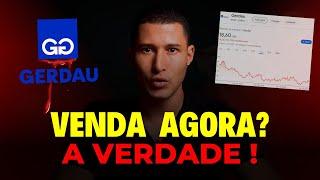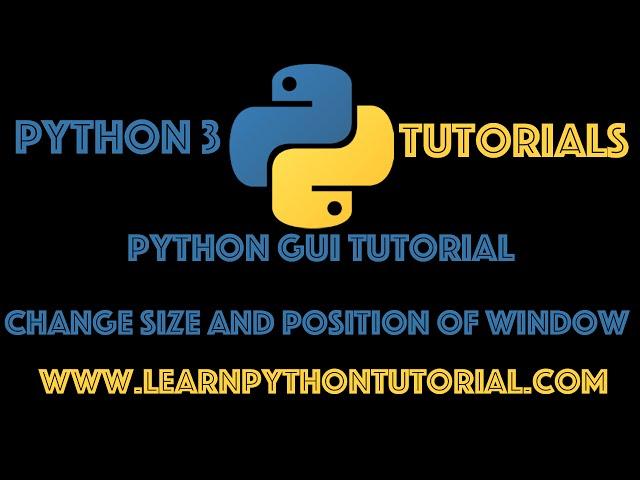
Python GUI Tutorial: Change Size and Position Of Tkinter Window
Комментарии:

MORE than AWESOME!!! i am so happy to find your tutorials - since 3 days i tried out everthing on tutorials - only yours worked without problems on my VS 2015!!! I am so happy!!! Thanks a lot man!!!
Ответить
I am on Windows 10 and I have some troubleshooting. When I open it in the cmd it doesn't work proper. Just opens and closes in a snap and I can't fix it. When I try open it in a different way it opens but the there is not change in the position. The problem occurred after I changed the code from root titles to main titles. Any idea how to fix this?
Ответить
Just wondering, why is the following carried out:
from tkinter import *
from tkinter import ttk
Logically you would think the first line would cover all that needs importing?

I am working on Ubuntu 15.04
and iam doing a project in python so can u plz suggest me a better platform that I can wrk

is there a way program the window to either minimize or go into the background and back into the foreground when ever I want? I'm trying to make the window hide when my mouse is on one part of the screen and then come back up when the mouse moves to the other side of the screen.
Ответить
should be titled Set Size and Position not Change Size and Position
Ответить
Thanks lot it's really good job for beginer
شكرا =Thank you

![Aviação: CURIOSIDADES e MISTÉRIOS [+ Fernando de Borthole e Gianfranco Panda] Aviação: CURIOSIDADES e MISTÉRIOS [+ Fernando de Borthole e Gianfranco Panda]](https://invideo.cc/img/upload/MGlvbmRhNWJkWW4.jpg)