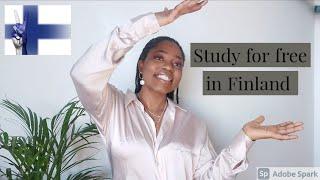MULTIPLE PICTURES IN ONE INSTAGRAM STORY FOR ANDROID
Комментарии:

Name of the song?
Ответить
والله كفو
Ответить
Thank you bro
Ответить
Thanks
gauravvvv

This year it's not working
Ответить
what's the title of the first background song?
Ответить
Thanks really 🤤
Ответить
Thank you for this!❤️
Ответить
If you have a Samsung, it works with the default keyboard. 3 steps:
1) Just share the picture to Instagram stories and IT WON'T WORK!
2) However, this copies the picture and you can find it in the clipboard section of your keyboard.
3) Click the picture in the clipboard and it appears on the story. 👍

it only shows camera what if THE PHOTO IS IN SCREENSHOT!? UGJ
Ответить
it worked thank you so much!
Ответить
나를 위해 아무것도 나타났다
Ответить
thank you so much man....you the best!!!
Ответить
FOR THOSE WHO CANT SEE COLLECTION BUTTON
Try clicking the pin icon.
At lower left of your keyboard you should see a smiley icon tap that. Then click the pin icon at lower right of your keyboard. Then at top right corner click the cam icon then select the desired image. Hope it helps.

I don't have the attachment button 😢
Ответить
I don't see any options that would allow me to do that
Ответить
worknng thnk you
Ответить
It's working bro thanks
Ответить
Thank you after so many vdos... Urs helped ❤️
Ответить
there is no option of camera picture when i open the keyboard
Ответить
After you download the app. Use the keyboard. On the upper part of the keyboard you can see many icons. Tap the 3 dots and look for emoji icon. Then press the pin icon on the lower part of the keyboard. Then there you go .Just discover what comes next
Ответить
Is there another app we can install? its not downloading the app for me, dunno why
Ответить
Swift key me Jake Karna kya h??
Ответить
Those who are saying that it's not working for them. So go onto the emoji tap the pin icon on next step tap to create then you will able to add the multiple images😉
Ответить
Bade log 😍❤️
Ответить
999 subs
Ответить
hopefully Android discrimination will end...
Ответить
This doesn't work
Ответить
Thank you so much
Ответить
Thank you so much ❤️
Ответить
Finally
Ответить
More usefull❤️ thank u
Ответить
THANK YOUUU❤
Ответить
Thank youuu💕
Ответить
Can this be done by Google keyboard
Ответить
Thank you!! I didn't know swift keyboard is so useful
Ответить
Tysm!!! I've been wondering this forever
Ответить
Worked with me!! Thanks for sharing..
Ответить
Thanks sir
Ответить
Nice, thanks
Ответить
Tysm😍
Ответить
It doesn't work
Ответить
Thank you so much🥰🥰🥰🥰🥰
Ответить
Thanks for making such helpful video loved it🔥🤙
Ответить
can u add videos aswell?
Ответить
There's no camera option available on my swift keyboard!
Ответить
Thanks for the video, it served me a lot 💕
Ответить
I can only select photos from my camera roll, any way to select images from my other folders? (like lightroom or download, where my good photos are)?
Ответить