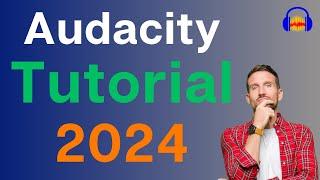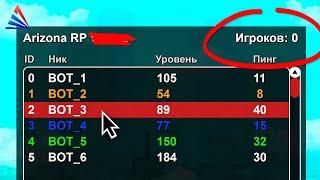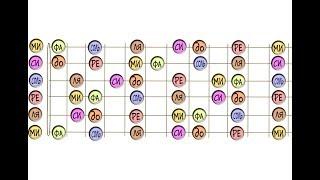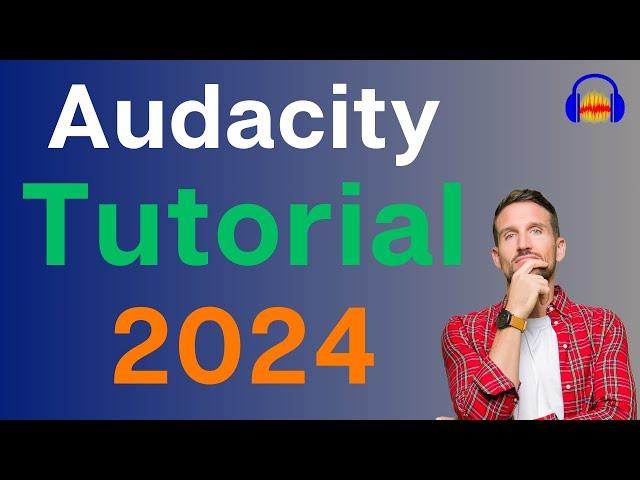
Audacity Step-by-Step Tutorial for Beginners (2024)
Комментарии:

Long video with a lot of info, thank you. I would suggest putting a lot more timestamps in a video like this as I found it difficult to go back and find specific info, but thank you. Here is my question: You began the effects portion saying that the effects needed to be done in the order of, 1-Noise reduction, 2-EQ, 3-Compressor, 4-Normalize. However, when you got to the Real-time effects portion those were not done in that order. So, in real-time effects it does not matter what order to do them, correct? (The Normalization was not addressed in the real-time effects?) But if done the other way, in Audacity settings, they do need to be in the first order, correct?
Ответить
I am new to Audacity and have installed in on my computer but I do not see the project rate like it show on your screen, How do I get this to show?
Ответить
you merely mentioned saved B.R. like Vbr o Abr. what difference does in result export.
Ответить
i like it, thank for creator
Ответить
I appreciate the tutorial and the information. I am learning alot. But please please please don't use a computer to do the narration.
Ответить
Beginners? Wow. Way over my head, sorry
Ответить
Wow, you really made a whole tutorial video on using audacity, but used an AI voiceover for it. That's...something else.
Ответить
I have a question. I have a 1 hr file that I would like to go right to the 30 minute mark directly. Is there a way?
Or, when I stop listening, when I reopen the file it will go to where I stopped listening? Bookmark?
Admittedly I haven’t watched your video yet.

Creating a tempo/click/ rhythm track would be good to know.
Example use case:
Recording some rhythm guitar tracks to a certain tempo in a home recording environment before exporting them elsewhere (eg. A music studio) to continue there in other DAW software. You will want the home recorded guitars to match the studio project tempo.
Use case #2: importing a rough stereo mix from a studio and matching the tempo in Audacity before recording some extra tracks on top and sending those back.
As you can see, I’m asking if Audacity can be used as a simple setup as a complement to a larger, DAW setup elsewhere for making quick additions to that larger project.

Thanks a lot for making this tutorial. God Bless You.
Ответить
Sounds like the narrator is software. It's an excellent effort, but there are a couple of peculiar quirks that a human recorder wouldn't make. Like how the voice said to press the "RECord" button, instead of the "reCORD" button.
Ответить
Effects. I am having to use Pitch effect because for some reason, my recording of voice and guitar through an M-Audio Fast Track interface. is shifting the pitch up by about 8%. I suspect that this has something to do with sampling frequency mismatchs but can't find any. Would appreciate some guidance on this so that I don't have to shift the pitch of every recording.
Ответить
Very detailed, thank you!
Ответить
That's good stuff. I missed one thing, in the audio settings should I use the Host MME? I am about to start an audio book, so this helped alot. Any tips and tricks about basic narration would be highly appreciated. Again, great video and thanks alot... Subscribed!
Ответить
This was excellent, thank you very much. I hope you get as much attention as you rightfully deserve!
Ответить
@MasterEdition5 I just want to ask. where can i find the ( Project Rate Hz ) to put in my left buttom thank you !
Ответить
buen video
Ответить
Too many dead drop-down menus endless circles of bullshit
Ответить
Does all this apply to recording from a amplifier or mixer. I can't record praise in church with instruments
Ответить
Help! why am I gettin an echo?
Ответить
“EQ is the process of editing volume by frequencies.” I’ve done audio for awhile and this one sentence made the concept of EQ finally click for me!
Ответить
I hate to be negative, but this custom 2D intro by Matt Sowards didn't impress me at all. The design looked outdated
Ответить
Thank you for all of your info.! I am a vocalist who plans on laying down my vocals with an instrumental music or KAR track. Can you tell me how I can monitor my vocals with effects, while recording? Thank you!
Ответить
Hi I'm new to Audacity but I do not have the shift tool. I have the newest version. How do I get it Thanks Linda Meckler
Ответить
Please make a video on ways of recording and mixing music on audacity
Ответить
Is there a meaningful difference between Reverb and Echo?
Ответить
Great tutorial. Thank you very much!
Ответить
How t can i my effect list longer make? If i put it in the plug in folder then is he not in audacity
Ответить
Will this work for recording guitar playing with high audio quality? Thank you
Ответить
I meant to say "interface," sorry.
Ответить
Do you have to use a processor (like Scarlett, or the box I have for Studio One or Ardour) to record? I'm just getting started with podcasting.
Ответить
Great teacher. Thank you.
Ответить
This video is one of the most unbearable tutorials I have ever listened to. Yes, info is great but when you are giving a tutorial on audio, a real voice is much more pleasant. I turned this off in less than 2 minutes.
Ответить
Too bad, the robotic tone is unbearable. Can’t use this.😢
Ответить
Very helpful, thank you.
Ответить
Thank You Mike.. very clear explanation to follow through while watching. i think it could be much better with time track to jumpin' rounnd / search a certain issue. Great Job
Ответить
Great learning experience, this tutorial covers it all for me! I'm using Audacity for voice over and singing as well
Ответить
Thank you for posting this tutorial!!
Ответить
39
Ответить
I couldn't have watched this at a better time. I'm learning Audacity now and loving it. Thank you for an excellent video. I am forever subscribed. 😃
Ответить
I own the Neewer NW-700 microphone setup and have the USB plugged into my PC along with the white E-10 box. I cannot locate my microphone at all on the drop-down menu on Audacity.
Ответить
Thank you for the tutorial. It was very helpful. How do I now export what I have recorded to a CD from my MacBook Air❓
Ответить
Thanks for giving hope to beginners!
You nailed it.