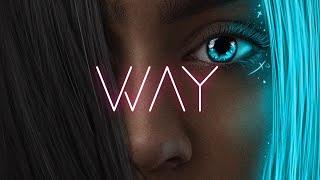How to install OBS Studio on Windows 11 + Quick Start Screen Recording With OBS Studio
Комментарии:

Smiler.mp4 - 30.09.2023 22:54
It’s always the indians who actually help more than the Americans, thanks bro
Ответить
Brandible - 27.07.2023 19:00
Really useful easy and informative, thank you!
Ответить
islamic_channel - 02.02.2023 21:52
very informative video
Ответить
Mr_SharkyYT - 23.11.2022 09:52
wont work
:(

DWA - 19.11.2022 12:33
how does this have only 5 comments
Ответить
stanley's salescore - 31.10.2022 13:20
Is there a way I can highlight my cursor so when am pointing on something people can easily see it
Ответить
HouseKidz - 18.10.2022 00:19
How to set it up with two computers without capture card?
Ответить
Bruce Wayne - 17.06.2022 15:50
Are you Amit Sengupta?🤔
Ответить
Random - 07.06.2022 21:18
Which software u used to record this video??
Ответить
Сура 76 аяты 1-16 Аль-Инсан. Учебное чтение Корана.
𝐌𝐢𝐟𝐭𝐚𝐡𝐮𝐥 𝐉𝐚𝐧𝐧𝐚𝐡
Sargsyan Beats - Way (Ethno City) 2021
Sargsyan Beats
How To Make a 3D Origami Cat - Tutorial
Matteo Archondis
Mislabeled and Misunderstood
Michael Smerconish
DEWI ASMARA SO BEAUTY
DEWI ASMARA PLUS