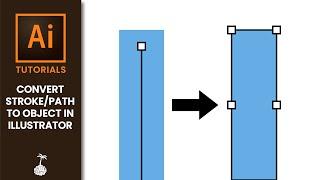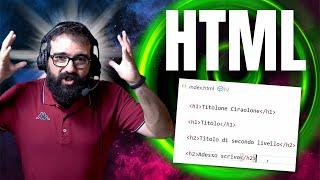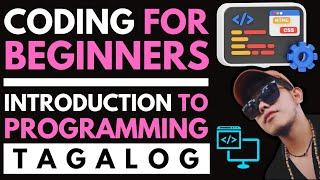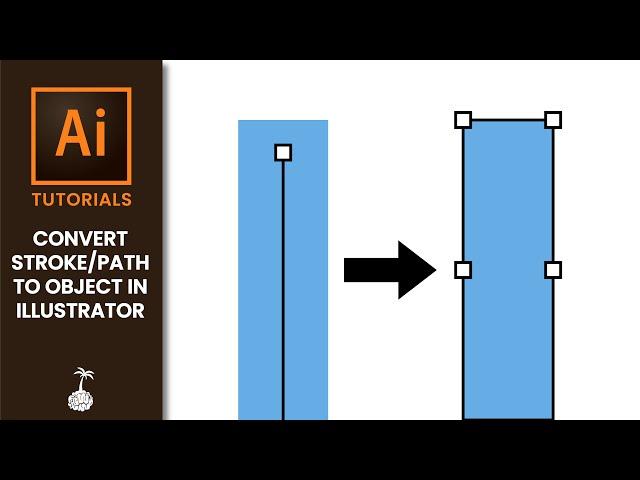
Convert Stroke/Path to Object in Illustrator
Комментарии:

didnt work for me
Ответить
Thank you so much
Ответить
Thank you for not making me reas the history of the Stroke before telling me the two seconds it would take me to do it
Ответить
THANK YOU!!!!
Ответить
Thank you for knowing exactly what I wanted to do.
Ответить
Thanks ! Now, how do I do exactly the opposite from that ? Turn an object into a stroke ? I need help haha
Ответить
life savver thank you
Ответить
aik step ka nhi bataya video me ( path outline)
Ответить
Interesting. Thank you
Ответить
That’s an award-winning logo right there
Ответить
This guy is a hero
Ответить
Actually, you can round the corners of a stroke. Just click on the stroke, then in the properties window select 'stroke', then select the middle option under 'cap' .
This is a much easier way and it allows you to easily adjust the stroke after applying the rounded corners.

Does someone know how to do the opposite?
Ответить
Thanks
Ответить
Perfect
Ответить
Thanks!
Ответить
How do I do this on an iPad?
Ответить
love the energy lmao, this is amazing. (very concise too)
Ответить
"this is ready to be sent to your client" lol
Ответить
how do you do it the other way around?
Ответить
Short and informative, thx!
Ответить
thank you so much!
Ответить
thanks! it helped
Ответить
❤
Ответить
Thankssss✨🍓✨🍓
Ответить
finally I found this method, thank you! :)
Ответить
I've been a graphic designer for 10 years and I just learned this... Thank you!
Ответить
i want reverse effect :/
Ответить
thanks
Ответить
thank you!!! exactly what i was looking for.
Ответить
Can you do this the other way around too? Make a path from an object?
Ответить
thanka
Ответить
Nice... but we can make strokes edges rounded in the strokes panel, just not uneven roundness like yours
Ответить
Perfect tutorial, thank you!
Ответить
Just what I needed! TY
Ответить
I've been looking for the answer to this forever, thank you so much!
Ответить
it's SO GOOD to solve a problem in less than 2 min ='] thanks a lot!
Ответить
Love that dry wit
Ответить
how can you reverse it ? as in make a design into a single stroke line. I have one to show as an example but I can't attach it ...
Ответить
Thanks for the tip! Nice and simple. I just didn't know how to do it
Ответить
Thank you, You helped me a lot!!
Ответить
Short, sweet, and to the point. Thanks for a great video and consider me subscribed
Ответить
Thanks for the video! Super simple and to the point! Any idea how to do the opposite? convert an object to a path?
Ответить
Thanks! You saved me hours of frustration
Ответить
Love the humor and very to the point. 💯💯
Ответить
Great stuff!
Ответить
That is just what I was looking for, thank you.
Ответить
How to do the opposite? Object to single line path, without an outline?
Ответить