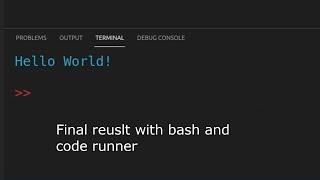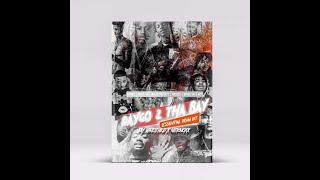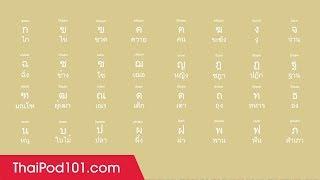How to change VsCode terminal color and path on Linux
go to Code Runner extensions settings
search for Executor Map and then click Edit in settings.json
depending on the programming language that you use add the following
"Clear && tput setaf 6 && stty -echo && PS1=\">>\" && cd $dir && g++ $fileName -o $fileNameWithoutExt && $dir$fileNameWithoutExt && echo && stty echo && echo && tput setaf 1",
Be aware to to replace g++ with clang++ in case you use clang
search for Executor Map and then click Edit in settings.json
depending on the programming language that you use add the following
"Clear && tput setaf 6 && stty -echo && PS1=\">>\" && cd $dir && g++ $fileName -o $fileNameWithoutExt && $dir$fileNameWithoutExt && echo && stty echo && echo && tput setaf 1",
Be aware to to replace g++ with clang++ in case you use clang
Тэги:
#Bash #Linux #Terminal #Code #Color #VsCodeКомментарии:
JAde Wii - Miniscule Planet
No Copyright Music
Joey Pajamas - This is Beetle Music
FieldChick TV
Fieldsports Britain - Fish with Girl's Hair
Fieldsports Channel
March Quotex Income Revealed | Zero Treasure
Zero Treasure
Learn ALL Thai Alphabet in 2 Minutes - How to Read and Write Thai
Learn Thai with ThaiPod101.com
How to Temporarily Deactivate your Linkedin Account
Ricardo Gardener