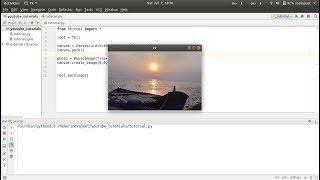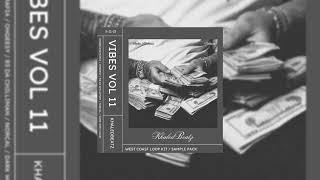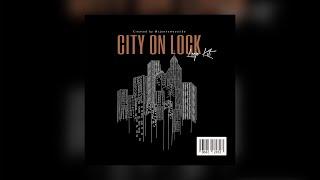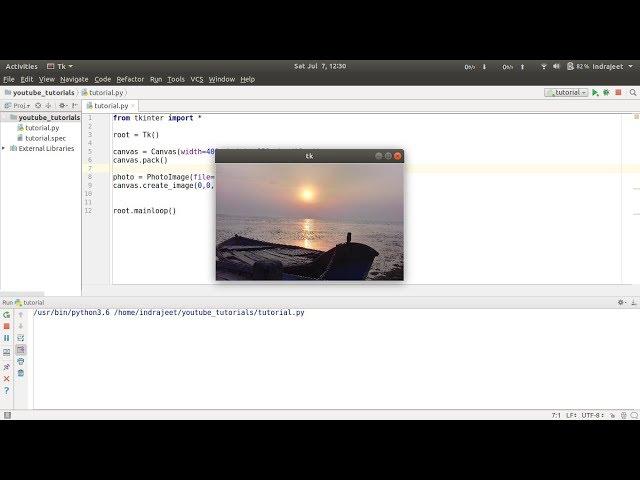
Python GUI Tutorial - 16 - Canvas - create image | Tkinter
Комментарии:

I have a question
Can I

is there anyway to add two images at the same time
Ответить
It is showing error permission denied what should i do
Ответить
bro how to save that image with canvas
Ответить
How to add text beside the image because when I tired doing that it disappeared behind the canvas
Ответить
amazing video, now how can i export the result as png or eps?
Ответить
TCL ERROR FILE
Ответить
My selected image is bigger than the canvas size. Dear sir please tell me how how to show full image inside this canvas.
Ответить
You can use jpg image too by importing pillow
Ответить
You are the best teacher in the whole world 😃👌👌👍
Ответить
hi ive been following your tutorials alot and they help me so much.i am stuck at an issue: i want to play a video mp4 format file inside this canvas instead of showing image file. can u help
Ответить
I literally copy the code and it just creates a blank window, using a png file. I don't get it.
Ответить
Sir i wanna fit the image within the frame i created the image resolution is 1920x1080 but i want it to auto adjust to the size of the frame. Can i do that?
Ответить
Thank you very much. Keep making these videos
Ответить
Tonny stark// ironman
Ответить
image couldn't open in my program ... as it says _tkinter.TclError: couldn't open 'c://users//Jai yadav// Pictures//screenshot'): no such file or directory
Ответить
sir text widget ma pic kaisa add kra
Ответить
Thanks!
Ответить
and i want you desktop background
Ответить
very nice video
thanks a lot

change the title, you're not talking in english, disliked
Ответить
Sir how we can add simply text on the background image and change text properties
Ответить
How to add image in second window
Ответить
Hii I'm trying to insert an image in my windows pc, using pycharm but an error is coming every time, it states
Unicode error,

Hi sir I'M not getting the image on tkinter window it is giving error
Ответить
Thank you sir
Ответить
English speaker here... totally understandable video! Thanks!
Ответить
thank you so much
Ответить
sir my image not show
Ответить
hey it's code 100% work cheak now
from tkinter import *
from PIL import Image, ImageTk
win = Tk()
win.title("Nsfuntu s")
canvas= Canvas(width =400, height= 200, bg="red")
canvas.pack()
image = Image.open("images (1).jpg")
photo = ImageTk.PhotoImage(image)
canvas.create_image(0, 0, image = photo ,anchor= NW)
win.mainloop()

bro // ki jagh per small r use kiya karo is se path le lega ex = file=r"file path " like this
Ответить
Sir image ka size canvas se bada hone par wo fit nhi hoti hai. Please solution bataye ki image ko Canvas me fit kaise kare
Ответить
Windows users have backward slash in location path compared to Mac which have forward slash. So how to insert the image by copying the location? I'm getting error. Tried everything
Ответить
there is an error '''image "pyimage3" doesn't exist''''
Ответить
it's showing an error that :name 'canvas' is not defined
Ответить
```
from tkinter import *
root = Tk()
canvas = Canvas(root, width=200,height=200)
canvas.pack()
photo = PhotoImage(file='C:\\Users\\Maten57\\Pictures\\SpotBright\\aaa.jpg')
canvas.crete_image(0,0, image=photo , anchor=NW)
root.minsize(300,300)
root.mainloop()
```

Sir ek problem h..is gui ko portable kese bnay..Image address different rhega...for every pc & lapi
Ответить
How can i connect canvas image with button means when i will click on button then the image will shown,
Ответить
Hey can anyone tell me how to resize image
Ответить
It is showing error
# Image in canvas
import tkinter as tk
root = tk.Tk()
can = tk.Canvas(root, width = 400, height = 500, bg = 'yellow')
can.pack()
photo = PhotoImage(file = "Nature.png")
can.create_image(0,0, image = photo, anchor = NW)
root.mainloop()
error
name 'PhotoImage' is not defined